Fix Step Count in Health App Updating Slowly on iPhone
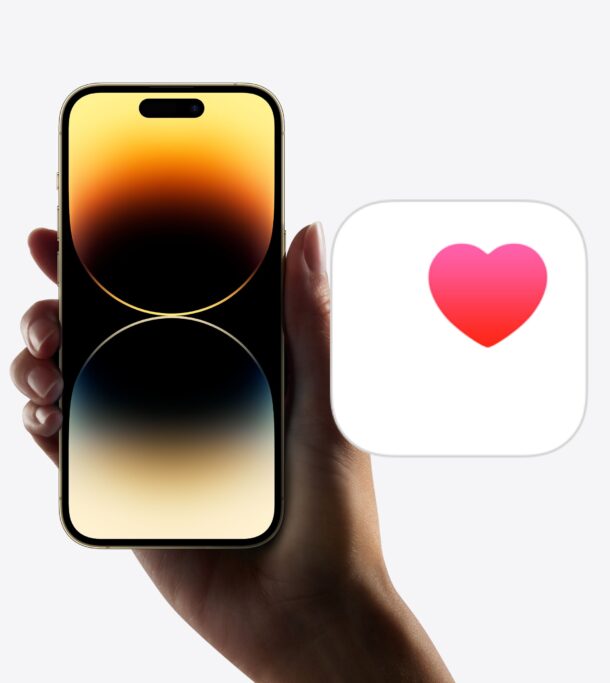
If you’re the type of person who likes to keep track of their daily step count by using iPhone as a step counter, it is frustrating when the iPhone Health app step counter does not update as frequently as you’d like. Additionally, there are some challenges that are linked to specific step counts, and many people have step count goals, so being able to rely on that iPhone Health app as your step counter is important for many users.
If you find the iPhone Health app step counter to be updating too slowly for your needs, and you’d like to see a real-time live view of your steps as detected by iPhone, you can do that.
How to See Real-Time Step Count Data in iPhone Health App
Not only will you see real-time step count data by following these steps, but your Health app step counter should update itself as well.
- Open the Health app on iPhone
- Find the Steps tile or entry and tap on it
- Scroll all the way to the bottom and tap on “Show All Data”
- This screen will show your step count as detected by iPhone, with the top most entry being the latest, and this will update frequently, but tap on that to get real time updates
- The next screen is real time updating of step count as detected by iPhone
![]()

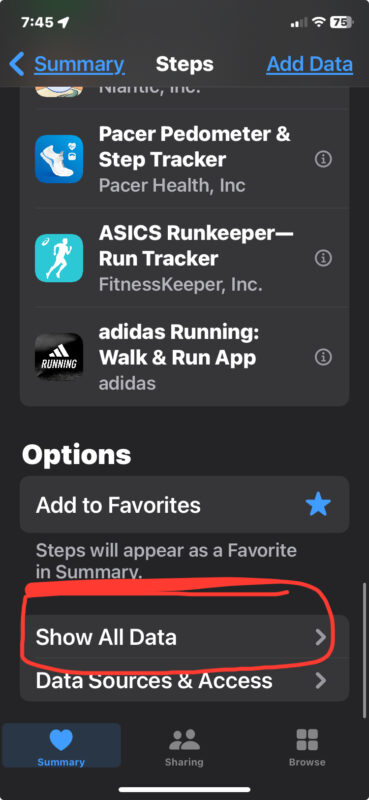
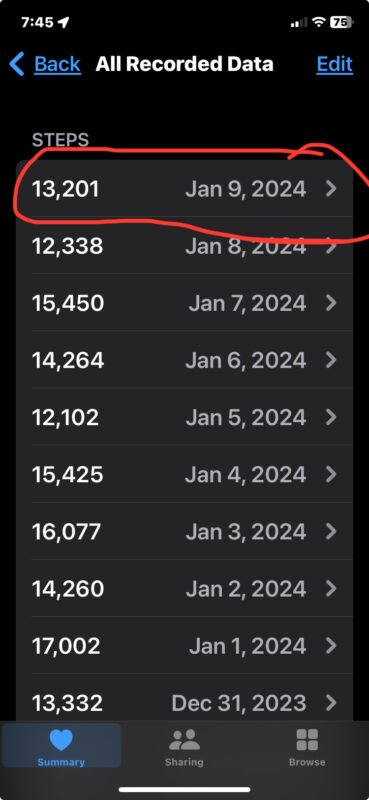
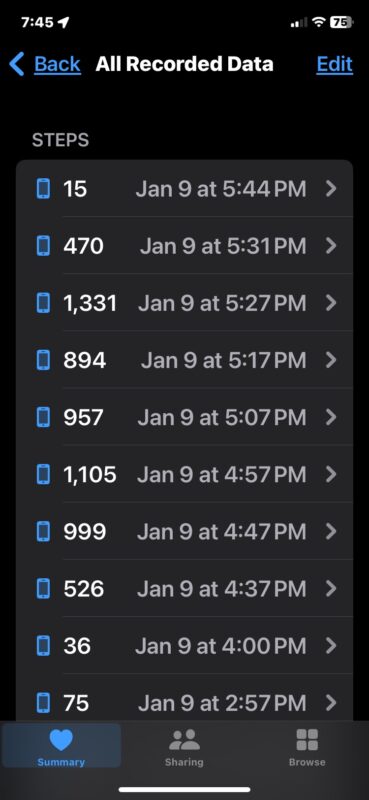
You can keep this screen open if you’re wanting a live updated real-time step counter, but you’ll find that by going to this screen in the Health app, then the step-count shown in the Steps section of Health will also update.
If you’re annoyed by infrequent updates on the iPhone step counter, try out this trick to remedy the issue, and to at least appreciate having real-time data about fitness to get full use of iPhone as a health tracker. Users may desire real-time feedback for immediate adjustments to their activity levels, and to hit specific goals, and any delays can disrupt the habit-forming process of using iPhone as a step counter.
Do you use the iPhone step counter and Health app? What do you think of these features? Share your thoughts in the comments.


The programmers or their supervisors deciding that to preserve battery life they’d not display up to date step and mileage data are terrible. They don’t even give us the option, kind of like they do with not allowinf us to deprioritize their system messages like battery level warnings, which lock the phone until one acknowledges them. Your solution here is better than closing out the app and reopening it though.
Yeah, we know this. Not helpful. Looking for a fix not a rehash
I use iWatch9 and iPhone 12 and always need to wait for both to synchronize