How to Collaborate on Playlists with Spotify
![]()
Spotify is a fantastic music streaming platform that is widely used by many people around the world. Collaborating on music playlists with friends, family, coworkers, and loved ones, is a fun feature that is included with Spotify. But, like so many features of apps and operating systems these days that are hidden behind things that you may not even know are menus, if you didn’t know how the feature works or that it exists, you may never stumble into the collaborative playlists feature of Spotify on your own.
We’ll show you how you can start collaborating playlists with friends using Spotify for iPhone, iPad, Mac, and even Android or Windows, because it turns out the collaborative playlist option is available on every Spotify app for every platform. Very convenient.
How to Use Collaborative Playlists on Spotify for iPhone, iPad, Mac, Android, etc
Let’s learn how to get collaborating on some Spotify playlists!
- Open the Spotify app if you haven’t done so already
- Select a playlist you wish to turn into a Collaborative Playlist (or create a new playlist to start from scratch)
- Click on the tiny three dots (…) button at the top of the playlist
- Scroll down and select “Invite Collaborators” from the list
- Choose to either ‘Copy Link’, or to send through messages or your sharing method of choice from the list
- Select the recipient you wish to collaborate on the playlist with
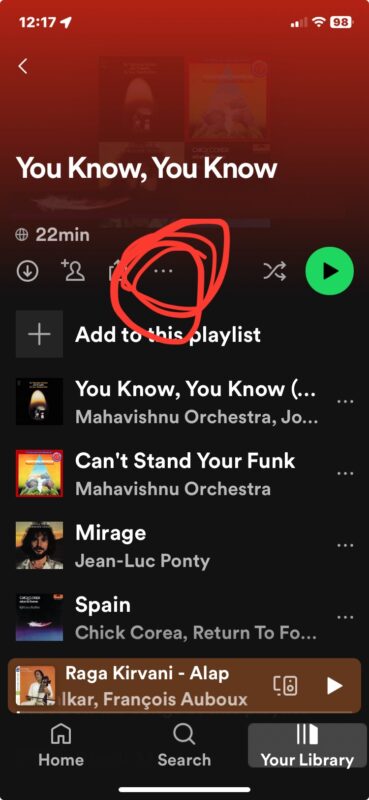
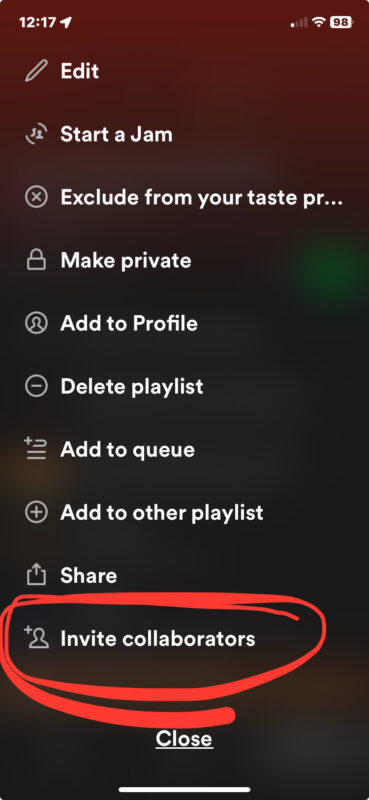
There you go. Once the recipient gets the collaborative playlist link, they can start adding or removing items from the playlist themselves too.
This is a fun feature to use with friends or anyone you share a space with since everyone can add their favorite tunes, or even with a partner or family member that is far away so you can appreciate the same music together. I like to use this with streaming Spotify to a Sonos speaker anytime I have guests over, since it makes it easy for others to modify and control music.
Really the only difference between starting a collaborative playlist from iPhone or Mac or Windows or Android is how you access the three dots button, everything else is basically the same. So once you learn how to use collaborative playlists on one device, you’ll be able to easily use it on another if you come across one, or if you need to help a friend figure this feature out too.
The collaborative playlists feature has been on Spotify for quite some time, so it’s nothing super new in the Spotify world. However, Apple Music users just recently gained the ability to creative similar collaborative playlists with a newer iOS update, and we’ll cover that feature separately. And no, there’s no compatibility with Spotify and Apple Music, they are competing services.
What do you think of Spotify and collaborative playlists? Share your thoughts in the comments.

