iPhone Alarm Not Working in 2011? Here’s a Fix
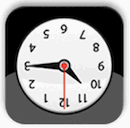 The New Years iPhone alarm bug is still affecting some people despite it being January 3rd, which is the date when things were supposed to start working smoothly…
The New Years iPhone alarm bug is still affecting some people despite it being January 3rd, which is the date when things were supposed to start working smoothly…
Fix your iPhone Alarm Clock for 2011
Until a software update is issued, you can fix your broken iOS alarm very quickly by setting a new recurring alarm. Here’s how to do this if you aren’t sure:
- Tap on the Clock app
- Tap on Alarm
- Create a new alarm by hitting the + button
- Tap on “Repeat” and select every day
- Set your alarm time
- Save the alarm
This will cause your iPhone (or iPod touch) alarm to activate as intended and recur every morning in iOS 4.2.1. After you create a new alarm, you might want to reboot your iPhone, this seems to help in some cases as well.


That fix doesn’t work for my phone either, but I have an iPhone 3. Is there a fix for the broken alarm bug for the iPhone 3?
The clocks went ahead one hour in my corner of the world. The clock made the switch but the alarms have not. I have tried deleting them and setting them to recurring but that has not work. Any suggestions?
This is exactly what happen to my phone4 after the time went forward tried the above solution n nothing worked
Thanks a lot ,,i selected all days and its working fine
No problem. This is because all alarms is set for year 2010.
Delete all old alarms and create new ones (for year 2011)
iPhone 4 iOS 4
This works thanks I figured out how to get everyday. Had this ipone for 7 months just now figured it out.
My iphone does not have everyday only Mon-Sun any suggestions to fix this problem??
click each day, once you select all it will be set for every day
The word is “affect,” a verb, not “effect,” a noun.
affecting