Problems with iOS 15? Troubleshooting iOS 15 / iPadOS 15 Issues
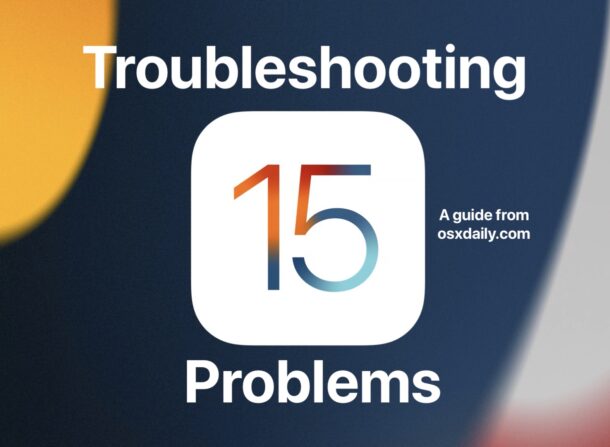
Experiencing a problem with iOS 15 on iPhone or iPadOS 15 on iPad? Having a hard time installing the update, or maybe the device is misbehaving after installing the update?
If you’re one of the people who is experiencing difficulties after updating to iOS 15 or iPadOS 15, read along to help troubleshoot the problem. Whether it’s battery issues, general sluggish performance, problems with installing or updating to iOS 15, wi-fi and networking problems after the update, issues with apps, amongst other problems, you’re probably not alone, this article aims to help get it all worked out.
There seems to always be a segment of iOS and iPadOS users who experience problems with system software updates or after updating, and iOS 15 and iPadOS 15 are not exceptions. Fortunately most of the issues are well known enough to be able to remedy easily without a major hassle, so let’s dig into the troubleshooting.
Be sure you back up your iPhone or iPad before attempting any of these procedures, and also before attempting to install any system software update.
1: Can’t Install iOS 15 or iPadOS 15? Stuck on “Preparing for Update” or “Verifying Update”?
Sometimes installing the update itself can be problematic, often when this happens the software update section of the Settings app will spin endlessly, or show a “Verifying Update” message that doesn’t go away in a reasonable amount of time, or the indicator will show “preparing for update” but doesn’t seem to start.
Typically this is sorted out on its own with patience. Wait a bit then try again.
Sometimes rebooting the iPhone or iPad helps too.
You can also trash the update and then download it again, by going to Settings > General > Storage, finding and deleting the iOS 15 / iPadOS 15 update, rebooting the iPhone or iPad, and then returning to Software Update to install the update again.
2: iOS 15 or iPadOS 15 Update Not Showing Up?
If you’re behind a few releases of iOS, you may see iOS 14.8 available instead of iOS 15. If this is the case, scroll further down on the Software Updates screen to see the ‘also available’ section where iOS 15 will be shown as available to download and install.
If you don’t see the iOS 15 or iPadOS 15 update at all, it may be because the device does not have internet service, or because the device is not compatible with iOS 15 or iPadOS 15.
Be sure to check iOS 15 compatibility and iPadOS 15 compatibility to make sure your device can run the new system software.
3. Apps Crashing with iOS 15 / iPadOS 15
Sometimes apps start crashing after updating system software.
Typically this is because the apps have not been updated to support the latest iOS or iPadOS release yet.
If this happens, be sure to check the App Store for updates for the apps, and install them when they become available.
Some apps aren’t updated right away so it may take a few days to find an update available.
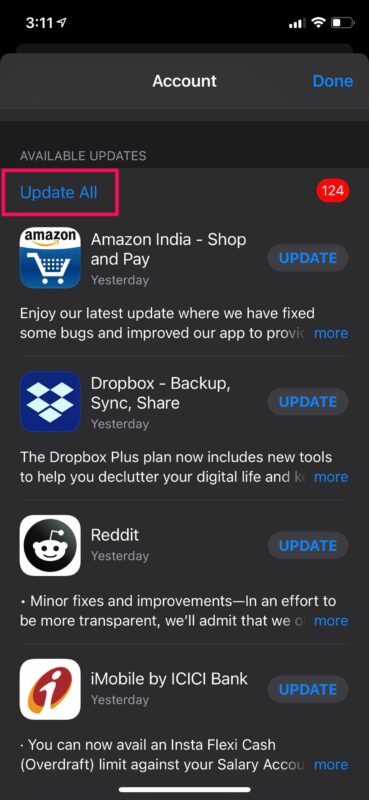
You’ll also want to check for any available system software updates, because sometimes Apple will release another small update quickly after the major update to resolve problems that are only found after the initial release. This often arrives in a form of something like iOS 15.0.1 or iPadOS 15.0.1.
4. iPhone / iPad Battery Draining, Bad Battery Life After iOS 15 / iPadOS 15 Update
Many users experience battery life issues after installing a system software update, where it feels like the device is draining faster than it should.
This is typically because the iPhone or iPad is running background tasks behind the scenes, doing things like indexing data on the device, scanning through photos, and performing general maintenance to make sure features work as expected.
The simplest solution to this problem is typically to plug in the iPhone or iPad overnight, connected to wi-fi, for a few days, and let the indexing complete. The more stuff on the device the longer this process takes. Usually within a night or two things are back to normal.
You can also check the general health of the devices battery, and battery usage to see if any particular apps or activities are draining battery by going to Settings > Battery
4b: Battery life horrible on iOS 15 and you use Spotify?
Spotify has acknowledged a bug with iOS 15 and iPadOS 15 which may cause the app to excessively drain battery. A bug fix update will be released to resolve this from Spotify.
For the time being, when you’re not using Spotify app, quit out of the app, or be sure to disable Background App Refresh as covered later in this guide.
5. iPhone / iPad is Slow After iOS 15 / iPadOS 15 Update
Performance issues are often noticed by some users after installing a major system software update to iOS/iPadOS.
Typically any performance issues are related to the indexing and background tasks that go on after updating iOS/iPadOS, and those can temporarily impact the speed of a device.
For the most part if you plug in the device to a power source, then leave it be for a night or two, the performance issues should resolve themselves as the device completes indexing, similar to the battery draining issues.
6: iOS 15 Failed to Install, And Now the iPhone / iPad Isn’t Working
Very rarely, an iOS or iPadOS update renders a device unable, rendering the device to be ‘bricked’ (ie unresponsive to anything).
This is rare, but if it does happen, read how to fix a bricked iPhone or iPad after the iOS/iPadOS update here.
7: Fix Safari Color Bar, Fix Safari Search Bar at the Bottom in iOS 15
You may have noticed Safari looks different, especially on iPhone.
The search bar / address bar / toolbar is now on the bottom of the Safari screen. If you want to make Safari look like it used to, do the following:
Go to Settings > Safari > select “Single Tab”
Safari also now uses colors that highlight the toolbar on iPhone and iPad.
If you want to disable the color toolbar on Safari for iPhone and iPad, disable “Website Tinting” in the same settings menu Go to Settings > Safari > uncheck “Website Tinting”.
8. Bluetooth Problems with iOS 15 / iPadOS 15
Some users experience Bluetooth problems after updating their device. Rebooting the iPhone or iPad can often fix these issues.
Some users have also discovered their AirPods are disconnecting after updating to iOS 15. Typically re-pairing the AirPods works to resolve that issue – yes it’s a little annoying.
Persistent Bluetooth issues can often be resolved by re-pairing a Bluetooth device. This can be done by going to Settings > Bluetooth > tapping (i) on the device, then choosing to “Forget this device” and then going through the pairing setup process again.
9: Wi-Fi Problems with iOS 15 / iPadOS 15
Is your wi-fi disconnecting or having issues after the iOS 15 update?
First, try rebooting the iPhone or iPad by turning it off and on again.
Next, disconnect the wi-fi network, wait a few seconds, then reconnect to see if that resolves the problem.
Finally, you can reset network settings, but doing so will forget all of your wi-fi passwords and other network customizations. This can be done by going to Settings -> General -> Reset -> Reset Network Settings on the iPhone or iPad.
You can read more detailed instructions on troubleshooting when wi-fi is not working on iPhone or iPad here.
10: Erroneous “Storage Almost Full” Alert on iPhone and iPad with iOS 15 / iPadOS 15
Some users are getting an erroneous “iPhone Storage Almost Full” or “iPad Storage Almost Full” error message in settings after updating to iOS 15 / iPadOS 15. This message shows up even if the device has plenty of storage available.
While you may try rebooting the device, the message often sticks around.
This appears to be a bug that will likely be repaired in a future software update. If you have a solution to the iOS 15 “Storage Almost Full” error, let us know in the comments.
Update: this bug has been resolved with iOS 15.0.1 / iPadOS 15.0.1
11. Device Crashes, Randomly Restarts, Freezes, Stuck on Black Screen, etc
Noticing the iPhone or iPad randomly crashing, restarting, freezing, or stuck on a black or white screen? These are somewhat rare issues but typically a quick force restart is all that is necessary to get out of the situation of a frozen device or blank screen.
To force restart iPhone / iPad model with Face ID, press the volume up button first, then press the volume down button, and then hold the side/power button until the Apple logo shows up on screen.
To force restart iPhones and iPads with physical home buttons and Touch ID, hold the power button and home button simultaneously until you see the Apple logo appear on screen.
12. Apple Watch problems with iOS 15 and iPhone 13
A known issue is causing the Apple Watch unlock mechanism to not work properly with iPhone 13 models. A bug fix update is expected to resolve this issue.
Update: this bug has been fixed in iOS 15.0.1
13. AirPods Problems with iOS 15
Some users have noticed their AirPods disconnect, or need to be re-synced to function properly with iOS 15.
Additionally, some users have noticed sound quality or performance of AirPods seems to be lessened, and that the microphone is having issues, and that Siri is not working properly on some AirPods Pro that prevents the noise cancelation feature from toggling off or on as usual.
Some of these are known issues that are set to be resolved in a future iOS software update.
If you’re experiencing syncing issues or disconnecting issues with AirPods, forgetting the device in Settings > Bluetooth and going through the setup process again typically remedies those issues.
14. Touch Screen Unresponsive / Problems After Updating iOS 15
Some users report the iPhone touch screen becomes unresponsive, or less responsive, after updating to iOS 15.
Some users report that turning the iPhone off and back on again, or force restarting, temporarily resolves the issue.
This is a known issue that will apparently be resolved in an upcoming iOS 15 software update.
15. Phone Calls Dropping, Speakerphone Turns Itself On
Some users have reported their phone calls are dropping more often after updating to iOS 15 on iPhone. Typically placing another phone call is sufficient to resolve this issue, as it is more likely to be an issue with cell tower connections than the OS itself.
Other users have reported that speakerphone randomly turns itself on while on a phone call, particularly if the iPhone is in a pocket or purse, with AirPods or headphones in use. This may be related to the Touch Screen issues reported by other users. There is no known solution to this issue, aside from not having the iPhone in a pocket, purse, or other enclosure while on a phone call.
–
Have you experienced any problems or issues with iOS 15 or iPadOS 15? What were they? Did the above troubleshooting steps help to resolve the problems? Let us know your experiences, tips, and thoughts in the comments.


Since the 15.3.1 update, I have about 100 or more safari start windows at the bottom of my page. How do I get rid of those?
Can you describe this a bit more?
I’m having the same issue and can’t figure out how to close them.
When I first open Safari the screen is blank and there’s a lot of icon sized pages at the bottom, each has the name of a web site or are Start Pages. I can scroll them either direction across the bottom of the screen or I can select one and the rest disappear, only to reappear the next time I open Safari. I think they’re procreating as it seems every time I reopen Safari there’s more of them open.
I hate OS15.1 on my iPad. I keep getting messages I’m out of storage and then I can’t do anything. Storage usage keeps fluctuating without doing anything. I’ve deleted photos , videos, messages, emails and still using more storage! My iPad also seems to be slower. I would uninstall this if I knew how! Hate it!
iOS 15 killed my iPad speakers.
On iOS 14 everything was working perfectly. I upgraded to 15.1 and the iPad internal speaker no longer works. Factory reset, settings reset – fiddle with every setting. Nothing I do makes it work. The iPad work with headphones – it is just the internal speaker that stopped. Apple have said ‘Your iPad had an internal fault.’ Strange – it did NOT have issues before iOS 15!
Advance website data does not delete everything. Two keep showing up as not deleted. Both show zero bytes. No clue as to what they are.
Unable to create folders on home screen with 6th generation iPad(OS 15). I hold down the app and wait for the jiggle. The Jiggle does not happen. The edit home screen pops up. Nothing happens with that either.
Ed. IOS 15.1. Scrolling issues in certain apps. I can scroll down but not up. Unresponsive urls. Have to double tap to open. Certain app just exit/crash will in use
I had trouble after iOS 15.02, my iPad Pro kept freezing when I was working with the widgets on the Home Screen. I would restart and my iPad would get stuck on the apple screen and then cycle to the black screen. I tried everything to fix it, but I’d get it restored and it would get stuck again. Finally I got the widgets off the Home Screen, restored it and transferred everything from my old iPad Air 2 to my iPad Pro (2nd gen. 2020). I tested it and my iPad Pro reset properly. I hope this helps someone.
When I try to do the copying and pasting or when I try to use quick notes it doesn’t work at all. What should I do?
When I try to use quick notes or use the text recognition for copying and pasting in photos it doesn’t work at all.
iPad Pro 10.5 keeps shutting down every few minutes after installing iOS 15!!
Most of my apps will not open or work anymore
I use word for my business and now my keyboards won’t work correctly on both of my ipads! I have a problem with my neck and must be able to type with the keyboards. This issue has shut my business production down. I am very unhappy! I just bought the ipad air 4th generation and I was so excited to start using it, NOT ANYMORE, I want to take it back, this is such a big disappointment!
First of all: I like the new features; I also like to keep my iPhone XR up to date. Enough reasons to upgrade.
However, after updating, I noticed some (more or less) serious UI misbehaviour on my iPhone. For no apparent reason, I get random haptic feedback, app icons suddenly starting to wiggle, contextual menus spontaniously popping up (remove this app?), stalls when swiping from homescreen 1 to homescreen 2, etc. The same happens in apps like Mail, to name but one … it registers “long touches” that weren’t even there.
I already did a hard reset twice. I really, really hope Apple will address these issues in the not so long future.
How did you get the contacts back on your phone. The same thing happened to me.
After ISO 15 upgrade My iPad Pro will not connect to TABLO but my iPhone X still connects to TABLO.
After updating my iphone SE 2020 to 15.0 abd 15.0.1 I am unable to get itunes to sync voice memos from my phone to itunes.
I can successfully do the sync using my ipad which is using ios 12.5.5 – however I’m unable to do it with my iphone 15.0.1 or 15.0.
Can anyone please help me as I tried everything.
thank you.
Still can’t get notifications to work on my XR when I receive an iMessage or a text. Will probably get a different make of phone next time.
Yes, I’ve submitted this complaint before and I will continue to submit it until apple fixes the issue or I but a different phone.
Still can’t get notifications to work on my XR when I receive an iMessage or a text. Will probably get a different make of phone next time.
So many issues. Recent call list wiped & doesn’t save.
Email addresses used to come up automatically if I typed the first part – most of my regulars are gone.
Hate safari now. Such a mission to close pages.
And Focus is cumbersome.
Sorry I updated
After update to iOS 15 the camera is not working properly
Ios 15 should I update in my phone or 14 is okay for now
iPad Air 2,
‘iPad Storage Almost Full’
‘39.1 GB of 64 GB Used’
Health app not updating real time on iphone xs max.
I can’t connect to Amazon music in my car after I updated my phone to iOS 15.
Have an iPhone 11… I am one of the many Apple iPhone users that received a “iPhone Storage Almost Full” alert after upgrading to iOS 15. However, in actuality, my Storage capacity is less than 50% utilized.
Apparently there’s a bug in iOS 15 upgrade affecting many of these devices which cannot be corrected until there’s a specific upgrade in the future. Nothing manual can currently correct it. Is this true?? Or can you direct me on how to turn off this alert? Help!!
Tom
Attempted to change location for Weather widget from Cupertino default location. Weather widget now completely dysfunctional.
The mail has issues. There is an over lap on my IPadOS 15.0.
It is like there is an email that I can not get to because there are 2 emails on top of each other on the left side so I can’t select it.
Hi I did the ios15 update next day I can’t ring out or receive calls really annoying as need my phone while working on 12 hour shift I’m looking like I’m going to have to go buy another phone with money I don’t have to waste thanks Apple
I did the upgrade to the iPad Asheville 15. I did not like the way the home screens are formulated now. It took me half a day to get them rearranged in the order I wanted them in to begin with like they were before. Also you can’t enlarge the icons so there’s a lot of wasted space that you can’t use in the portrait mode. Please fix that so that the icons can be bigger.
After iOS 15, my Facebook messenger is messed up, i cannot see who is sending me a message, it only says “ you have a new notification” on my Lock Screen and even when I have my phone open. Also, i am not able to see if I need to update my apps on my phone or not. I have done everything possible even recovery mode.
I had the “Storage almost full” that remained after I got the percentage down to around 50%.
Apple Support transferred me to second level.
We wound up erasing all data then restoring from iCloud. That took care of the problem.
My camera totally stopped working after the install!
After installing on a iPhone se the battery goes down real fast plus over night even with the phone turned off.I made sure it was charged to 100% and when turned back on the next day it was 10%.thank you
Hotspot will no longer connect to my surface tablet
My husband updated his iPhone 6S to IOS 15.0 and immediately lost all his contacts. Not sure where they went, but mine is scheduled to load it tonight and I cannot afford to lose my contacts.
Installed iOS 15 on monday. On Thursday my phone had black screen of death after just sitting there on the table. Have not been able to get it to work since. Tried reset with iTunes,force restart, and a couple of other things as well all to no avail. So I’m currently the owner of an iPhone X thar is just a paper weight. Thanks Apple I won’t be buying anymore products from you. I’ve purchased an android phone now and I will stick with that, my phone is only just over a year old so that’s over 400 pounds down the drain. Not happy
Did you try Recovery Mode or a DFU restore?
Often using a lower level restore method will fix an iPhone if it goes totally unresponsive and won’t turn back on.
Recovery Mode (try this first)
https://osxdaily.com/2019/06/16/how-recovery-mode-iphone-xr-iphone-xs-xs-max-x/
DFU mode (last resort)
https://osxdaily.com/2019/02/06/enter-exit-dfu-mode-iphone-xs-xr-xs-max/
I would also recommend reaching out to Apple for official support if all else fails, don’t let the iPhone turn into an expensive paperweight!
My iPhone XS Max just did this exact thing. got hot torch was on, screen could not be unlocked, so force reset it and now dead, completely black and unresponsive. Not happy either.
My iPhone Xs Max did the 15.1 update last week soon after my phone got really hot the screen was green arounds edges and then turned all green and got so hot I could barley hold it but managed to restart by (quick volume up quick volume down hold side button). The green started to show back up on my screen edges so I shut it down. waited an hour then the screen was black. I tried restarting several times and also charging phone for an hour. Since then phone screen would not work. I plugged into my Mac and it comes up so I deleted the phone via icloud and tried to reinstall update via Mac (finder) in DFU and recovery mode but will not complete either unknown error codes 9, 75, 1100 shows up. Tried many times no luck.
After installing IOS 15.0 on the iPhone and iPad successfully. A message about Apple ID password needed updated. A new password was entered on the phone. Now the iPad doesn’t recognize the Apple ID password. Thus nothing really works.
How about the problem where I line up my podcasts only for them to disappear later on?!?!?!
iOS 15 has been rock solid for me. I’m impressed at how stable and how well everything works. I dare say it works better then iOS 14.8 which is the version I upgraded from.
I’d like to start using 2fa but not quite sure how it works yet. Maybe you can publish a how to article about it.
I have updated to IOS 15.
My hearing aids do not play sound although if you go to Settings – Accessibility – Hearing they are there and connected.
Have re paired etc.
Can you help?
They are ok on iPhone after updating
regards
Richard
iOS 15
When I want to rename folders name the keyboard doesn’t come up. Had try many times and reset
Using iPhone 11pro max