ApplicationsStorageExtension High CPU & Memory Usage on Mac? Here’s the Fix
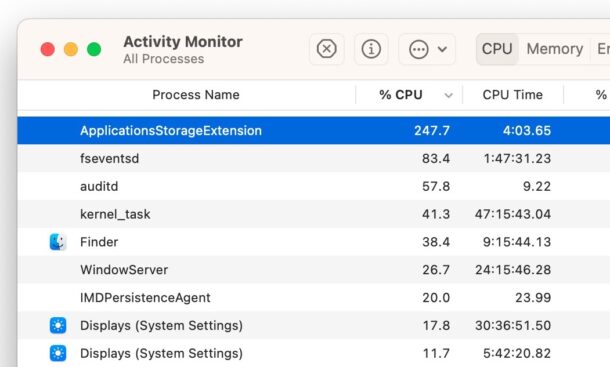
Some Mac users may notice that a process called “ApplicationsStorageExtension” is running in the background, using a large amount of CPU and memory resources.
Typically this process is seen when a computer feels sluggish and a user ventures into Activity Monitor to locate errant processes or whatever is consuming system resources.
What is ApplicationsStorageExtension on the Mac? Why is it using so much CPU / Memory?
The ApplicationsStorageExtension appears to be related to the “Storage” calculations available in the About This Mac screen (in MacOS Ventura and later found in Settings > General > About > Storage, in macOS Monterey and earlier it’s found in About This Mac > Storage).
The process spins up when the storage analysis screen is available on screen, but it often stays running at high CPU and memory usage even after the storage breakdown is finished. This makes the process a little curious, since you’d think it would stop running and consuming resources once the calculations are finished.
Stopping ApplicationsStorageExtensions from Consuming Resources
Resolving the high memory usage or CPU usage of ApplicationsStorageExtension is actually super easy.
Simply close the “Storage” window on the Mac, and in a moment or two the process will end itself.
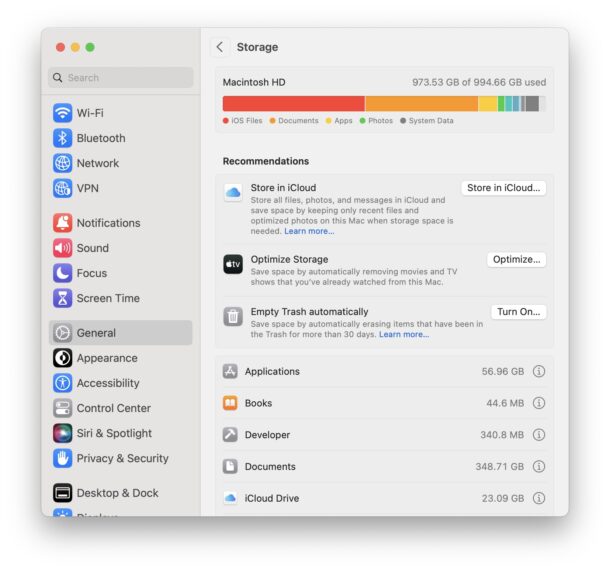
That’s it. Once you close out of System Settings or System Preferences, or choose another preference panel, the process will end soon after and your system resources will be available again.
You can watch this in Activity Monitor if you’re curious.
There’s no need to kill the ApplicationsStorageExtension process in the Activity Monitor task manager since it will just launch itself again if the Storage window is still open. By closing the Storage summary, you’ll take care of the issue.
Do you have any additional experience with ApplicationsStorageExtension? Share in the comments!


Nope, that window isn’t open and this happened anyway.
I have that process running and the storage window isn’t open.
The Ventura “Control Panel” is an abomination.
I was unable to find the ApplicationStorageExtension anywhere on the activity monitor. I am running OSX Monterey 12.6. Why oh why do you send out stuff like this that can’t be found?
Dick, why didn’t you read the article? It explains the ApplicationStorageExtension process, and when and why someone might see it using high system resources. This does not apply to everyone.
Paul, you’re doing and have done a great job reporting this. Thank you!