Show All Open Files, Directories, Sockets, Pipes, Devices, by All Running Processes on Mac with Sloth
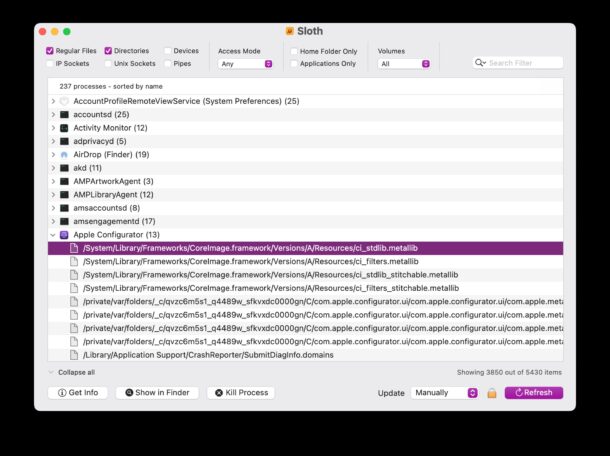
If you’re an advanced Mac user and you’d like to easily see all running processes and which files, directories, sockets, and pipes are open by those processes, the free Sloth tool may be useful to you.
The Sloth app is basically a GUI front-end to lsof, a powerful command line tool that allows you to see what apps and processes are interacting with specific files, using the internet, have open network connections, and much more. Rather than issue a bunch of lsof commands with various flags, the Sloth app lets you adjust toggles within the GUI to reveal all sorts of information relating to process/apps and their usage of things within the system.
Download the app, bypass Gatekeeper to open it, and away you go.
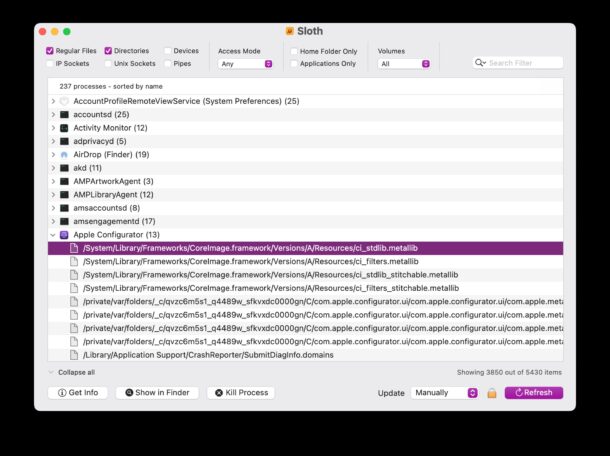
Double-click on any entry to get more information about that process/app.
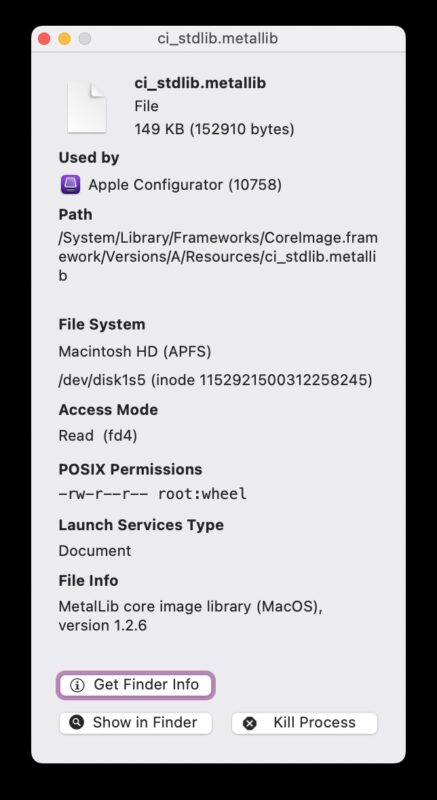
Sloth is open source, so if you feel like poking around in the code and seeing how it works, you can certainly do that.
The developer of Sloth describes the app as follows:
Sloth is a native Mac app that shows all open files, directories, sockets, pipes, and devices in use by all running processes on your system. This makes it easy to inspect which apps are using which files, etc.
– View all open files, directories, IP sockets, devices, Unix domain sockets, and pipes
– Filter by name, access mode, volume, type, location, or using regular expressions
– Sort by process name, file count, type, process ID, user ID, Carbon PSN, bundle UTI, etc.
– View IP socket status, protocol, port and version
– View sockets and pipes established between processes
– Inspection window with detailed macOS and Unix file/socket/process info
– Powerful contextual menu for file operations
– In-app authentication to run with root privileges
– Very fast, responsive native app written in Objective-C/CocoaSloth is essentially a friendly, exploratory graphical user interface built on top of the lsof command line tool. The output of lsof is parsed and shown in a sortable, searchable outline view with all sorts of convenient additional functionality. Check out the screenshots below.
If this seems like something useful to you, check it out!


Sloth won’t run for me on macOS Ventura. macOS says Apple can’t confirm that it is free from malware, hence won’t allow it to run.
That’s so frightening I’m not going anywhere close. Sloth would chew me up and spit me out! You do great things at MacWorld but this one is not for me!