Transcribe Audio Files & Video to Text on Mac with MacWhisper
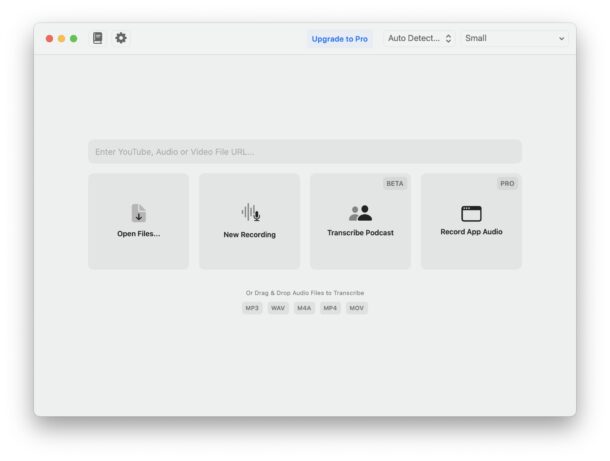
Perhaps you’ve come across a situation where you have an audio file, YouTube link, or video that you would like to transcribe the audio of that file into text, right on your Mac. That’s exactly what MacWhisper does, a free app which makes easy work of transcribing audio files into text using technology from OpenAI, the company behind ChatGPT.
With MacWhisper, you can transcribe audio files or video files into text transcripts easily with just a drag and drop. Whether you have a podcast file, a YouTube video link or URL, a captured video of a lecture, a recording of a meeting from Zoom, or even a voicemail or song, you can quickly and accurately transcribe that audio into text, right on the Mac.
How to Transcribe Audio to Text on Mac for Free with MacWhisper
- Download MacWhisper for free from Gumroad here (click the topmost $0 option, then choose “I want this”, you can put in a fake email address, then click on “Get” to download MacWhisper for free)
- Drag MacWhisper into your /Applications folder to install it on the Mac
- Launch MacWhisper
- Select the transcription model option you want to use, for the free version we choose the “Small” option which is a 500MB download, and it offers ‘normal speed with good accuracy’ (in testing it is highly accurate)
- Drag and drop your audio file or video file into MacWhisper, or choose to open a file, or paste in a YouTube URL
- Let the transcription complete, you can look at the transcript, or if the audio is more complicated with multiple speakers, you can look at the segment view for easier reading
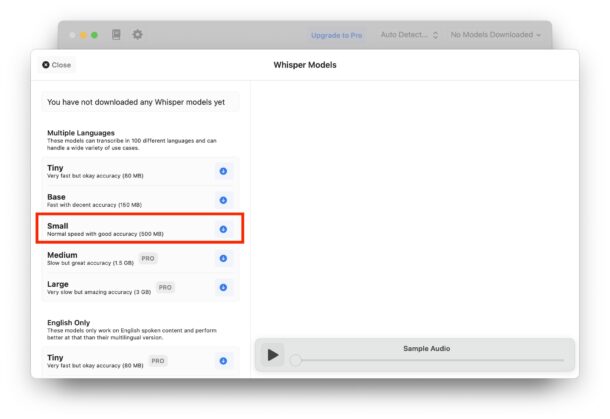
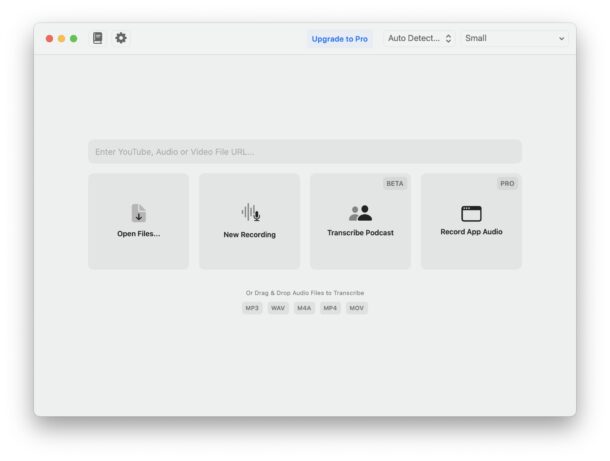
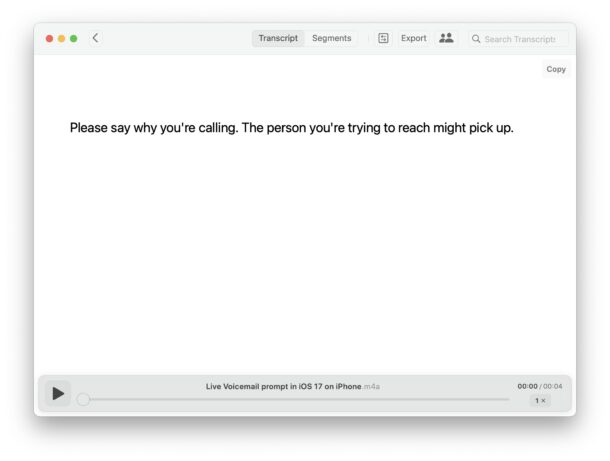
There’s also MacWhisper Pro, a paid option which offers even more transcription options, faster transcribing, and some other features you may be interested in, but for our purposes here, the free version is more than capable.
As mentioned before, this is based on the Whisper technology created by OpenAI, who are the same wizards behind ChatGPT.
There’s no native ability to do something like this on the Mac, though there is the Dictation feature in MacOS and iOS that allows you to translate your speech into text, and that works pretty well too.


MacWhisper also uses the OpenAI Whisper models, so everything stays on your computer. I’ve been using it almost since it first came out, and I’m impressed with the developer’s responsiveness to suggestions for improvements and the pace with which he is improving the program.
On a 2020 Mac mini with 16 GB RAM, using the Large (biggest, slowest, most accurate) model, MacWhisper transcribes roughly two minutes of audio every minute. I find it very helpful for language learning, reporting, and more.
A useful article, thank you. But you don’t say where the transcription is made/stored. Is it cloud based and retains/uses your input to improve the product? That is a difficult scenario if you are transcribing anything private (like research interviews). A better option is to us the free program, Aiko (https://sindresorhus.com/aiko) which retains everything on your computer. Uses OpenAI Whisper model. Available on the App Store.
Great comment and suggestion, thanks Kerry!
Here’s a direct link for Aiko on the App Store:
https://apps.apple.com/app/id1672085276