Disable the Spaces Animation in Mac OS X
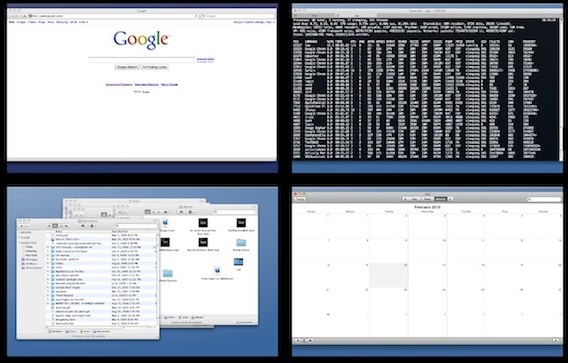
Anytime you flip between Spaces in Mac OS X there’s a fancy animation, this is nice and all but it makes switching Spaces slower than it needs to be. You can disable the animation which speeds up Spaces transition a bit.
Disable Spaces Animation
Launch Terminal and type:
defaults write com.apple.dock workspaces-swoosh-animation-off -bool YES
Then you’ll need to kill the Dock for changes to take effect:
killall Dock
Re-enable Spaces Animation
If you want to re-enable the Spaces animations, just change YES to NO:
defaults write com.apple.dock workspaces-swoosh-animation-off -bool NO
Kill the Dock again for the change to take effect.
You can also speed up the Spaces transitions by adjusting the time it takes to drag windows between desktops.
If you aren’t familiar, Spaces is the virtual desktop manager in Mac OS X, allowing you to maintain several different desktops that are easy to flip between.
Thanks to Rick for sending in this tip!


Has anyone figured out how to do this on Mountain Lion?
I know that this is an old tip, but it looks like it doesn’t work in Mountain Lion. )=
Has anyone found a way to do this in Lion?
Take three… this DIRT SLOW transition between spaces is killing me and this isn’t helping.
Yep, what Johny said… Anyone have a solution for Lion?
It seems not to work on Mac OS Lion. To you have an idea how to change it on Lion, because the transitions are even more slower by standard :/
[…] necessary for troubleshooting reasons, but it’s also required for many Mac OS X interface tweaks to take effect, including many defaults write […]
[…] OS X Daily War dieser Artikel hilfreich? Tweet RSS […]
Thanks, a good tip, makes the transitions between windows nice and clean. I’m loving all the new terminal tips!