Maintain iChat Conversations & Train of Thought by Showing Last Messages
![]() If you’ve ever needed to reboot in the middle of an iChat conversation you know how distracting it can be to your train of thought, plus it’s also a huge interruption to the flow of conversation.
If you’ve ever needed to reboot in the middle of an iChat conversation you know how distracting it can be to your train of thought, plus it’s also a huge interruption to the flow of conversation.
An easy solution to this is to set iChat to keep track of your last messages:
- Open iChat Preferences from the iChat menu
- Click on the “Messages” tab
- Click the checkbox next to “Save chat transcripts to:” to enable the option underneath
- Select the checkbox next to “In new chat windows, show:” and then select how far back you want to display
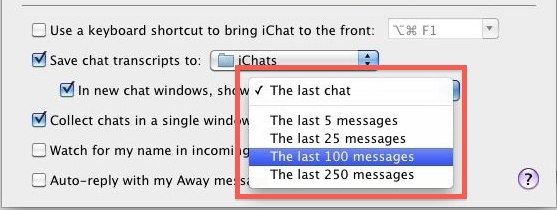
Now anytime you open iChat the specified number of messages will be shown in the window, allowing you to quickly get back on track and resume your conversation.
Note this is done automatically in the Messages for Mac app, whereas in iChat this is an option.


Can one delete old chats from within iChat — say keep only last 50 chats? Of course one can do this with e.g. Hazel, but does iChat have that ability?
Great idea for work but not so useful for personal chats. I don’t want to lose my “I forgot” excuse with the woman.