Share Adobe Photoshop Between Mac OS X 10.7 Lion & 10.6 Snow Leopard
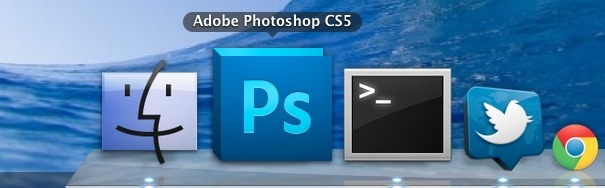
If you dual boot Mac OS X 10.6 and 10.7 then you may have noticed that some apps installed in one OS don’t necessarily work in the other. Some of these are because of 10.7 Lion specific features or Rosetta, but others throw random errors that don’t make much sense. Case in point: Adobe Photoshop.
Launching Photoshop installed within Snow Leopard from Lion, you get the nondescript “Error 6” telling you to reinstall Photoshop. Instead of installing PS on both partitions, you can skirt this error by using a symbolic link to access the 10.6 installations App Support folder. This will save disk space and the hassle of managing multiple Creative Suite installations.
From Mac OS X Lion:
- Quit Photoshop
- Launch the Terminal (/Applications/Terminal)
- Enter the following command – this assumes your OS X 10.6 drive is called “Macintosh HD” be sure to change that if it’s not:
- Relaunch Photoshop – you’ll get a new error message, choose “Do Not Update”
- Click “OK” at the next error screen and enjoy full Photoshop access
sudo ln -s /Volumes/Macintosh\ HD/Library/Application\ Support/Adobe /Library/Application\ Support/Adobe
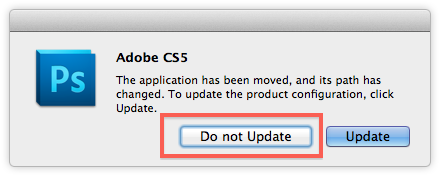
This is great tip comes from Nate Stedman, the same guy who brought us the Shake-To-Undo Mac app.
Hopefully an update to Photoshop will prevent the need for this in the near future.


Fix doesn’t work.
After I installed Lion, Photoshop crashed the first time I used it. After that, PS runs better than it ever did. Smoother and faster with Lion.
MacBook Pro 17, late 2007 model with 3GB RAM
I use Photoshop Extended CS5 which i installed whilst i was running Snow Leopard, and since upgrading to Lion it has worked just great, same goes for Bridge CS5 as well.
Oh yes, love your site, has been very informative. ;-)
And… I get the same error with all the components of CS5 (CS5.5) Suite… :(
Don’t work, I continue to get the Error 6 message……
I do this at work every day and I’ve never had a problem or an error, maybe this is only for some types of installations?