6 Tips to Maximize iPad Battery Life
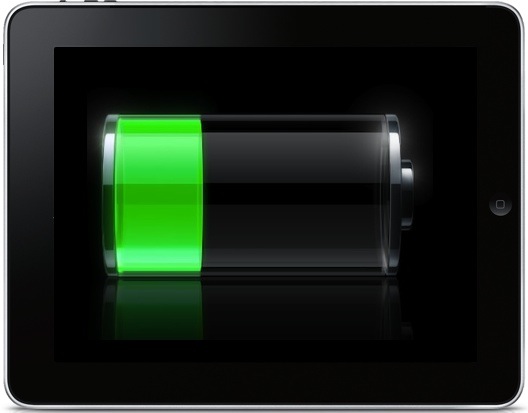
The iPad battery is advertised to last 10 hours and that number really isn’t exaggerated, the battery life is phenomenal. No adjustments are needed to get 8-10 hours of use out of the iPad, but if you want to squeeze the absolute longest amount of battery use possible, you can adjust a few settings to prolong the life even further.
- Lower the Screen Brightness – We discussed this in a recent iPad tips post, but other than being easier on the eyes this will make the single biggest difference in battery life. With how bright the iPad 2 and Pad 3 displays are, you can usually get away with 60% brightness at all times. At night, going down to 30% or 40% brightness or less is easier on the eyes and will conserve even more battery. Access the setting by double-tapping the home button and swiping to the left.
- Turn Off Notifications – Is it crucial to get a notification every time it’s your turn in Draw Something? Probably not. Disable Notifications for apps you don’t absolutely have to have notifications posted for and you can recoup some battery life. Find this in Settings > Notifications, and disable them.
- Disable Bluetooth – If you aren’t using Bluetooth for an external wireless keyboard or otherwise, keep it disabled
- Use Airplane Mode – When doing something that doesn’t require internet access, turning on AirPlane Mode can save some battery life. Perfect for reading books or doing things on the iPad, and it has the added bonus of preventing internet distractions. Find this in Settings > Airplane Mode
- Disable Location Services – Most important for 3G/4G iPads, but you will save battery life even if you just have a Wi-Fi model. Turn these off in Settings > Location Services
- Disable Diagnostic & Usage Reports – Sending out usage and diagnostic reports helps Apple to make a better iOS experience, but it also causes some minor activity in the background. Disable it for maximum battery conservation. Find this in Settings > General > About > Diagnostic & Usage > Don’t Send
You’ll find these tips have value beyond the iPad too, and carefully adjusting settings can help to conserve battery for other iOS devices and even Macs.
You can also check out some more general iOS 5 battery tips, though most of those were aimed at addressing a problem that was fixed with iOS 5.1, and thus wouldn’t be relevant to the new iPad because it ships with iOS 5.1 preinstalled.
Bonus Battery Tips
Here are a few more tips from ArsTechnica that could help too, give them a go if the above solutions aren’t enough for you.
- Turn off iCloud when not in use
- Download and watch movies from the iPad itself rather than streaming with YouTube or Netflix
- Disable LTE (3rd gen 4G models only)
Have any tricks to prolong the iPad battery life even further? Let us know in the comments.


Personally I am soured by the exaggerated battery life claims of the IPad 3 as well as the MBP 13″- Apple seems to be able to get away with long battery life claims by users who know the truth but are in “battery life denial mode”- hmmmmm…
Think long international airplane flights with kids….eaking every last bit of battery life out of the iPad is critical.
To you jackwagons who think these tips are not needed, why did you click on the dang article? Bored with your life? Those of us with ipad 3’s who aren’t tethered to the power outlet in mom’s basement find that we can’t get through a day without a recharge and constantly fight the battery drain problem. I appreciate the tips given above.
I agree with others commenting on this article, these “tips” are simply not required. Whoever put this article together needs to question their career path – perhaps you’d be better suited to a gardening website, fashion perhaps? Not technology … get your facts correct before writing stupid useless articles (BTW I don’t run with scissors in my pocket either, but that’s a great tip also)
I am on my third day of iPad use without re-charge, right now at 36% (enough for the day, I am sure). Those tips are not required.
So the way to conserve battery life on an iPad is to not use the very things that make it so great? What’s the point of having one, then?
How about not switching on your iPad at all?
What *really viable* alternative do you offer?
This sounds all very useful but ‘knocking’ out all these features, what is left than? Being offered these features on a iPad means that Apple needs to work on battery drainage instead of users having to shut down all of these features which are offered
My iPad can go for days without a charge, no adjustments needed.
Seriously…..i can’t go a day without charging….and it’s the freaken new ipad 3…..so please…..all you fanboy