Flashback Trojan Removal Tool Released by Apple
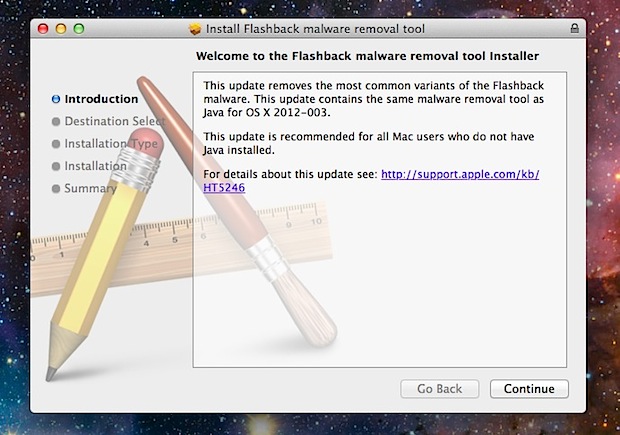
Apple has released a standalone removal tool that targets Flashback malware infections. The separate utility is recommended for Mac users who do not have Java installed on their OS X Lion machine, but it’s functionality is identical to that performed by the most recent Java update to remove Flashback.
If your Mac does not have Java or you did not install the most recent Java for OS X updates, running this tool is a good idea. Here is what to do:
- Download the tool directly from Apple
- Mount the DMG file and launch FlashbackMalwareRemover.pkg
- Click Continue, click “Install” and enter the administrative password
Everything beyond that is automated, if the Mac is infected it will be automatically repaired.
Users should always keep system software up to date as part of a general maintenance routine. Despite the recent media overhyping of Flashback, Mac OS X remains a very secure platform. If you are concerned about potential attacks, our recent guide on securing Mac OS X from potential trojans and malware may be helpful to you.

