Add the Voice of Siri to Mac OS X
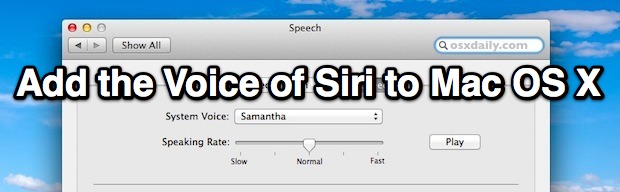
If you bought a new Mac with OS X Lion (or later) pre-installed you probably already have the voice of Siri enabled by default. Siri is actually called “Samantha”, but if you upgraded to OS X Lion manually from Snow Leopard you may have missed the addition of Siri’s voice completely, so here’s how to add it to a Mac.
How to Add Siri Voice to Mac OS X Mountain Lion & Lion
- Launch System Preferences from the Apple menu and click on “Speech”
- Click the “Text to Speech” tab and then click the pulldown menu next to “System Voice”
- Choose “Customize” from the dropdown menu
- Check the box next to “Samantha”, a notification will be added to the window saying the voice will be automatically downloaded, click “OK” to start the voice download
- Confirm at the next screen to install the Samantha voice by clicking “Install”
- When finished, verify that the voice is selected to use it as your default text to speech voice in Mac OS X, click “Play” to hear the voice sample
With the voice active you can now use any of Mac OS X’s text to speech abilities to hear Siri talk to you.
There are tons of other voices to add as well, but keep in mind that each voice is fairly large weighing in around 500MB each. If you want to be conservative with hard disk space it’s possible to delete voices you aren’t using, though it’s always a good idea to keep at least one installed at all times.
We casually mentioned this when showing how to use text to speech in iOS, but apparently we haven’t addressed it directly. Thanks to Andy for the question and tip idea.


[…] course you can change the voice for the time announcement too, Siri (Samantha) and Daniel are two popular choices that sound […]
Or if you’re an Australian you can install the “Karen” voice. Could Americans wake up and notice there is a rest of the world out here. Geez. Get edumacated.
NO!!!!
lmfaoo.. i have aussie siri on my 3GS >.< its cool cuz no one else has it tho cx
Instead of gnashing your teeth, grousing, moaning, groaning, and just in general whining and b*tching … why don’t YOU develop it??? Jeez … you don’t have to buy it, dumb-a**.
Or if you are British you can install ‘Daniel’ voice for all the Siri users who use it in the UK
Siri is good but I think “Jill” is a better female voice