Create an Equalizer for All Audio in Mac OS X
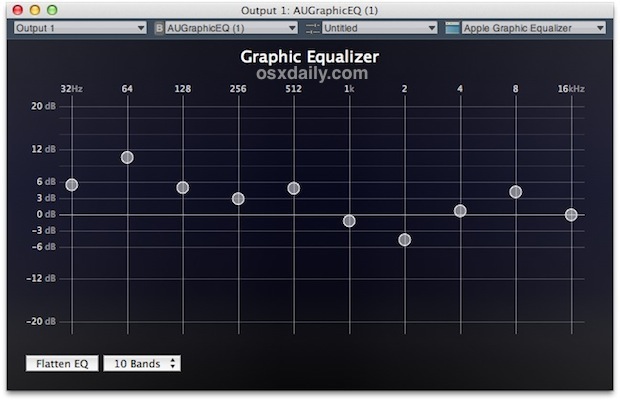
Ever wish you had a system wide equalizer to adjust all audio output in Mac OS X and not just in iTunes? Maybe you want to adjust the way all audio output sounds or maybe you just want to boost the output volume of the built-in Mac speakers. We’ll show you how to do both by creating your own universal EQ using two free tools, follow along:
Requirements
- Soundflower – free download from Google Code
- AU Lab – free download from Apple Developers (requires free Apple Dev ID)
Download and install both Soundflower and AU Lab, you will then need to restart your Mac to have full access to the audio components. Once rebooted, follow along with the instructions below:
Set Up a Universal Audio Equalizer for Mac OS X
- Set System Volume to the maximum level, do this either through the menu bar or by hitting the Volume Up key repeatedly
- Open System Preferences from the Apple menu and select the “Sound” panel, followed by the “Output” tab. Select “Soundflower (2ch) from the Output list
- Now launch AU Lab, found in /Applications/Utilities/
- From the “Audio Input Device” pulldown menu, select “Soundflower (2ch)”, and then from “Audio Output Device” menu select “Stereo In/Stereo Out”
- Click the “Create Document” button at the bottom of the screen
- At the next screen, look for “Output 1” column and click the “Effects” dropdown, selecting “AUGraphicEQ”
- This is your new system-wide equalizer, set it how you see fit. Changes here will impact all audio output on the Mac
- When satisfied with the EQ settings, hit Command+S to save the EQ settings file and put it somewhere easy to find like the Documents folder
- Now open AU Lab preferences from the AU Lab menu, click on the “Document” tab and click the radiobox next to “Open a specific document”, selecting the .trak EQ file you saved in the previous step
Optional final step: If you want the EQ settings to load on every Mac OS X boot, right-click on the AU Lab icon, go to Options, and select “Open at Login”
It’s important to note that AU Lab must be running in order for the equalizer to have an effect, keeping it running will consume a small amount of CPU resources but it’s much less process hungry than some of the third party alternatives available on the market.
A big thanks to Dan Wong for sending in this tip


Why! isn’t this an option in the Audio Midi utility in the Utilities folder?? Come on, Apple.
Tried this, works. But after some time the sound starts crackling. Checked levels: not the issue. Turned down EQ gain considerably as well as fader gain. No effect. Useless on my configuration. Pitty though. Loved it.
Thank you so much for this solution.
I just used it successfully on a macbook pro on OS 10.6.8 to deal with netflix’s/content provider’s /sound engineer’s incompetence and/or malice. Things that were too quiet to hear at full volume due to bad mastering are now bieng turned to 75% because 100% is too loud (and with almost no discernable distortion).
2 tips :
1. Make sure your soundflower install matches your OS version. The latest beta in the link on this site is not the latest version available, and is only compatible with 10.6 – 10.8. Google can help you find a compatible version for 10.9+ (or search these comments for the supplied github link)
2. Create the free developer account and download AU Lab from apple!!! Even though I had one, I tried using other copies of AU Lab first (assuming I would need a “legacy” copy to run on 10.6.8). Only the one downloaded from the downloads section of apple’s developer page worked for me!
3. If you are looking for a similar/equivalent solution for windows 7+ machines, you want “APO Configuration” available from sourceforge (with source code if you want!)
https://sourceforge.net/p/equalizerapo/
I installed the latest beta (only compatible with 10.6-10.8) if soundflower from the
Thanks Jack, very helpful :)
Tried to install Soundflower 1.6.6b (?) … it’s not appearing in sound Pref.
10.12.6
I can’t go past step 2 because Soundflower does not show up in the Preferences/Sound/Output list. Both Soundflower and AU Lab have been properly downloaded and PC restarted several times. Any clue anyone?
Macbook Pro 13″ Early 2011
Mac OS X Sierra 10.12.3
Never mind, got it figured out!
how did it work out?
mine doesn’t appear at all !
couldnt see on step 4
, Audio output device :
//From the “Audio Input Device” pulldown menu, select “Soundflower (2ch)”, and then from “Audio Output Device” menu select “Stereo In/Stereo Out”//
Works perfectly first time. Thanks so much!!
If you simply want equalising, try Boom 2 app. It’s the only way I got my external sound card (Lexicon IO22) working. Don’t waste time with SoundFlower or Loopback and internal wiring through EQ apps. Boom 2 equalisers work for me.
Hi
In Mac OS 10.8.5 and in system preferences sound output, SoundFlower has no output controls. I use line out. Where do I find output controls?
Rodney
A security issue exists in the Soundflower.pkg file. The following steps lead to the security issue —
1. Download Soundflower-1.6.6b.dmg from site: https://code.google.com/archive/p/soundflower/downloads
2. Open the Soundflower-1.6.6b.dmg installer window.
3. Double-click the Soundflower.pkg file.
4. A pop-up dialog appears:
““Soundflower.pkg” can’t be opened because it is from an unidentified developer. Your security preferences allow installation of only apps from the Mac App Store and identified developers. “Soundflower.pkg” is on the disk image “Soundflower-1.6.6b.dmg”.
5. Click the “OK” button.
6. Right-click the Soundflower.pkg file.
7. A pop-up message appears:
“Soundflower.pkg” is from an unidentified developer. Are you sure you want to open it?”
8. Click “Open”
9. The “Install Soundflower” window opens with the following alert:
“The package was signed with a certificate that has expired. If you acquired this package recently, it may not be authentic. Do you want to continue with the installation anyway?”
10. Click the “Show Certificate” button.
11. The Certificate window opens and contains the following information:
“3rd Party Mac Developer Installer: Cycling ’74. Issued by: Apple Worldwide Developer Relations Certification Authority. Expired: Thursday, August 1, 2013 at 8:38:20 AM Pacific Daylight Time. This certificate has expired.”
If you have nothing to hide on your computer, and, if you have no concern about installing an application that may or may not be authentic and may or may not contain spyware or malware, go ahead and install the Soundflower.pkg. However, if you have something to hide, or, if you are concerned about whether this application might contain spyware or malware, you carefully should consider whether you want to take the risk of exposing your computer and yourself to possible spyware or malware. Good luck.
You can get a newer version of SoundFlower from here:
https://github.com/mattingalls/Soundflower
SoundFlower comes from RogueAmoeba software, a longtime Mac developer
It’s hard for me to understand why I can’t easily control the bass/treble of the output from my iMac speakers. I see that complicated systems may be downloaded and that a function of these systems is such control. I have downloaded a couple of them and I don’t have the knowledge to use them. We older people with fading hearing would benefit so much from a “simple” bass/treble control.
Step 4: Audio Output Device” menu select “Stereo In/Stereo Out”
No “Stereo in/Stereo Out” option
menu on the left ” Factory configurations”
Hi all,
I know this is an older post, but it is such a fantastic resource.
I’m running 10.9.5, and everything works fantastic running through external speakers via line out w/ AULabs/Soundflower, but when I switch to headphones, it doesn’t hit the Audio Engine in AU Labs, just direct via system.
I’ve tried multiple settings, but can only seem to get it working through the EQ processing via line out. Any way to get it via the headphone port as well?
Thank you!
Can anyone get this working with external (firewire) soundcard?
I got this working perfectly using my built-in output. I´m still looking a way to get this working with my TC Electronic Impact Twin FW-soundcard. I tried creating Aggregate Device with Soundflower (2ch) and Impact Twin outputs in Audio MIDI setup. Then creating a new file to AU Lab using Aggregate Device as stereo input and output. And all other combinations I could imagine. But I did not get it working. Has anyone else tried any similar to this and got it working? I´m with osX Maverics.
Thanks for this resource. I’ve used it a few times. But I’m noticing that at leas lately (yosemite) there’s a slight clicking sound, sorta like a buffer underrun but very slight.
All I wanted to do by installing AU LAB was to make my Macbook Air volume louder. I had it working but when I did the last OX update, AU Lab quit working. I can’t get it working. I need help!
Trying to install soundflower and this notification show up ““Soundflower.pkg” can’t be opened because it is from an unidentified developer.”
How to fix it guys ?
A yellow triangle appears quite often – can’t figure out why. Ideas?
W00t!
Got his in my system, MacPro3,1 Running Snow Leopard and it’s great!
One thing to note, if you choose to put the AULab effects on the output channel, it will not work if you are using the Built-in Line Out output. My guess is that the Line-out is un-processed signal straight off the card, so the processing *must* be done on the system input. If you use the headphone jack, you can process on the Output 1 channel. Perhaps it’s to do with a switching issue? Not sure.
To get it working so you don’t have to plug in your speaker system through the headphone jack (this is for older MacPro users) just apply the effects on the Audio 1 input – it is the pink pane in the ‘studio’ window and has the left/right panner button. The output settings then can be set to the Built-in Line Output and it’s just *perfect*.
Beats the pants off of the iTunes EQ and the AUMatrixReverb can be pushed *with* the EQ to beyond the levels that the Sound Enhancer/EQ combination in iTunes can get to. NO distortion if you open up the Dynamics processor and tweak the master gain down so that it stays just below the threshold.
I’m actually pissed that it has taken me five years to find this program.. (I’ve spent 5 long years out of the last 15 fighting with iTunes and pulling my hair out over it’s shortcomings.. GAH!)
Wish I could get it working on the Yosemite side of my dual-boot system though. One *more* reason to stick with 10.6.8, I guess.
Though your tutorial sounds great, at least under Yosemite Sound Flower simply does not work at all for me.
The AU Lab Audio input shows no input signal.
Luckaly I found the Kuwatec virtual loopback driver which works great: http://www.kuwatec.co.jp/synvisum/en/man/contents/audiorec.html#osx7
I tried it with my new ATH M50X BL and found that it cracked often and was distracting. If it did not have that crackling sound every so often it would have been great. I am using Yosemite.
I am loving these cans though if anyone is in the market for some killer headphones.
Have the cracking too! Yosemite 10.10.5 MBP 2.7Ghz
Hello! I tried everything said and still having the “doubled audio / feedback problem”.
Using an Apogee Duet. Aggregate device created with both Duet and Soundflower (2 ch) selected.
From System Preference>Sound —> Aggregated device is selected.
From Soundflower —> Aggregated device is selected in “(2ch)” and “None (OFF)” in “(64 ch)”.
The problem seems to be that somewhere in the audio path the signal is divided and goes in parallel both to Au lab and continues its path. How can we rout it only to Au lab? or where in the parallel route can we lower the level to -inf?
Thanks very much!
How do you delete all of this? I experimented with it, but decided that a physical EQ console would be best (and i stumbled upon a pretty cheap one) so now I’m having the issues of deleting everything. I tried to reset it, but it’s not working so well. Any help?
Download Sunflower again; there’s an uninstaller script in the .dmg. It has the following:
do shell script “sudo rm -rf /System/Library/Extensions/Soundflower.kext” with administrator privileges
do shell script “sudo rm -rf /Library/Receipts/Soundflower*” with administrator privileges
do shell script “sudo rm -rf /var/db/receipts/com.cycling74.soundflower.*” with administrator privileges
do shell script “sudo rm -rf /Applications/Soundflower” with administrator privileges
Any idea if this patch will do Bluetooth audio and other digital types of output from MacPro?
No sound when I click on a link in last.fm for Spotify playing.
Doesn’t seem like anything is getting to the RME babyface. Tried different versions of aggregate devices, still nothing.
Thanks for this, excellent help… though it didn’t work exactly the same for me on my Mac, but it did give me the basic tools and some ideas which I took one step further.
Using my audio interface > ran external speakers parallel to the internal ones. (That is I somehow bypassed the speaker/headphone switching default on most Macs)
It’s essentially now a 6.1/7.0 system that I’m running 4 speakers in stereo/quadraphonic, 2 monitors and a single powered sub-woofer. I’m still going to continue experimenting with different configurations…
Let me know if any of you have any questions I may be able to help with.
Keep Jammin’
Ryan
OptiMyst
aka
djADVAITA
I have downloaded Sunflower and AU Lab but cannot find Sunflower anywhere and it does not come up in Preferences/Sound – I have rebooted – using latest Maverick and Mac Powerbook.
I follow all the instructions and sound does not change at all. Any other tips?
Anyone have any other recommendations of EQ solutions for Mac?
Hi,
It works when I’m using the built-in output. But I have an external Focusrite audio interface. So I’m selecting that in the output settings of AU Lab instead.
Unfortunately no audio is coming into AU Lab. Does anyone have a clue?
Regards,
Rob
Fixed this thing by creating a sound aggregate in MIDI setup. Setting the desired input and my Focusrite as output. Then selecting this as example “new aggregate” as an output in AU Lab.
I _think_ this might work for me, but the i/o is still a bit confusing. Can you reword it?
Unclear as to what you mean by “example” and “desired input”
Is the sound aggregate made from Soundflower or an aggregate of soundflower and your focusrite?
Sorry for being a bit thick
worked well but since I changed back to old settings I Can’t seem to get any sound…:(
Such an inelegant solution! TO make all this modifications for something so simple? Give a try to “Boom” app…
Great tip guys! I thought Spotify didn’t sound good at all at first, so I changed the prefs to use the highest quality. That didn’t do much, but I was comparing the sound to iTunes, in which I always use the equaliser. So, went on the lookout for this, and what a gem. And system-wide, so good sound from Safari to boot.
Cheers.
This works great. I’ve EQ’d my headphones with this method and the difference is amazing.
Tips for regular use:
– Ensure your output volumes are sufficient
1. Plug in your headphones.
2. Go to system preferences > Sound. In the output section, select headphones and set to at least 75% of max
3. Now change the output to Soundflower (2ch)
4. Open AU Lab and check that your db limit is set between -4.5 and 0 db for both Audio 1 and Output 1. This is indicated by the small triangle on the right side of the volume level meters.
– To quickly switch input and outputs, hold down the option key and click on the volume indicator in the menubar. Way quicker than opening sound preferences through the system preferences.
For those of you who don’t get an audio signal in Soundflower, creating an aggregate device of Soundflower and your desired output in Audio Midi Setup may resolve the issue. It did for me on my Hackintosh.
there is a little program called Hear that does equalization and more, system-wide, without all the hustle.
Also, I’m using a late 09 with an SSD and a quad core. Sony MDR 7056 professional circumaural headphones.
Well, when I use soundflower I feel like I get less quality. It just sounds strange, to me. Like it’s hitting a large fan mixed with a metal room.
But when i use the AU Lab, it just amplifies that imperfection even at the same volume level. Which is weird. This is without any effects or anything. I added the EQ and whenever put a couple frequencies at +3db it blows the crap up. So I lower my computer volume and I ad a crapp ton in the lower freq. and I can hear a bass boost… but only slightly. And I can’t go past 3 notches in volume (where the lyrics are inaudible) before it goes haywire and blows my eardrums up like it’s getting some kind of feedback. It’s the weirdest thing. Why is a strict audio output giving me feedback issues? I’M NOT EVEN TRYING TO BOOST THE VOLUME! I’m just trying to take out mids, and add a bit of bass and treble. like a basic expand. :P
In my case of Maveric OS I had to use Soundflower 64 channels, otherwise AU Lab was not detecting any sound.
Awesome tip. Works great on OS X 10.6.8. The system wide equalizer was really essential for me to turn down the mids for my logitech z623.
Only issues i have is that the document doesn’t open automatically on startup even though AU lab does.
I’ve now added AU lab to my dock and just start it manually.
Also sometimes the sound gets stuttery. I have to restart AU lab to fix it.
I found a workaround for this. After restart Au Lab would open, but not the settings. If you use this free program: DelayedLauncher” you can set it to open at start and let it open Au Lab and voila – it works.
You can remove Au Lab from autostart, because DelayedLauncher will launch Au Lab from now on.
Enjoy.
Ive followed all of the settings after downloading all of the latest software you recommended and no sound is running through the AU Lab i can go back to original output and sound works fine my output didn’t have the option for stereo in/out but i read in the comments to select built in which i have but still nothing please help would love to experience the awesome sounds that everyone is claiming this will do
A few months ago airplay wasn’t working for me as well. Today (in the meanwhile I installed OS Mavericks…) I tried again – and it works :)
This is the configuration:
-select sound flower 2ch as audio output
– open au lab
– as “Output” select “Airplay”
– as “Input” select “Soundflower 2ch”
Solved my problem – the firewall was blocking it!
Hope this helps someone else
Hi there,
I tried this so didn’t like the lag over airplay
I uninstalled but now my mac audio is hit and miss playing some youtube clips not others and my sony airplay speaker dock is no discoverable on the mac (it is on iphone)
Can you advise please
Is there a way to reinstall original audio drivers?
I’m using latest version of mavericks
running macbook pro retina
LS,
Problem. When i take a alook at the preference/sound tab i see the soundflower 2ch and 64ch. i also have a digital output (optical). The last one is my default sofar. (optical to my logitech Z-5500)
Going to work with AUlab there is no way i can choose that one. Somebody also have problems with optical out.
Got this to work without a problem, awesome.
But what I am trying to do is setting up separate equalizer settings for right and left output. This way I can compensate a bit for the (slight) loss of hearing (in a specific range) in my left ear. Any audio magicians out there who know how to set this up?
This works really well, much better than a 3rd party app. However, there is one issue. It can’t handle 5.1 sound! So for example if you have stereo speakers and you’re watching a video with a 5.1 soundtrack you’ll hear nothing.
Holy cow!! This woke up my Sennheisers 205’s!! Thanks for this write-up! =-)
Hi, will this also give eqalizer control for the mini-Hdmi port?
I mean Over the mini-displayport??
Outstanding!!
Hi Dan
I got a problem on installing the equalizer using Au Lab and Soundflower and hope you can assist. I followed the above instructions but did a wrong selection at Step 4 and saved in a Document File. When I go back to amend it, it wouldn’t gave me the option to do that anymore. Even though I uninstalled and reinstall both the Au Lab and Soundflower, the old data always remain in the box and I couldn’t delete it. I have tried clearing all cookies but it still doesn’t work. The factory configurations would not appear again. I would appreciate your advise. Thank you.
Thank you. Just thank you. What a difference!
[…] Windows, and though it’s certainly not applicable to everyone, be aware that if you set up a universal audio equalizer for all system audio in OS X using something like AU Lab you may run into EQ exaggeration that you […]
[…] it’s even easier to use, plus it also allows for additional advanced options like setting a system-wide equalizer for all audio output on a […]
great . it works amazingly and also I can use all my audio plugins that I use in Protools. Thanks!
Awesome! have always wanted something like this! Thanks
Great post. I downloaded AU lab from http://www.apple.com/itunes/mastered-for-itunes/ and to make it load it at startup time I use System Preferences/System/Users&Groups/Login Items.
Thanks!
So as I was setting this up, step 4 I was unable to select stereo in/stereo out in the drop down menu from audio output…. the only choices I had were 2ch & 64 ch and built in output… so I selected 2ch and it seems to work fine. Is this ok? Or did I do something wrong in the setup process for me to not have the correct choice displayed?
Doesn’t seem to work on Mountain Lion. I can see the sound registering in the AU Lab monitor window, but nothing comes out of my speakers when I select Soundflower in my sound output prefs. I have to switch back to “Line Out” (I’m using a speaker set with a subwoofer, not the internal Mac speakers) to get any sound and then the equalizer has no effect.
yeah! thanks a lot. soundcloud sounds now like it should!
thanks, great tip, particularly useful when listening to internet radio. This had always too much Bass through my external speakers but now I can get it just right.
hi guys.
i use a NI audio kontrol 1 soundcard and in order to use it i have to change the system preferences>audio menu to the sound card instead of the soundflower (2ch) which obviously cuts all output audio from soundflower. is there a way around this?
I also have An audio Kontrol interface, did you get this to work?
I got it set up and working fine, love it!
One small problem though, I’m getting a yellow warning triangle with an exclamation mark icon displayed at the bottom left on the AU lab icon in the dock every time after waking from sleep. When I open AU lab and hover over the warning sign it says ‘…overload’. Is anybody else getting this message?
Sorry just to clarify I don’t get the warning sign when I sleep and wake my system (Mountain Lion). It usually happens after the system being in sleep mode overnight.
I see this behaviour too. I believe it is this:
http://lists.apple.com/archives/coreaudio-api/2008/Mar/msg00021.html
I have this problem on Snow Leopard. I never figured out a fix, but my workaround was to install sleepwatcher and have it run an applescript that closes and opens my preset on wake.
Sleepwatcher: http://www.bernhard-baehr.de/
Read the Readme on how to install and configure it. Here’s my applescript:
tell application “AU Lab”
close window 1
open “/path/to/your/preset.trak”
end tell
Cheers
Wait, is this free? Do you need to be an actual developer?
Awesome! thanks for this.
You can also add some reverb too if you like that sort of thing or your room’s a little dry haha. Just add AUMatrixReverb – put ‘dry/wet mix’ down to about 7% and ‘small/large mix’ to about 40% and experiment.
Thanks again
Works great. However, when I reopen the *.trak file in AU Lab, the input column indicates that no sound is coming in, even when it was working before closing. Any help would be appreciated.
It works for me. However, everytime I restart I loose the sound, requiring me to create a new document. I noticed that when I first create the document, the output setting says “main out.” However, after restarting, the output setting says “sound flower stream.” Does anyone have any suggestions why I lose the sound after I restart? Any help would be greatly appreciated.
I found that if you select the Audio 1 column, press Cmd+Bksp, press Shift+Cmd+A, and then click OK, the sound though the AU document gets restored.
Unfortunately this would have to be done on *every* restart, but its better than having to recreate everything.
Try updating to 2.2.2, fixed in this version
also: i could only get the duet to work by using the boom app as an output, otherwise nothing. Thanks…
I can get it to work with the built in speaker but not through my apogee duet that goes to my powered monitors. I was able to get buzzing digital clipping sound, turned down the levels, but it still sounded somewhat distorted and the volume would not work. Any suggestions would be awesome.
This is awesome, makes even just my iMac speakers sound sooooooooo much better! Thank you so much!
Thanks for posting this up! I have been looking for a free and descent system wide eq since I switched from linux (got spoiled with the audio output options there.) Just from a descent set of 2.1 speakers I can tell this setup works great.
Upon loading AU Lab, this comes up every time.
[IMG]http://i47.tinypic.com/11jw1fb.png[/IMG]
Don’t know what I’m doing wrong — I followed all the steps, but I get this loud buzzing sound as soon as I launch AU Lab with the settings described. As you can see in the screenshot: https://img.skitch.com/20121009-mjxnjqu4nd1w25migd93x6tg5h.png the soundflower “input” is creating a -8 db buzz on both channels. Anyone every had that happen?
MacBook Pro OSX 10.7.5
Hey Matt, did you fix the buzzing sound? I’m getting the same problem.
Hey guys, loud buzzing too after 5mn of pure awesomeness. Searching for a fix.
Hi
Great tip, but is it possible to make it work with airplay? Everything works fine as long as I output the sound via the “built-in output”, but if I select “airplay” no sound is outputted… I’m running mountain lion, so I’m able to output the sound directly to my airport express (option+volume icon->select airport express as output), but as soon as I try to put the AULab in between, I lose the sound…
Can this be fixed, or is it only possible to output the sound without and equ? If so, is there any third party apps available? I’ve understood airfoil should be able to do it (built in equalizer), but that it introduces a delay of a couple of seconds (and costs $25 whereas the airplay feature is already built in in mlion)
Thanks
Richard
Hi Richard,
I do have exactly the same problem. Output thru all devices except AirPlay is ok. With AirPlay and AUlab I hear nothing. Sending sound directly to AirPlay or via SoundFlower is working fine.
Doesn’t anybody know a way to use this equalizer with AirPlay?
Thanks all
Thomas
Got it all to work except last step where you right click on AU Lab icon to make it load during booting. Can’t seem to get that Option to come up.
I can’t get AU Lab to open, MBP 2.9ghz 10.8.2 8gbram, downloaded, installed, rebooted. Couldn’t get step 4 to work, as AUL didn’t open but crashed right after load screen.
Me too. Installed AU Lab on OSX 10.5.8, but can’t get it to launch.
I have Xcode installed on my 10.5.8 machine, and discovered AU lab listed in it audio tools.
¡Muy excelente! Thanks for posting
Hey.
This works great. I have just one problem. I can’t turn the volum up. I have set the system volume to the maximum level, and the volum levels on Audio 1 AND Output 1 is also maxed out.
Is there any easy fix to get the volum higer?
Literally just fixed it. Before i selected Soundflower as my audio output, i had my speakers muted.
I reselected the build in output, and unmuted them, then reselected soundflower and viola it works for both headphones and internal speakers!
Im running Mountain Lion, i can get this to work only through my headphones? When i unplug them, no sound comes out of my built in MacBook speakers…
What am i doing wrong?
This is a great tip! Have been trying to do this for awhile and this is a great solution. Thanks!
Thank you so much! Just got Audio Engine 2 speakers with the Sub and it needed some tweaking in the mids/highs .. now it’s awesome :)
Thx thx thx
thanks dood, great for eq’n spotify
Blessed are those who hath bestowed this miracle upon the masses.
Works like a freaking charm.
Excellent, works greatly on Mountain Lion. =)
I’m searching for a wide-system audio equalizer for my Mac for years: this is the perfect solution for my needs, and it works perfectly in Mountain Lion too. Thanks!
Worked perfectly on Lion. Seems there are troubles with sound volume on Mountain Lion.
I can’t get this to output to headphones when they are plugged in, shows music is playing but no sound, tried changing output to headphones in sound preferences, but nada, any ideas? Everything else works just fine, brilliant actually!
I was having a problem with Soundflower not passing sound through to the built in output (soundflower 1.6.2.1 and mac OSX 10.7.4), none of the correct settings would work, neither would reinstalling it.
Once I installed this app soundflower started working again!
Thanks so much..Works like a charm w/very small resource demand. Love it.
Hey Now,
I’ve been trying to get this to work with the Built-In Digital Optical output with no luck.
I’m running:
Zotac Z68-ITX WiFi Supreme Wifi Mobo
8GB GSkill RAM
Intel 3.29 GHz iCore 3 (Sandy Bridge)
OSX Lion 10.7.4
AU Lab 2.2.2 (2.2.1)
Sunflower 1.6.2.1
I’m pumping the signal through a Muse Audio DAC to a Pyle PCA2 2x40w Amp
It works just fine, but when I add AU Lab and Sunflower, I get no signal. I’ve tried different combinations of Input/Output under Sunflower and AU Lab, but can’t seem to get it to work.
Any ideas?
Thanks,
~ hayduke
Can you use this Apple EQ with a HIFIMAN soundcard?
What steps would I change?
I imagine you’d just have to change inputs/outputs according to how it’s set up. I haven’t tried it with a USB soundcard so can’t help unfortunately! Don’t those things come with their own software to tweak the sound anywho?
Hint ;)
U can now record sound from youtube or any other place in fact :)
Just hit record and it will save a acf file (Apple CoreAudio Format) , open in QT and export as m4a.
Hit record, on what program?
…Wow… …Thanks a lot, the sound is amazing (much, much better-the bass is killing me)… …What we would do without people like you… …Just one suggestion to new comers: – between 2nd and 3rd step open SoundFlower from applications, click on ‘it and for (2ch) option choose “Build-in Output”. And for step number 6(six): look for “Audio 1″ column and click the “Effects” dropdown, selecting “AUGraphicEQ” – this is what worked for me…
I’m having trouble with this part of Line 4: “…and then from “Audio Output Device” menu select “Stereo In/Stereo Out”. I don’t see that option in output settings, all I find is:
“built-in output”
“soundflower (2 ch)”
“soundlfower (16 ch)”
However, under Factory Configurations on the left, I have
“Stereo In/Stereo Out” selected. What do I select in the output settings drop down if I don’t see Stereo in/Stereo Out. Thanks!
Select “built-in output” and your good to go
Thanks! I had the exact same problem!
I had the same problem. Thanks.
My good to go what?
I use the Hear app, http://www.prosofteng.com/products/hear.php
It’s quite remarkable the level of audio presence it can bring out to any sound system, including cheap speaker system to hi-fi head phones.
Great!
This is great.
You could also use Garageband instead of AU Lab (see http://superuser.com/questions/321634/os-x-filter-system-audio-out-to-remove-high-pitched-noise/321791#321791).
There are also some commercial apps that allow applying an EQ to all sound output like http://www.globaldelight.com/boom/ and http://www.prosofteng.com/products/hear.php.
That Garageband fix uses a heck of a lot more RAM and CPU, where AU Lab is essentially a “barebones Garageband”, making it way more suitable for system-wide equalising.
Also I skipped over the paid apps that do this because a) this method is free and b) it’s not that much more complicated :)
Dan,
A few items left out that you may wish to be thinking about… (from my experimenting):
1. The SoundFlower app settings should be left at None (off)for both 2ch and 64ch. Setting otherwise may result in double audio or feedback. It’s function is to split out the Apple Inputs/Outputs to mix in AuLabs
2. AuLabs does the heavy lifting. All the rest of the settings are there (for Level & EQ).
3. In later versions of OS X, you will need to set the startup condition of SoundFlower and AuLabs. The do need to be running.
4. The settings after the initial set up described by the author can be seen in the preference, Studio Window.
5. Selecting Soundflower in the window, System Preferences>Sound>Input WILL display audio metering on that selected input (Soundflower 2 ch).
6. Showing Audio Input window will give you a view of that input level. This is likely unnecessary in this case.
7. Output setting on AuLabs Mixer is where the audio goes to. In my case it’s a B/T Speaker which has no level controls (Sharper Image “Big Blue”), the reason for this exercise!
The 31 band equalizer works like a charm,
much better than the iTunes equalizer
Because its system wide you can also use it for boosting the audio on videos with ac3 audio
Listen to some 320k audio in iTunes with a good pair of cans with the 31 band equalizer on and you can really tell the difference
Another benefit is the equalizer settings are saved in the .trak file file so you can share your setting with other people.
I didn’t want to pay to have an equalizer so I developed my own one and giving it away for free! You can download it at http://www.bitgapp.com/eqmac/
The app works for OSX 10.9 and higher.
Hey I just downloaded it and am currently trying it out. This is pretty cool man! Kudos!
I downloaded this and it looks cool right up there at the top with the volume but when I move any of the slides it does not change anything ? Or increase volume beyond what the original iMAC has.
I looked everywhere for a simple little equalizer, yours is perfect! Thank you . . .
Thank you very much for such a generous effort! (January 2017)
Just perfect, keep up your work men
This is a great little app. Just what I was looking for. Thanks so much for this.
SO Cool. Love this EQ man, easy & straight forward to operate, but most of all, effective. My cans sound tits now! Thanks so much.
I can’t find the “Effects” dropdown as to find the “AUGraphicEQ”. So a bit stuck.
Ok got that bit. Audio is coming through the AU lab, just can’t hear it. Mmm.
i think you must have forgotten to set the audio output, see step 4
Did you make sure to set your default, “normal” volume to the max before changing the audio output? (step 1)
If you have, make sure the input/outputs are set correctly, as Napoleon said! (steps 2 and 4)
AU Lab settings cannot be saved unless you are working from an Administrator account.
Even in (local user) Documents?
Done everything as far I can see, but no sound. Says that the chosen (sound flower) unit do not have any soundcontrol and therefor does not work.
Found the Soundflower icon and chose built in output/ input.
Works great now. Thanks!
thanks man i really appreciate you taking time to show us this, my sounds amazing with these studio pro beats thanks alot man
Well, I can’t go past step 2 because Soundflower does not show up in the Preferences/Sound/Output list. Both Soundflower and AU Lab proper downloads have been verified. Any clue anyone?
SOLVED
How did you solve it?