Gimp is a Free Photoshop Alternative for Mac OS X, and Now No X11 Required!
![]()
GIMP is a popular and fairly powerful free image editor from the linux world that is basically like a freeware version of Photoshop, complete with many of the tools used for photo retouching and image manipulation that you’d expect. It’s is a great free PS alternative, but Mac users have long had to install X11 to get it to run. But not anymore!
The newest version of Gimp for Mac OS X is bundled as a self-contained native app, that means no X11 installations, no Xcode, nothing but a simple dmg download. Just download, and launch the app like any other.
Drag Gimp to the /Applications/ folder like any other Mac app to install it, then launch as usual.
Note if you have GateKeeper enabled you’ll want to right-click Gimp and choose “Open” to temporarily get around Gatekeeper‘s developer restrictions in OS X.
Once in Gimp you’ll find many of the familiar image editing tools, like layers, brushes, filters, text tools, color adjustments, and much more. Though Pixelmator remains the best Photoshop alternative for Mac users it also costs $15, and Gimp is a perfectly adequate solution for anyone looking to do some quick image editing and adjustments without shelling out any money at all.
Try Gimp out yourself, it’s free, cross platform compatible, and it beats the fudge out of something like MS Paint.
Gimp is pretty great, I spent about 2 minutes and made this silly star thing, but if you have any artistic ability at all you will easily exceed my capabilities. Have fun out there.
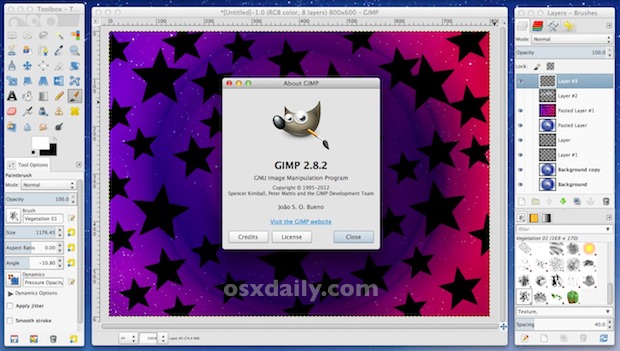
Thanks to Rafael for the tip


Hey guys, here is a workaround:
I have also been having a problem with the help files. I am trying to install the 2.6 help file folder “en”. The closest I have come is having “Help System” in Preferences say that I have a copy of the manual installed, but when I open it GIMP gives me the following message: “gimp message calling error for procedure ‘plug-in-web-browser’: no application is registered as handling this file”.
My workaround for this right now is to simply find two HTML files in the 2.6 Help Files en folder titled “index.html” and “gimp-help-index.html”, oped each of these in Safari, and then make bookmarks where I can get to them easily.
I hope this helps. Until a Mac Native GIMP Help System is released this seems to be the most reliable way of having help files “installed” on your system. We just have to be patient.
Good Photo Editing Mates
Stay Safe
You really ought to be clearer on posts like this; GIMP without X11 is for Mountain Lion ONLY. “And now no X11 required” is misleading at best. The builds for Lion and earlier still require X11 or Quartz.
OK, the build from Clayton Walker installs and runs on Lion OK and doesn’t need Quartz. However, the build listed on Simone Karin Lehmann’s web site still says the 2.8.2 version is for ML only. I haven’t attempted to install that one on Lion because I don’t need multiple copies of GIMP to confuse me…
A related discussion (for Lisa’s X11 build) is given at this link:
http://sourceforge.net/projects/gimponosx/forums/forum/761056/topic/5273073
Still have no idea how to set the “default web browser”.
(probably a build option?)
I’m still working out how to include help-files. Give me some slack. :D
New version has been released. You can download it, as usual, from the gimp website.
http://www.gimp.org/downloads/
where should the 2.8 helpfiles be installed for the gtk version?
(the package from lisa’s X11 version is installed but only the X11 version sees it.)
Lisa’s separate package of the help system installs it (emgish version) to
/Users/Shared/Library/Application Support/Gimp/help/en/
A simlink to where you package expects it would fix things
OK
I found that it expects to find it inside gimp.app at
gimp.app/Contents/Resources/share/gimp/2.0/help
which I simlinked linked to lisas help, and it is found,
but I need to tell gimp to use a web browser (Safari?)
since the native gimp-help plugin is absent.
How to do this?
The pop-up error message was:
Calling error for procedure ‘plug-in-web-browser’:
No application is registered as handling this file
The Gimp 2.8 preferences (with the gtk and x11 builds) are missing a box on the preferences-> help system page for
specifying the web brower to use for reading the local html
help files ….
(This box seems to have been there on older gimps.)
It appears that 2.8 instead uses the “default we browser”
Lisa’s X11 build finds Safari as this.
Perhaps this is set when building gimp.app?
GIMP come with viruses built-in.
Maybe if you are torrent it.
Apparently yours come with a moron sitting in front of it.
For me it always crashes with the log entry of pdf_load has a problem. Apparently this is inside the Gimp application.
OS 10.8.1
Working on a fix. Next dmg wont crash on pdf_load.
Thanks for working on it. I’ve used the ‘native’ version for a few years it seems from Macports, native-GTK hasn’t impressed me much in the past neither in the ‘nativeness’ or speed department. And in something like an image editor which does a lot of number crunching, speed and memory footprint is important. Gimp 2.8.2 crashed earlier when I tried it out, on first startup, and when opening an image. I had too much to do so set it aside. I’ll give it another go, but by past experience I don’t think it’ll grab me. I am just too familiar and comfortable with Photoshop. But for someone who hasn’t got access to Photoshop, it is a good free editor to try, despite being dragged down by GTK.
Ever since QT became fully-opensource, I’ve thought it a pity that Linux has this toolkit split and that the Gimp and Inkscape is on the GTK side, as QT is clearly far better, esp in the cross-platform stakes. I never cared for KDE, so was in the Gnome camp when I was into Linux, but being a graphics-person and photography enthusiast, it was never a viable alternative longterm without Adobe apps.
I’d love o be able to program well and work on truly native versions of Gimp and Inkscape, among other things, but it is just not a prospect; the time and effort by scores of programmers take long enough to get things this far. One hack like me would take years to get up to speed to do some basic hacking of the code, in the meantime forsaking all the things I really wanna do. The best I can do is someone with vision, money and leadership can lead a project to make true native versions of both. If only GnuStep had taken off and projects like this had been ported so a cross-platform version would be easier to do.
I’m doing the best I can? Gimp will crash on first launch due to the way it handles gtkrc files, and I’m working on a fix. Gimp will also be slow, until quartz gets some optimizations in the speed department. I don’t expect it to be slow forever.
Do not drag and drop onto the canvas. That will crash gimp.
So what you really mean is “they’re poor alternatives if you need CMYK, which most people don’t”.
Professionals do. Any print job requires CMYK. So yeah, for the average nobody, it’s fine… but for professionals, it’s worthless.
It still uses GTK.
Gimp (and Pixelmator) are poor altenatives to Photoshop as they do not support cmyk
I was wondering: what would you say after gimp gets cmyk support and hight bit depth manipulation?
Why does this idiot keep going on about his precious CMYK? There isn’t anybody who gives a hoot. No he just keeps nagging. Nobody is forcing you to not use your Photoshop. Keep using it. For $699. And PLEASE, gtfo.
Holy shh. That interface will give my eye/brain cancer for sure!
Use the Windows > Single Window Mode menu item to make the interface better, plus you can resize the sidebars and rearrange docking windows for better usability :)
Great, but with retina display! Horrible.
Working on a fix.
If you don’t compile the software yourself, and you don’t know who did, you should assume it has malware in it.
What a silly and uninformed view. Gimp has a long standing reputation and they would not allow that to be compromised by allowing just anyone to compile their production binary. It is also much more open to scrutiny than just about any other piece of software worldwide because; 1. It is Open Source and the binary can be compared to the version that many geeks are no doubt compiling for themselves (and for which instructions and source are publicly available) , 2. It is a new variant that is highly likely attracting more testing than previous versions and would therefore attract attention if the memory usage or internet access patterns varied more than a little.
On the other hand, are you kidding that you know who compiled the version of Microsoft Office or Adobe Illustrator/Photoshop that you are likely using? Are you kidding that they don’t put their own forms of malware/spyware in this “trusted” software created by “trusted” vendors – this has been found to be the case many times.
Thanks, you have revealed yourself as a virus writer.
Americans…
I can assure you that I don’t include malware in my releases.
Crashed at first startup on Mac OS X 10.6.8
Crashed on first launch in 10.8.1 too, but it worked fine second time around.
Same here.
It always crashes at first startup, then it runs as intended. Its a bug. I think it crashes when creating system files.
Sorry, that would be my fault. There’s a bug in reading the gimprc file (where I specify the default theme). After all of the gimp config files are copied over to the users library folder (~/Library/GIMP/2.8), then it launches.
My next dmg won’t have that issue.
Not working on Mountain Lion 10.8.1
it works now, after a couple of restarts!
Gimp is more than decent photo editor, with a lot of professional-kind tools.
But it isn’t comparable with Photoshop.
If one don’t see the difference, probably don’t need Photoshop (as the large majority of the Ps users), but Gimp doesn’t do one tenth of what Photoshop does!
If one is a professional photographer, graphic designer or simply works with images, Gimp is completely inadequate.
It’s not a “Photoshop alternative”, but it’s a good software.
:-)
I still haven’t found anything that PS elements can do, that gimp can’t do.
That’s Photoshop *Elements*. It makes GIMP look like an olympic athlete.
Yeah the price isn’t comparable too. For me, as an ordinary user, it’s more than enough.
Yes you are perfectly right (I am pro designer and photographer)
Gimp do not support cmyk, so it cannot be a professional instrument. (Just enough good for web).
CMYK is only used in commercial printing and not needed for printing at home. Even if you send in CMYK format to the printer, it will change it back to RGB before printing it. I use Gimp for mostly web and photography anyway though :)
I helped a friend set up the computers for a digital printing branch of the “biggest digital printing franchise in the world” (minutemanpress). I specifically asked their expert about the use of CMYK and RGB and also colour correction, and his reply was that most people don’t care about it. It is possible to calibrate both the screen and the digital printer, both of which change their colour abilities due to age, ambient light, toner variations and a whole load of reasons, but his view was that it’s not necessary in 99% of cases.
If you walk in town and look around you, 95% of the images that you can see (billboard, city lights, etc…) are the result of cmyk printed images.
I never heard about typographies changing cmyk in rgb for them generate plates to print in offset……
I assume you mean send to your home printer. Yes, they are all RGB. The way you wrote it, it seemed like you said if you sent it to a commercial printer they would convert it to RGB! No printer would ever change a CMYK file into RGB for printing! ! If there’s a serious problem with the file, fix it in CMYK or ask the client to fix it and resubmit. CMYK and RGB has totally different gamuts, changing between them willy-nilly would be disastrous! When you convert to CMYK, you use a profile designed for the particular printer with the particular inks, which includes things like dot gain and compensating for oversaturation of inks. I spent enough time in the Gimp bugzilla a while back to know the developers don’t have a grasp of what is involved, and based on what I read, I certainly wouldn’t trust it with any image conversion, let alone to CMYK.
I’m sorry if it was confusing, but yes, I was referring to home/small office printers. They automatically convert all CMYK to RGB before printing so there is absolutely no need to use CYMYK in the first place.
you aint professional you suck goat weiner nucca.
adobe has you fooled into thinking that expensive closed source propitiatory software = quality. Not the case, there are many professional photogs and graphic designers world wide who use gimp instead of photo$hop.
You CAN NOT work in cmyk with Gimp.
Professional designers working for print need to have the possibility to manage cmyk. Stop.
Yet, most people don’t need CMYK. I use Gimp for Web and photography. I very rarely use it for print. Therfore, Gimp is a completely viable alternative to PS, and I prefer it as well.
No, non completely, as don’t support cmyk :)
But for a lot of works it is a good software, I agree.
Great article, but following the link to the download page, I was unable to find the “.DMG” to download and install. Ideas anyone?
Gimp is more than adequate as a photoshop replacement, it is professional grade software equivalent to Photoshop, and it’s FOSS – not freeware, there is a huge difference.
Also, you should add that those used to photoshop can use the Windows > Single Window Mode menu item to make it a single window. All toolboxes and things dock onto the main window :)
Gimp is awesome. I prefer it to Photoshop, and it’s definitely superior to Pixelmator. I use it for all my photography manipulation needs and image authoring as well.