iPhone Randomly Turns Itself Off with Battery Remaining? This May Fix it
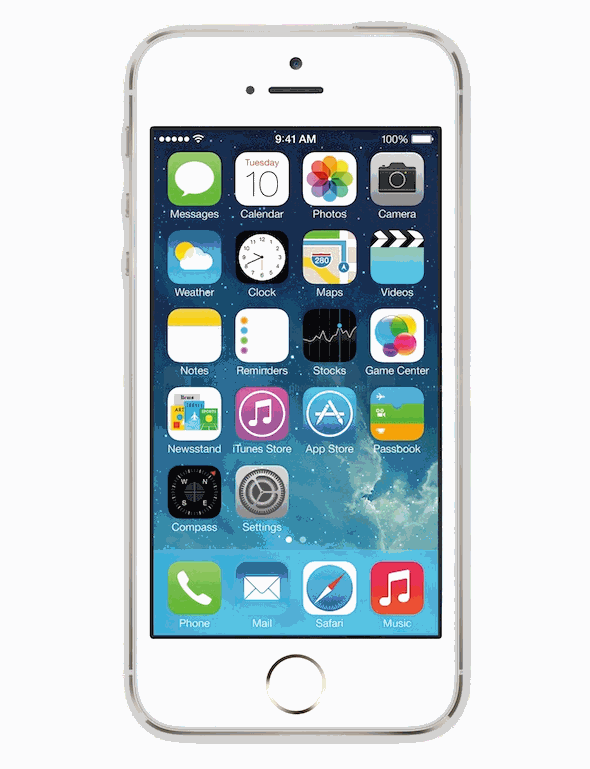
Some iPhone users have experienced a very annoying issue; their iPhone will randomly turn itself off, despite having battery charge remaining. Sometimes this is just a matter of the iPhone battery indicator not updating properly, sometimes it’s software related, and sometimes it’s actually related to the battery hardware itself.
If you’re experiencing the random shutting itself down problem on your iPhone, we’ve got a few troubleshooting solutions that may fix the issue.
Step 1: Drain the iPhone to 0%, Charge to 100%
For many users, simply draining the iPhone battery all the way down to 0% (not just to the point of shutting down, but actually letting it completely drain) and then charging it back to 100% is enough to get the random shut-off problem to resolve itself. This usually only works if the issue is related to the iPhone battery indicator not properly showing the charge remaining.
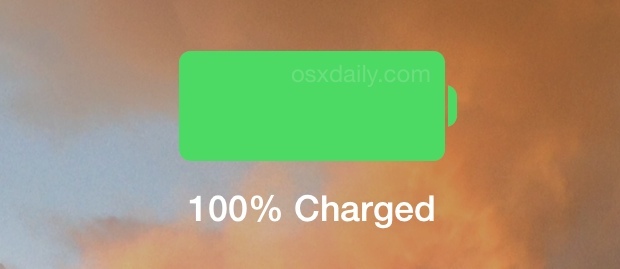
Still randomly shutting off? Try step 2:
Step 2: Back up & Restore as New
The next step is to restore the device as new, then restoring from a backup, but only do this after you’ve made a backup of everything on the iPhone.
- Connect the iPhone to a computer and launch iTunes
- From iTunes, choose to “Back Up Now” – this will make a most recent backup of the iPhone and everything on it (you can also backup to iCloud if you want) – wait for this to finish
- When the backup is complete, choose to “Restore iPhone” from the iTunes options
- Let the restore process complete, when finished the iPhone will start as if it was brand new. In this setup process, choose to restore from your backup that you just made
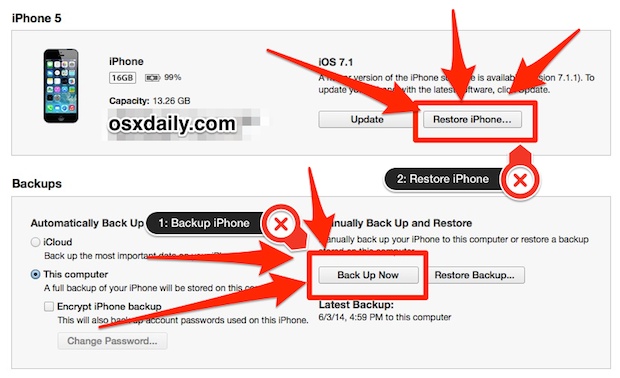
Note that restoring the iPhone this way will also install the latest version of iOS available for your device – that’s a good thing, if you’re not on the latest version you may be missing out on bug fixes anyway.
This wipes the iPhone, reinstalls iOS, and then puts all your stuff back onto it, helping to rule out software problems as the random shutdown cause. You’ll need to use the iPhone for a while to determine if this has fixed the problem, many times this will resolve it completely and the iPhone will no longer randomly turn itself off.
Restored and STILL having the phone randomly shut itself down? Step 3 is the way to go…
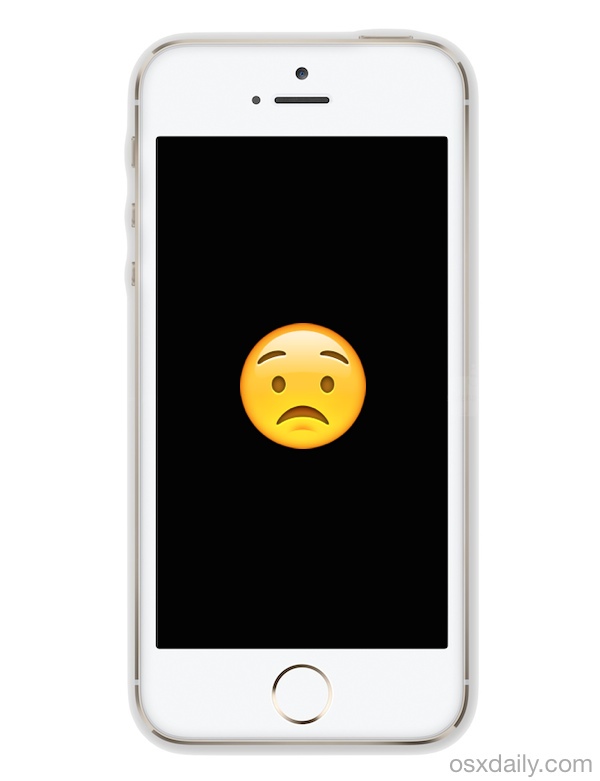
Step 3: Phone Still Shutting Down Randomly? Contact Apple Support
If you still experience the random shutdown problem after doing the full restore, you’ll probably need to visit an Apple Store Genius Bar or contact Apple’s official support channels to resolve the issue. It’s entirely possible that the iPhone battery itself has gone bad or is no longer functioning properly, and if the iPhone is still under warranty Apple will replace the battery for free. In order to find this out for sure, Apple will need to run tests on the device, which is why you’ll either need to go to the Genius Bar or send in the iPhone, thus your next move is to contact Apple Support online, calling 1-800-MY-IPHONE (1-800-694-7466), or visiting an Apple Store.


Bro did you change your battery?? I also have same problem
OK my iPhone 6 went off while charging d phone and am sure I was having a lot of ba3 percent left ….and now it have bin switch off for 2days now still no coming on
My iphone 6 keeps getting off and on automatically and it keeps changing the battery percentage . What could be the problem
My iPhone 7plus is giving me problem if it’s on then it turns off at ones like for somedays if the battery rundown and if i put it on charging and it’s started working for somedays and it’s turned off again
my iphone8pluse keeps turning off and on itself how do I fix it and the battery is 100% so help me
So its an iPhone 7 and it keeps tripping off and while I’m charging it, it’ll show a particular percentage but then it’ll keep reducing and enlarging on its own ( an example of what happened yesterday: It tripped of and then on its own turned back on, before it tripped off,it was 76% then when it turned back on,it was 1%. I decided to charge it and from 1%,it moved in less than a minute back to 76% and kept alternating between 76% and 79%
its the same<3 as mine.
my iphone6s keeps turning off and on itself how do I fix it and the battery is 100% so help me
cheers
My 5s randomly shuts down.
I do a hard reset and it turns back on.
Hold the Home and Lock button down until the apple icon appears on your screen then it should start up (If it actually has any charge).
It takes around 10 seconds to reset.
My iphone got switched off automatically.
No symbol of battery charging nothing.
Plz help??????
My iPhone 6 did this for the last two mos. battery Could be as high as 82% and it would shut off. Had to keep it charged almost constantly. Went to Batteries Plus – 70$, 20 min for new battery and is as good as new!
My Iphone 6 says it’s at 100%, but stays that way for hours and suddenly it shuts down, saying it is out of batteries. And when plugging it back in to the charger, it turns back on and says it’s at 100% again.
i dont know what to do now , if i plug it still its off
my 6s shut down without any notices
its the weirdest thing I just want to know if there is domething that I can do before i return it!
I got my phone brand new and after three days it wouldnt turn on i plugged it in over night it turned on in the morning it was 100% charged then it just shut off. iv’e tried just about everything and so has my dad. do you have anything that will help?
It happens to me every time that when my battery % reaches less than 42 then the phone will abruptly turn off and then on again and stay in that state till I plugged it on charger.
So annoying. help!
My I phone 5s now shuts itself off with plenty of battery at 7pm and remains stuck off until 2:06am everyday. Any ideas?
I went to the Genius Bar today and they said that my phone is not randomly shutting off because my battery has 86% capacity. Does that make sense?
Battery won’t charge over 1% and turns off
how much is a iphone 6 battery and where do i get one from
If your iPhone 6s is shutting itself off randomly with battery remaining it is because of an Apple flaw and they will fix and replace it for free here: https://www.apple.com/support/iphone6s-unexpectedshutdown/
These DFU and Restore and formats did not work for me. I have suffered with this switch off problem for 6 months now.
Finally I think I may have fixed it.
Firstly, just turn the phone to low power mode after a full charge and revel in the long battery life. Irrespective of the excitement you will see in the battery lasting so long, do observe whether the phone turns off or not.
If you find that the phone doesnt turn off, then it is clear that there is no hardware problem. Now your culprit is either an app that uses background data, or an app that uses location.
For me, turning off background app data worked and my phone drained power gracefully and turned off only after 1% charge. When I turned it back on I started getting shutdowns at 40% or 20%.
I seem to have narrowed it down to whatsapp. Try turning off the background app data for whatsapp, or better still, uninstall that godforsaken app and your $500+ iphone will show no battery problems.
Iphone suck
hi everyone ! i want to ask a little help my iphone 4 keeps on shutting down even if im not using it. it happens most of the time and its so frustrating and i still have to connect it to a charger and plug to turn on.. what i can do about it
Try the tips in this article. But if the iPhone 4 that is repeatedly shutting down is older, it probably needs to have the battery replaced.
My iPhone 6s is randomly shutting off in every 2 minutes n battery is also full but still its shutting off
Hello everyone! I wanted to share with you the answer to the problem and how to fix your phone from starting at 100% battery to like 20% in the matter of an hour. i was having this problem for a month now and finally I had enough and took it to apple. When I went there they plugged it in saw the problem the phone would not even stay on plugged in enough for them to troubleshoot it. Initially they had told me that my phone will need to be replaced but my warrantee was up so I would need to pay $365 to replace it. I was like absolutely not. This phone itself is expensive and I will not pay for another phone for this to happen again. So I went home did some research and fixed my phone myself without the help of apple and avoided paying for a new phone. So here is what you need to do if you are having this problem so that you won’t be scammed into purchasing a new phone.
1. Plug it into a computer or gaming console get some of the juice back onto the battery.
2. Go to itunes and back up all your information to your computer.
3. Wipe the whole phone as if you were about to sell it and delete all your information “erasing all data and content to the phone”
4. Let the phone restart connect to your wifi and put all your information back onto your phone
5. And bam! you have just saved yourself from spending money on a new phone.
6. * just a tip* there is a problem going on with the ios 9 software right now, some type of bug and some are having a problem due to one little button on the phone that needs to be switched on at all times. It’s weird but it works. Go to setting> general> date and time > then make sure your “set automatically” button is turned on. For some reason if it is off it effects the battery life
My iPhone5s will instantly die about 1 minute after taking it off the charger and i even tried all he steps to help it but none of them were working. Now when i turn my phone off and turn it back on, it will say its dead when i turned it off at 100 percent . when its on and i try to use the photo app to take picture or even snap chat, it also just shuts off immediately. so i was hoping someone could tell me the problem like do i need an entire new battery or just a new phone
Sam, it could be the battery or it could be the phone, it’s a tough call but if the above tricks didn’t help it is likely a hardware issue as you suspect. The battery on your iPhone 5s is almost certainly dead and needs to be replaced. You can usually pay about $40-50 to have a shop replace the battery for you, otherwise if you are technically inclined and don’t mind getting your hands into the electronics, you can do it yourself with a little how-to kit which comes with screws and the proper tools like this one http://amzn.to/1SSXzNO
It’s also possible the iPhone suffered water damage and is having general malfunctions as a result, if the iPhone took a dip in the ocean that could be the problem. So is the iPhone itself damaged as well? If the iPhone turns itself off when it is still plugged in, it could suggest the actual phone has a problem and not just the battery. Water damage causes similar problems as it can corrode internal components. You can buy refurbished iPhones used on Amazon for about $200, not cheap but it’s much cheaper than a brand new iPhone of course. http://amzn.to/1VUVRfT
Me personally, I may just take the opportunity to buy a new iPhone. It would be a drag to spend $30 on a battery replacement kit and have it still not work, when a new refurbished iPhone is about $200. You can sometimes find them on Craigslist or eBay for less too, just be sure you buy it unlocked and make sure the iCloud Lock is not active. Good luck!
My iPhone 4 battery 50% turn off now today 67% turn off I try all process I change new battery and same problem I try dfu mode all process bus problem not sole plz help
I was experiencing the same problem but I just had to reset all settings as long as you back up its fine and I couldn’t get it off the charger for anything now it is off and working fine
IPhone 4s turns off when I get a text message.. Won’t charge when plugged in have to drain battery before it will charge please help so frustrating.. Got new battery got charger port checked don’t no what else
I had a similar problem with my iphone 4. The batery keep dying eventhough it still have lots of batery remaining. From 50% to 80% and lastly it died on me on 100%. It will switch on if i plug in the charger cable. However after unplug it manage to stand up minutes and few seconds before it shut down again.
I did a DFU restore yesterday to see if it be fixed. However same thing happened. Shut down after few seconds when unpluged from the charging cable.
However today, when i start up the phone, i turn off all the unused apps including bluetooth, data connections, edge, 3g and simply let it connect to internet via wifi. It manage to last for 3 hours with 92% battery remaining.
Well im gonna let the phone drained until 0% few times to recalibrate the batteri. And see how it goes in few days time.
My iPhone 6 plus randomly shuts down when it feels like i.. Like today 89% then 45% and I shook my phone and there is a rattle and when out a little bit of pressure on the back of the phone it turns off … Can I have some advice on what to do and what is happening
just pres the power button+home button(long press) just press it till the apple logo appears.
This just started to happen to me on my iPhone 6 after iOS 9.0 GM upgrade. I had all iOS 9 betas past last 3 months and everything was OK. I have also iPhone 5 and 5S (aquired early after they were released) with no issues at all. Batterry in my iPhone 6 Plus (rarely used, it’s to big and expensive to drop) is awesome, lasts even 10 days.
My iPhone 4s is turning off automatically. I can’t switch on again. But it’s turn on when I plugging charge. What is this issue? What I need to do?
Your issue is described here, the iPhone turns itself off randomly. It could be your battery, or iOS.
https://osxdaily.com/2014/06/09/iphone-randomly-shuts-off-fix/
If i just format my phn
Not reset from itunes
Just simply erasing all contents all app data
Will that work to solve this issue
As my phn get turn off while i play games or uses some apps more if i del that games and app thn its just twice a day
I have this problem before. My iPhone 5 restart randomly. Its battery bar does not change even I charge it or use it. The bar will show either 55%, 2% or etc and it’s not changing until the phone is restart. But, finally I got it fixed. I search on many website how to fix the problem. Some said that I need to change my battery, restore and do hard reset. I tried everything but it does not help at all. Actually, the battery and software are in good condition. The problem is the IC, capacitor or transistor inside. These are the steps that I do to fix my phone :
1. I used the phone over and over, even it restart by itself everytime. I used it until there is no battery left. At that time you will not be able to start the phone at all because the battery is 0%, even if it not shown correctly on the screen. (It will stuck at apple logo and off)
2. Charge the phone about 1 hour. But DO NOT switch on the phone yet. Wait until one hour. Then switch on the phone.
3. Now your phone will turn to normal, but the battery life will become weaker than before. At least, it is not broken.
*note: make sure you use the original charger and cable that you get from apple store.
Now my phone are doing fine. Hope this method can help you fix your phone. Goodluck.
I have a concern with that first method. If your phone is randomly turning off, How are you going to drain it to 0%? My IPhone 5 turns off around 45-50%, And I can’t get it to use any more of my battery. Is this a different case then mentioned? Or is it the same? If it’s different, what should I do? It turns off and won’t turn back on unless it’s plugged in again, even though it has plenty of battery left. Help?
If your iPhone 5 battery is turning off at 50% it probably is failing and needs to be replaced by Apple, they have an extended warranty program for that.
https://osxdaily.com/2014/08/23/iphone-5-battery-replacement-program-free-battery-repair/
Basically you back up your iPhone, send it in, and they replace the battery and send it back to you with a new battery.
Hey … If someone ever sent you the text when your phone shuts down after you received it …. The outcome is your phone randomly starts shutting down .
I had this problem. It was a simple case of my battery being loose!
Give your phone a small shake, if there is a rattle it means the adhesive on the battery has come loose. There is a simple method to squeeze it back together and hey presto.
I had my battery replaced this summer but just recently it keeps shutting down and when it comes back on the time is wrong, i have noticed when i shake it it sounds like battery is loose….how do i resolve this?
My phone won’t work unless it is on the charger, and even though it’s 100% charged . ..it turns off randomly after like 2 minutes…what should I do?
Just found that by going to “Battery Usage” (Settings>General>Usage
>Battery Usage) the phone doesn’t keep shutting down. Maybe that will help drain the battery quicker.
I too was confused about running the battery to zero if the device shuts down before it reaches zero. I see that someone has suggested leaving it shut down for a couple of days without using it. Not sure what the point is of having the device if you can do without it for a couple of days. Still, each to their own. However, if you plug the device in and unplug it immediately, by continual repetition you can drain the battery gradually, but it takes a great deal of patience (and time). Might be quicker to consult an Apple “genius”.
hey i got same problem i got an iphone3GS and when it gets around 50% battery it just shuts off what ever i do, i have to plug in the charger, my big question is how to get a 0% battery if i cant open it and when it finaly opens i have 50% battery remaning and if i try to do anything even unlocking it, any tips plz
I have exactly the same problem as yours though Im using iphone 4. I tried dfu restore twice but still it shuts down at 50%. Have you tried to restore as a new phone?
Despite all the advice given above, here’s the thing: If the phone won’t turn itself on, NONE of the above options applies. You can’t see the % of battery charge left, or back it up, or even get it to show up in iTunes. My phone’s out of warranty, and the local Apple store won’t repair an older phone or replace a battery for free, no matter how nice I am. The Genius Bar people always point me to a newer, more expensive phone instead.
I used to think Apple was so great. My phone’s WiFi stopped working just 2 months after my phone contract ran out. Apple told me the internal WiFi is broken, and they don’t repair that. My choices are: get a free upgrade to a phone with half the GB, or buy a $200 upgrade with the same GB I have now. I don’t think Apple’s so great now.
Unfortunately doing a DFU restore didn’t work for her phone.. Not saying it doesn’t work at all just not in this case.. It was still worth a try though.. Good luck everyone, I’m off to the Apple store lol
My daughter currently has my old 4s onlt 3 years old it dies at 100% charge, pretty much as soon as she takes it off charge and tries to use it. I have just done a back up and will try a DFU Restore and then update on here if it works..
Ok my iPhone 4s Jusy shut down for no reason then I have to push the power button and the home button to cut it of and I’m 11 and this iPhone is cray like yall need to fix this for real like i can’t even be on it for an hour Bcz it cuts on and of I swear Galaxy is doing better fix it please
My iPhone 4S would die at around 20% percent normally. It also got to 20% in half an hour to an hour. I got it’s battery replaced but now it doesn’t change from 100% it then blacked out on me. I thought it died but when it was connected to a power source it said 100% I am very angry right now as I payed $49 aud for a battery that is worse.
So if your iPhone battery shuts down at 20% you’re supposed to let it get past 20% and die at 0%. Do you not understand the idiocy of that statement?
It’s not an idiotic statement. It’s pretty common sense that even turned off, the battery will slowly drain. Just leave it off the charger for a couple of days after it shuts off and it’ll drop to 0%.
My phone dies when it want to and come on when it want, i had it for 2 years. It also dies on the charger
Also how can I drain my batteries to 0% if it cut off before 0%
Re: Draining the battery to 0%. When the phone switches off it will often restart almost immediately when plugged into charger. Unplug again and run a battery intensive app (eg, YouTube). Turn brightness fully up & sound ( plug some earphones in). Repeat until flat. When fully zapped & recharged this re-calibrates the battery. It’s a well known tip u should drain to as close to 0% every do often regardless of this issue. This will not fix a bad battery but may make the problem go away for a while. 2nd tip- if it’s intermittent get yourself a portable backup battery (as often u only need a quick charge to bring it back to life again). They are inexpensive on eBay.
My question is this: how can you bring it to 0% if it shuts off (and thereby stops most battery usage) at 35% charge all the time?
I got my phone about 3.5 months ago and it’s a refurbished one from Apple so I believe I only had a 90 day warranty, anyways my phone randomly gets vertical colored lines then slowly shuts off and comes back on, so I just need a new battery?
You should take the iPhone with lines on the screen to Apple and get it replaced or fixed
This happened to my iPhone 4 twice, both occasions soon after loading an app – deleted the app problem gone.
My IP5s is 2 months old . Inorder to use latest apps , I Upgraded to IOS8 . Since then my iphone shuts down at low battery levels below 20%.
I see People here complaining about battery being Dead but a battery just 2 months old cant die so fast ? can it ?
The Phone is Brand new purchased from Official appple store .
Please Help
If your iPhone is brand new, take it to Apple, it is under warranty and they will fix it or replace it.
Cycling the battery, and restoring via iTunes, did nothing for my randomly-shutting-down iPhone 4 (could only reboot it by holding down both power and home button). The fix for me was a DFU restore
To fix the issue with your iPhone shutting off even though it says there is still battery life remaining, we’re going to do a “DFU Restore”. DFU stands for Device Firmware Update and because it reloads the software and the firmware, it’s an even deeper restore mode than the recovery mode Apple describes on their website.
It’s a simple process, but you’ll need to know what I mean when I say the ‘Home Button’ and the ‘Power Button’ (the Power Button is also referred to as the sleep / wake button). The Home Button is the circular button on the front of your phone, right below the display. The power button is the button on the top right hand side of your phone. You also might need a timer – but if you can count 8 seconds in your head, you won’t need one.
Back up your iPhone to iCloud or iTunes.
Plug your iPhone into your computer and open up iTunes. You’ll see your iPhone show up in the upper right hand corner.
Press and hold the Power Button (on top right of iPhone) and Home Button (front center, below the display) together for 8 seconds. You’ll see your iPhone’s screen go black – that’s normal. Yes, this is like doing a hard reset, which generally isn’t a good idea, but it doesn’t matter here because we’re reloading all the software on your iPhone anyway!
After 8 seconds, release the Power Button but continue to hold the Home Button. Keep holding until iTunes says it has detected a phone in recovery mode. Then you can let go of the home button and set your iPhone aside.
If you’ve successfully entered DFU mode, your iPhone will show up in iTunes but the display of your iPhone will be black. This is perfect! If you see anything at all on your display, you haven’t entered DFU mode. If you need to reset your phone, hold both the Power Button and Home Button together for several seconds until the Apple logo appears. Note: Once you start a restore, don’t pull the phone from your computer – let it finish.
Click ‘Continue’ on the iTunes dialog box that says ‘iTunes has detected an iPhone in recovery mode…’
Click Restore, download the software if necessary, and allow your iPhone to restore. The process can take anywhere from 8-15 minutes, depending on the model of iPhone you have. Older models tend to take longer to restore, but the process is the same.
After the restore finishes and your iPhone reboots, iTunes will display a screen that says ‘Welcome to your new iPhone.’ Unplug your phone from the computer and walk through the restore process using your iPhone.
Embrace your inner geekiness in all its glory! Now you can tell your friends (and kids), “Yeah, I know how to DFU restore my iPhone.”
Now that your iPhone is good as new new and all your apps are downloading, give your phone a few days to recalibrate and get to know the battery again. It might take some time for it to recalibrate and I recommend fully charging your phone and letting it fully discharge a couple times before declaring the problem officially fixed or not. If the issue comes back, you’ve eliminated the possibility of a software or firmware issue, and it might be time to a trip to the Apple Store (or just use expresslane.apple.com and mail your iPhone in to get repaired if you have a backup phone lying around. It take a couple days, but it’s really easy!
Back when I worked for Apple, I’d always do DFU restores when a customer needed their phone restored. Why? The DFU restore is the biggest stick of all, and if the customer had a software or firmware problem that could be solved with a restore, a DFU restore would solve it. It wasn’t official Apple policy, but I saw it help a lot of people, and that’s why I’m passing this information along to you.
DFU restore fixed the problem! Thanks!
Hello Ramesh, I just performed your instructions on my iphone5. I am crossing my fingers that it has taken care of the problem. Thanks so much…your instructions are clear, concise and easy to follow!…… and, yes, I can now brag to my hubby and daughters that I know how to DFU restore my iPhone!!!! 😀
Ramesh,
I am in a remote location, where my computer’s only access to the internet is via my iPhone 5S that I am trying to perform the DFU Restore. With that tidbit of information in hand, I have tried performing the DFU Restore twice, but have yet to have an iTunes dialogue box open saying “iTunes has detected an iPhone in recovery mode…,” but rather, I get a dialogue message that says something like it can’t connect to the internet to get latest updates, or something like that. Thus, should I interpret from this that in order to accomplish a DFU Restore, my computer will have to be connected to the internet (via some other connection besides the iPhone on which I am trying to perform the DFU Restore)? Thanks
Yes the computer must be connected to the internet to verify the firmware version with Apple. Kind of annoying but it is necessary when DFU restoring iPhone.
This happened to me with a new 5s. I tried both of the suggested solutions before this article was published and neither worked. I went to the apple store, described the problem and the two solutions I had attempted and his response was “we will give you a new phone.” No hesitation in his response so I assume this is a known problem.
1and 2 did not fix the problem for me but 3 did when Apple replaced my phone.
It’s almost always the battery needing to be replaced. I tried all of this on my iPhone 5 that was a year and a half old, and the only thing that worked was a new battery.
I didn’t have this problem on any previous generation of iPhone. Not sure if Apple had a defective batch (as many people have battery issues) or if iOS caused the problem, or just plain use.
My iPhone 5 battery is terrible, easily has the shortest battery life of any modern electronic device I’ve owned. I can maybe get 2 hours of use out of it before it’s drained, even just from talking on the phone for an hour starting from 100% it’ll be drained down to the point of an alert 10% left. Does a battery really have that short of a lifespan? Never seen something this awful before.
And here the rumors are that iPhone 6 will be ‘thinner than ever’ but who cares? We all want battery life. Keep it as thick as the iPhone 5 but make it last all day, that would be something. Or you know, you can just get that from an Android I guess if you don’t mind the Android experience.
Uniqe medicine for all – Back up & Restore as New
Amazing!
BUHAHAHA
Yes FRED that is correct. The reason being, that if you take your iPhone to an Apple Genius Bar for repair on this issue, they will restore it as new. This is directing users to perform that same troubleshooting step themselves, the average user does not have the Genius Bar tools to test the battery, but they can reload iOS to see if that makes a difference. If it does, problem solved, no trip to the genius bar. If it doesn’t, to the official support channels one must go as it often indicates a physical battery issue.
There is *quite a lengthly discussion about this on Apple forums. My iP5 would die at 36% battery. The ONLY fix is a new battery. iOS 7.0.4 destroyed my battery calibration. There is no other real fix. iFixit.com or genius bar…
I had the same problem with my iPhone 5 60GB.
The memory was almost fully utilized. Since I take care that I have about 10% free memory, the problem has not occurred again. (yet)
Jasper The Netherlands
Will somebody please explain the difference to an old fool;
…………simply draining the iPhone battery all the way down to 0% (not just to the point of shutting down, but actually letting it completely drain) ??
Meaning, drain the iPhone down so the battery is actually at 0%, say by leaving it uncharged overnight after it shuts off from battery loss, not just to the point where it randomly shuts off (which is the problem trying to be solved)
Oh I see.
Tks.
how can the battery be drained to 0% when the iphone abruptly shuts down at low battery levels often below 20% , >
0% thus cant be reached and therefrore cant be fully drained.
Agreed, this happens to me and I can’t switch it back on.
Well, in my case, I just plug it into the charger until it turns back on. Then I immediately unplug the charger and the phone continues off draining more charge.
Sometimes I have to do this 2-3 times until it actually has drained all of the charge and stays at 0%.
I have a 2 year old iPhone 4S that shuts off around 48% battery life left. Did a restore and the battery drain and charge and no luck. I’m running iOS 8 and noticed the other day I got down to 45% or so and it didn’t shut off. Hopefully that fixed it, I was guessing it was the battery finally failing being 2 years old.
My 5s used to randomly turn off frequently until I disabled fingerprint recognition, now it stays on all the time as it should.
Does this method actually work? i have 1 fingerprint on my phone but i seem to never use it. My phone will not turn on though so how do i do so
To turn it on, try holding in the power button, and the home button in 10 seconds. It should work then
Thanks bruh
If the iPhone turns off with Battery Remaining, it indicates one of two things.
1. The Battery is Bad.
2. The Battery is Consumed.
Both result in the battery needing to be replaced. The symptom is the battery showing a miscalculation of its charge.
Not totally correct. Batteries have a BMS (battery management system) control chip that manages and records charge cycles, calculates charge and discharge times of the battery and even temperature.
Frequently the BMS calculates incorrectly, charge and discharge levels and will shutdown when it indicates 20% or such.
Completely discharging the battery and fully charging with the correct charger resets the BMS.
Take it to the Apple Store. It will show Consumed or Bad.
Agree. In my case the battery of my 4S showed as healthy in Apple’s diagnostics, however performing the listed steps (deep discharge/charge and backup, reset, restore) did not solve the problem. Considering the device is 2 years old it is most likely the inability of the BMS to track the battery state of charge due to the battery being old and being unable to deliver the required power. Note that the battery may still have quite a bit of charge remaining, it is that it cannot deliver it fast enough as the device demands.
Now if Apple would only agree to replace the battery without wiping off the device…
I also agree, if you’re experiencing this issue just take the iPhone to Apple they will probably swap the battery out for you.
Warranty coverage extends to the iPhone battery, and even sometimes without warranty they will fix it for free anyway as long as you’re not a raging jerkface to the Apple support persons. A new battery can make an old phone feel new again simply because it lasts longer than 2 hours without going kaput.
I cant even let my phone to go down to zero it crashes almost instantly I take it off the Charger
Hi
How do you discharge the battery to zero if it shuts off at 35%?
Cheers