View Status of App Store Downloads from Mac Launchpad & Dock

Ever wondered what the status is of a large app download coming from the Mac App Store, but you don’t want to check the progress through the Mac App Store itself? Just refer to Launchpad in the Dock of Mac OS X instead, you don’t even need to have the App Store open to see the apps download progress.
This is a super simple trick, and as long as you have Launchpad in the Dock of Mac OS you’ll be able to check any active downloads coming from the App Store quickly.
All you need to do is have an active download from the Mac App Store, then hover your cursor over the Launchpad icon in the Dock. You’ll instantly see the “Downloading – (Current) GB of (Total) GB” (or MB) to indicate progress.

If you don’t have Launchpad in your Dock, you can still check the download progress by opening Launchpad through a keystroke or shortcut, then locate the app you’re downloading in Launchpad, which will also display the current download progress as well.
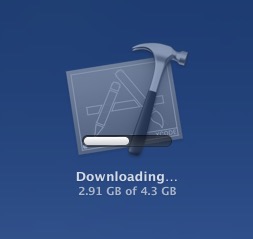
This Launchpad method of watching download progress only works for apps arriving from the App Store to the Mac, whereas users can watch file downloads from the web and elsewhere through the Downloads folder icon in the Dock.

