How to Convert Text to Emoji in Messages on iPhone
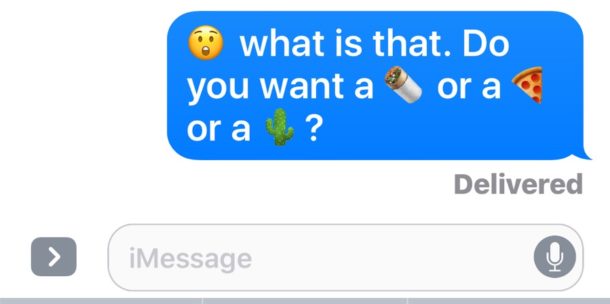
Emojifying words and messages is one of the many new fun features of Messages in iOS. With a simple trick, you can choose words to replace them with Emoji icons, converting a generic text message into a colorful message intermixed with Emojis.
The Emoji text replacement tool works on iPhone and iPad as long as you have a modern version of iOS. Let’s review how to use this playful new component of Messages in iOS.
You will need to enable the Emoji keyboard first if you have not done so already, and you’ll need any version of iOS past 10.0 as well. Once you’ve met those simple requirements, the rest is easy.
How to Replace Words with Emoji in Messages for iOS
- Open the Messages app on iPhone or iPad and go to a message thread as usual (or start a new message conversation)
- Type out a message with words that are able to be represented in Emoji, like “pizza” or “cat”
- Tap on the Emoji keyboard button to bring up the emoji screen
- In a moment, words that can be converted to Emoji will appear highlighted as orange, tap on each eligible word to “Emojify” that word and convert the text to emoji
- Send the newly converted Emojified message as usual
![]()
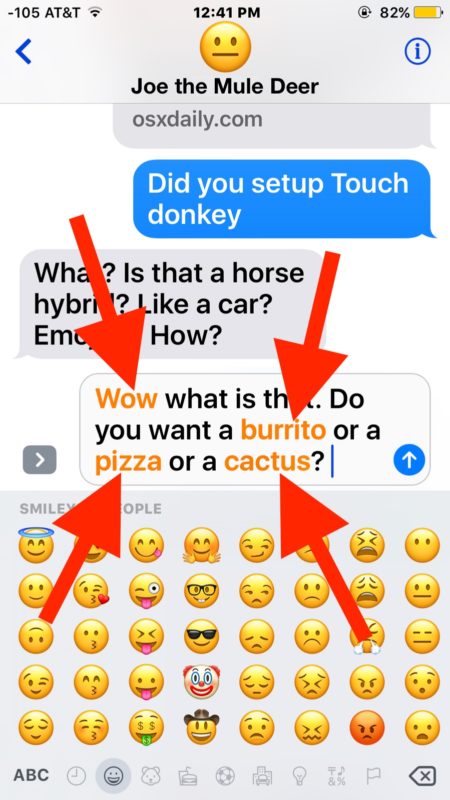

Only words that have a compatible Emoji can be “emojified” from a text word into an Emoji icon, which is why this feature works best with words about objects, foods, expressions, and items.
Remember you must have the Emoji keyboard enabled and you must switch to the Emoji keyboard to highlight the eligible words to be converted into Emoji within the Messages app.
This is just one of many of the new fun abilities baked into new releases of Messages for iOS, including the whacky and wild full screen message effects, Tapback icons, GIF search, Handwritten messages, Stickers, and more. Explore them all and have a good time spicing up those message conversations!


i like it
I will have new Amijol text wow. Today
Seriously, are we back to the stone age, where we draw pictures to communicate?
FFS people if you can’t type out the words you wish to communicate educate ignorant selves.
IMO Emoji’s are the most idiotic bits of technology ever invented.
This tip is for how to type out words and convert them to emojis. So, obviously, people using this CAN type out words to communicate.
Emojis are a Japanese invention. They were already used to using ideograms to communicate, so this was not a big stretch for them.
how is it obvious? it’s the dumbing down of our society to caveman days, where we draw pictures to communicate.
I have these idiotic things turned off. IMO they have no use in a world of educated people.
Speaking of idiotic bits — why are you using an apostrophe for the plural of ‘Emoji’. It’s not a possessive, and it’s not a contraction — it’s just the plural form of a noun, and the plural form is, accordingly, ‘Emojis’. You’re humiliating yourself here.
I enjoy the emoji’s but my friends find a text composed of a large number of them to be irritating. I find it amusing.
What Apple REALLY needs to do is provide an online customizable dictionary. This is one feature I really miss from my Galaxy. I honestly cannot understand why they don’t fix and/or provide this.
Thats because they are Sally. Type your message with letters like an educated person, and if a dictionary is required one already exists. Please stop thinking communicating in pictures and drawings like an ignoramous is humorous, it is not.
Speaking of ignoramuses: you need some serious help with sentence structure and punctuation — perhaps starting with how to separate independent clauses, if you even know what an independent clause is.
And spelling. It’s “ignoramus”.
For those of us who do not use iMessage, this works just the same with regular SMS.
So WhatsApp sold for billions because it was in the end encryption. I know it can still be happy but is there any encryption on this evening emoticons convey information. Where is the asymmetric encryption or maybe there is some maybe I missed it
Is It?/! Sounds like “Emoji” is just another form of “Pinyin Phonetic Script” that was introduced in 1957. Or “Xiatain” (Ghost of Mist-Shrouded Isle’s Past) by Yunosawa-cho, Localisation Engineer). People to “Lazy” to learn how to Write…