Play Music Files in Quick Look from Anywhere in Mac OS X
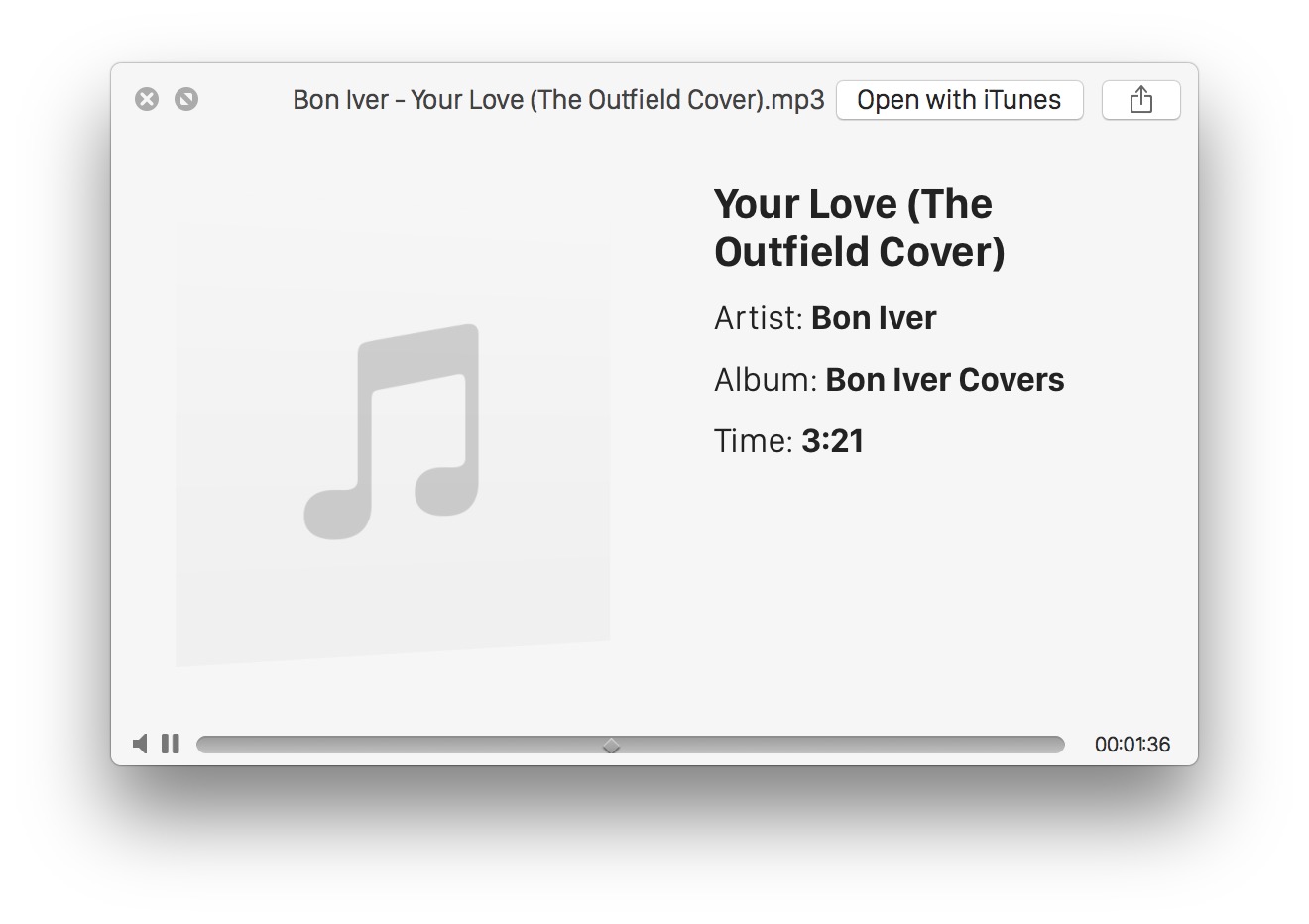
You can play any song or audio file directly from within the Quick Look windows of Mac OS X, and that means music can be played from Finder as well as Open and Save dialogs, or anywhere else you can use the Quick Look function.
Using the Quick Look audio player is really quite simple:
- Select the audio file in a dialog box or Finder window, then hit the Spacebar (or Command + Y) to summon Quick Look and start playing the song / audio
Once the audio is opened and playing you can also scrub around within the song, pause, or mute the audio, all of which makes it a great way to flip through audio documents.
I mentioned this briefly when describing a problem when iTunes won’t play a song but it would play in Quick Look on the Mac, and realized that many people might now know that Quick Look can play songs and audio files too.
I use this frequently to see if I like a new song that was just downloaded from a music blog or elsewhere, since you can scrub through the song and determine if it’s up to your preferences or not.
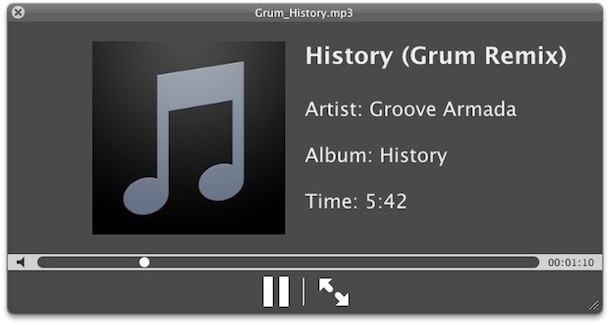
This is a great feature of Mac OS X, so start using it! It works in every version of OS X that includes Quick Look so you’re good to go with basically any version.


i would love to read the article you mentioned about itunes but it isn’t there, is it still available somewhere?
Link updated. Thanks for notifying us!
NEVER getting is partially right. The OSX Finder is much less powerful and flexible than it could be. It’s like Apple is scared of making too many changes as it could force people to have to learn something new.
Anyway, if he cares to invest a little more, he’ll find PathFinder and TotalFinder (disclosure- I just bought it) which address some issues.
Also, as I posted on another comment, QuickLook *used* to keep playing, but Apple changed the rules. You can play stuff in the Finder by doing a Get Info on the audio file, and playing from the preview there.
Thank you,just been browsing for an app that would do this.Thanks again.
Switching from the quick look to somewhere else break the play but you can play simply in finder window and also if you change window the song still play
The trouble is that the implementation is half-baked, because if you try to switch to another application the audio stops playing. Ubuntu Linux has pretty much the same feature (use spacebar to start playing) BUT you can then tab to other programs and continue listening. The Mac offers all these “wonderful” features but in this case as so many others, it seems like the designers stopped once they got the feature barely working. Finder is a particular piece of crap (at least in Leopard) – for one thing just about EVERY other operating system sorts folders (directories) to the top of the list, then puts files underneath, while Finder just mixes them all up. again, it’s as if they got it barely working and then just up and quit.
man this suck it’s even not a tip
i think everyone who using a mac will knowing about this –”
c’mon…it’s really basic
It is not a tips…
Also pictures, videos, documents even Mac Numbers docs. Also once quick look is activated it will show the next item selected in finder.