iPhone X Ringer Volume Very Low? Here’s the Fix
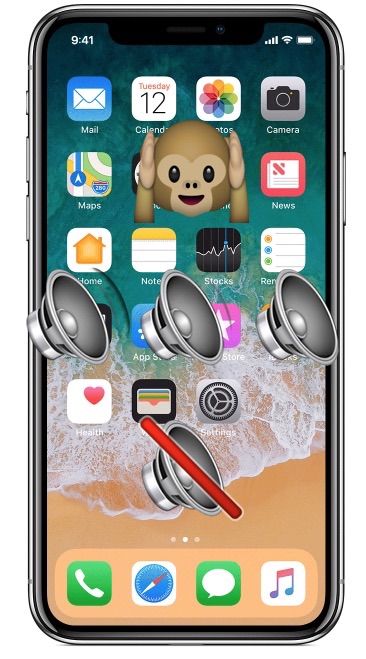
Have you noticed the iPhone X ringer volume goes from loud to low? Often iPhone X, iPhone XS, iPhone XR, iPhone XS Max users notice that the iPhone X ringtone will sound very quiet after initially sounding loud, but despite pressing the volume up buttons they can’t get the iPhone X ringtone to sound loud again, it’s just stuck quiet. Don’t fret and there’s nothing wrong with your iPhone X for exhibiting this behavior, in fact this is actually a feature.
If your iPhone XR, iPhone XS, iPhone X rings loud but then gets quiet and stays quiet, but you’d rather have the iPhone X ringer volume stay loud all the time when getting a call, read on to learn the proper settings adjustment to stop this behavior. The end result will be that iPhone X sounds loud on incoming calls all the time and the iPhone X will stop quieting the ringtone volume itself.
What causes the iPhone X ringtone volume to be very low after initially sounding loud? It’s actually a Face ID feature. And yes, this ring sound volume lowering capability applies even if Face ID is not being used on iPhone X to unlock or authenticate the device, and much like how Animoji uses the Face ID camera to scan your face even if you aren’t using Face ID authentication, the front camera for face scanning is active for other features too, and that includes the ringtone volume. This applies to fixing the quiet ring sound volume on all iPhone X models including iPhone XS, iPhone XR, iPhone XS Max, and iPhone X.
How to Stop iPhone X Ring Volume Going Quiet
You can disable the attention awareness feature that scans your face and determines you’re looking at the iPhone X, which in turn lowers the ring volume on the device. With this feature turned off, the iPhone X will stop lowering the ring volume of calls automatically when you pick up the iPhone and look at it.
- Open the “Settings” app on the iPhone
- Go to the “Face ID & Passcode” section
- Locate the “Attention Aware Features” option and turn the switch to the OFF position
- Exit out of Settings
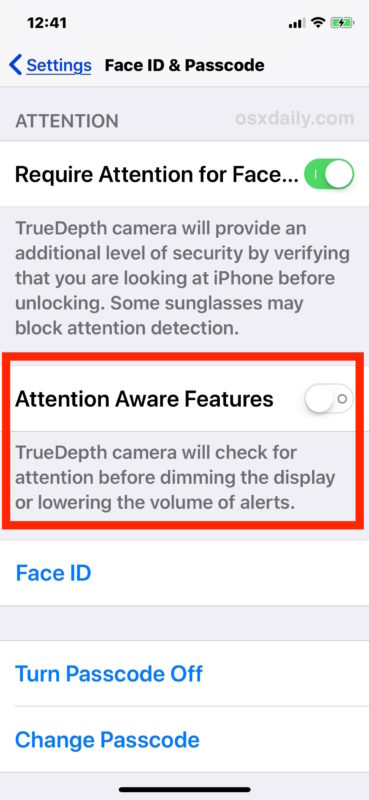
You can confirm this works by getting an incoming call on iPhone X, it should now be loud as your settings were set to beforehand and no longer quiet the call to a very low volume automatically.
Another helpful step is to make sure your iPhone ringer volume is turned up all the way to the loudest setting, since sometimes users have inadvertently made the iPhone volume low.
How to Turn Ringer Volume Up to the Loudest Setting on iPhone X
Here’s how to adjust the Ringtone Volume so that it is up all the way to a loud setting:
- From the “Settings” app go to “Sounds & Haptics”
- Under the ‘Ringer and Alerts’ section slide the volume indicator all the way to the right for full volume
- Optionally, toggle the switch for “Change with Buttons” if you want to be able to adjust ringtone volume with the physical buttons on the iPhone*
* Some people turned this Volume button adjustment feature off long ago, particularly if they have kids that like to fidget with their iPhone. But many new iPhone models ship with this feature disabled by default. Whether you want to adjust the ringtone volume by the volume buttons is a matter of personal preference and your individual usage.
Finally the other options to make sure are not enabled is the physical hardware mute button on the side of the iPhone (if you can see the little orange indicator, mute button is on), and also check for Do Not Disturb not being enabled, since Do Not Disturb mode will cause an iPhone to not get incoming calls or make sounds at all.
Keep in mind that if you press the volume buttons on an iPhone when a call is actively incoming, you will mute the incoming call sound on the iPhone just temporarily for that specific individual phone call. That’s a completely separate feature and it’s quiet useful if you’re in a meeting or talking with someone and you want to quickly silence just that single call without muting the phone entirely.
That should cover all the bases, and your iPhone X should now ring loud for incoming calls as usual just like other iPhones do. No more automatically quieting down after the first ring, as long a you have the facial attention awareness feature off this behavior will stop.


This control caused me to lose many calls. When I turned this attention feature off, an electrical shock of joy went through my entire body. The nutjob who invented this feature needs a brain-check.
If I want the ringer to ring low on an incoming call, I’ll set it that way. PLEASE DON’T DEFAULT SUCH A CONTROL.
Thank you! I was on the phone with Apple Support for a while trying to resolve this issue for my new 13 Pro Max. While I was on the phone I googled and found the answer which rep did not know as well. But now does and will inform people, even Apple.
Thank you very much it worked perfectly.
Why do they make this so difficult?
THANKS FOR YOUR HELP!!!! IT WORKED
If Attention Awareness feature must be turned off in order for the ringer to function the way it should, then it should be removed from all models of iPhone, including the latest iPhone 13, Pro and Max. Period!
Very good advice! It worked!
Thanks
that did it
Love you dude
Thank you so much! Somehow the function to control ringer volume with the side keys had been turned off. I had been missing calls but that won’t happen anymore. Thanks again!
Just found this fix. I thought my XR was malfunctioning. But it wasn’t, thanks to your article. Thank you so!
Thank you soooo much!!! You just saved me from a possibly expensive divorce :) :) . We would fight because she could never hear the phone ringing!
Thank you so much! I had been through every setting in my phone – or so I thought – and still couldn’t get it to ring. I really appreciate this post!!!
Perfect thank You Boss
Thank you! I kept missing calls despite having the volume turned up all the way. I really appreciate your help! :-)
Thank you so match my problem is solved by your instructions
Wow, I thought my Xs Mas was having issues.. i’m so happy .. thank you so much..
Thank you! Most of the answers blamed dust in the speaker, dog licking phone, low ringer volume, etc,but your answer fixed the problem. Thank you so much!
Thank you! Will the app still “see” me if it’s running in the background?
One hell of a big thank you .
This fix works for the 11 pro max as well both for incoming calls and the alarm volume.
THANK YOU SO MUCH!!! I was going crazy
I have an iPhone 8 and it’s also automatically turns my ringer down after I set it on max volume. I do not have a Face ID and passcode setting. iPhone 8 has Touch ID and passcode. How do I fix this thing?
Same. Thought maybe it was my otterbox, but it doesn’t lower the volume when i am on a call at all… so it has to be something else.
I can physically see it turn the ringer volume down when I make calls.
Thank you this thing drove me nuts increasing volume disabling vibrate option … your a life saver
Thank you, I can’t believe it was this. something so simple that took me forever to fix. It was driving us crazy. Thank you!
thanks our problem is solved by your instructions
Can’t believe this worked after the tech at Sprint spent fifteen minutes, and tried a million things to make it work!
Thanks!
Why doesn’t anyone ask :
Why doesn’t the Face ID ‘awareness’ feature work properly when switched on. Isn’t it supposed to lower the volume of an incoming call ONLY if it can see your face ?
Why does it dim the screen when I’m looking at it ?
Unbelievable how this works!
Apple should be told
OMgggggg!!!! THANK YOU soooooo MUCH for this!!! This is the 3rd time I’ve had to search for this and only the FIRST time I’ve found the proper solution. It’s been soooo annoying having the ringer volume decrease automatically. I look forward to this ending. THANKS!!!!
Ditto everything that was said above!!
Thank you, Mr. Horowitz, for helping assure myself that I’m not losing my mind.
If only I could apply this “get quieter on eye contact” feature to certain people!
– PPS
Thank a bunch! I really appreciate you taking the time out to aid in our distress! It’s ringing now but what do we do to protect our phones without password or Face ID? Let us know please.
Why oh why is this even a feature??!!! Hubby missed calls for work!
Which is why I already miss my Android. It just worked.
I agree!
By reading this article, you have ended a very agonizing day of wondering why my phone was doing this. Thanks for your help.
Thank you for the solution. Worked like a charm.
Worked for my XR what a bizzare fix. Thank you.
Never had a problem until today when I had good cause to go for a ‘Reset All Settings’ on my iPhone Max which I don’t do lightly as it’s a right PITA. Got home this evening, googled it and immediately found the answer. Thanks.
Thank you soooooo much for taking time out and explaining this feature !! It was very helpful. Was getting worried when couldn’t hear the phone ringer tone on my brand new, couple of hour old, iphone….even while i was holding the phone and looking at it and could see that there’s an incoming call…..who knew it was BECAUSE i was looking at the phone it wasn’t ringing aloud !!!!! (A shy iphone).thanks a lot !!
The problem I’m having with my Xs is that even when the ringer and alerts “change with buttons” is toggled off the side volume buttons still adjust the ringer. Pretty annoying if you accidentally hit these buttons and turn your ringer up or down. Isn’t that the point of turning that slider off?
Thank you for your very clear answer! I looooove my iPhoneXs. Generally I can fix issues. This ring/low volume was driving me nuts. Thanks to you, I was able to correct this!! Happy Day!
Thanks. If the setting is on and your not looking at the phone , the timer will sound loud but lower if you look at your phone. So I see the feature option . I would not have glued in to Face ID. XR
Thanks!
I just turned the awareness off and the phone rings great now. Happy about that but now no Face ID or Passcode coming up so do we sacrifice this security authentication to get the phone to ring properly.
Thank you so much for this great advice. Just bought this supposedly wonderful red iPhone XR, but when I couldn’t hear my phone ring, I thought I had to take it back to the shop. I would never have guessed there was a simple answer to it and am so grateful to you for your help!!!!
Thank you so much. I tried everything because I was missing calls on my new I phone X. I was ready to throw the damn thing away after spending $1100. Just found your article by accident. And — it worked like a charm. Who the hell knew??? Thanks again!
This worked for the alarm on the XS also. It wasn’t waking me up because the volume was so low. I turned off the attention aware feature and low and behold, the alarm rings as loud as I want it to! Even with the side button muted! I’ve tested it multiple times and the volume is consistent now. Thank you so much!! I never would have known it was the feature under Face ID. I have to say though, my Android was not so complicated.
Thanks to let me fix another problem with this dumb iphoneX… Looks like company is giving punishment by forcing to use this dumb nonuserfriendly aDumbX…
Android rocks to makes users life so easy.
Thanks.
Googling this helped me to not look like an idiot, as I work in an indirect sales channel.
Thank you!!
I tried all of the suggestions in this tutorial and my volume is still really low took it to VERIZON and their only suggestion is to replace the phone so I will try again with anew phone and see what happens
Thank you so much , you really help me on that issue
Thanks for the info! I have the Max xs and I couldn’t understand why my ringer would ring high then low. Not sure how Apple expects users to know that this is a feature that would need to be turned on or off. I was definitely about to contact Apple, but decided to google the issue first.
This is a great article and offers very useful information on fine tuning your new iPhone X
Thank you so much. You are awesome.
Thank you so much for this fix. I spoke to three senior advisers and all of them thought it was a glitch with iOS 12 I have the brand new Xs phone. I wasted three hours of troubleshooting time on the phone with these idiots. Plus an hour on the phone with Verizon trying fix this. Apple is a bunch of idiots for even making this feature default on and not even telling us.
Thank you so much as this fixed my issue after trying everything else. Weird as this never happened before and I never changed the setting. Who knew to look at face id..you saved me as I was missing calls!
So, to adjust ringer volume to work correctly, you go into Face ID & Passcode settings? Just think for a moment at how ridiculous that is. Worked for me.
I love love love my iPhone X.
Worth every cent because you always have the answers to my dumb questions.
I was an Android user for 10 years and I’ll never use anything except an iPhone in the future!
Thanks ever so much. After spending $1000.00 I couldn’t hear my darn phone. Appreciate you taking the time to make these helpful posts.