iTunes 10 Direct Download Links
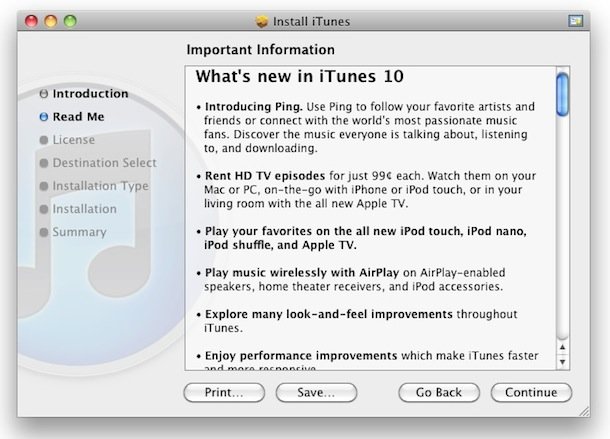
Some users are experiencing problems trying to download iTunes 10, and there’s even a few rumors circulating that iTunes 10 will not be available to download yet – these are not true, iTunes 10 is available to download now. If you encounter problems with downloading iTunes 10 from Apple’s iTunes site, you can try one of these direct download links from Apple:
iTunes 10 Direct Download links
These direct download links have been verified to work as of 7:20PM PST, the files are on Apple’s servers and are not rehosted or mirrored elsewhere yet.
iTunes 10 for Mac OS X – Download now
iTunes 10 for Windows 64-bit – Download now
iTunes 10 for Windows 32-bit – Download now


The Apples download button didnt work
so thanks for the direct download link to itunes.
someone should help me out – after successful download of itunes 10, it can not install. what do I do?
Icon is really windows 7 looking I do not like it, I dont like the grey none colour look as well.