Change the volume remotely or mute your Mac from an iPhone
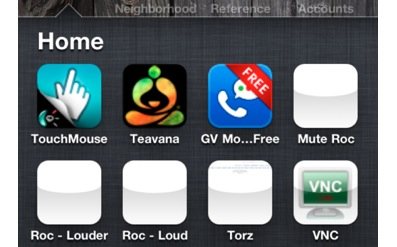
This is a neat trick that lets you mute your Mac audio and adjust sound output on a Mac from your iPhone. It’s a little involved so it won’t be for the average user, but it is kind of interesting anyway.
Basically you contain a few system volume commands in a PHP script and enable web sharing on your Mac, then save that web link on your iPhone as a bookmark. You then launch the bookmarks to mute or change the Macs system volume. Simple but effective.
We’ve discussed how to change the Mac sound volume from the command line before and this tip uses the same commands to remotely adjust the system volume, from the web via PHP scripts.
Of course the obvious potential issue here is the PHP scripts are on the open web, so theoretically someone else could get those PHP scripts and start adjusting your Mac volume as well, which is probably not what you’re hoping for. A better solution would be to use SSH, but that has it’s own complexities. Maybe the best solution if you want this as a concept is to use Siri and a smart audio home system that you can talk to Siri to change volume for.
You can see the full guide on DashDingo if this interests you.

