AirPlane Mode on iPhone: What Is AirPlane Mode & How to Use It

You may have heard about Airplane Mode on iPhone, and you may be wondering what it is, how to use it, and how to determine if the feature is enabled on your iPhone. Let’s cover the basics so you learn how to use this feature and what it means.
What is Airplane Mode?
AirPlane Mode is a feature available on iPhone that disables all wireless communication capabilities while the feature is turned on. This includes cellular connectivity and cellular network connections, Wi-Fi, Bluetooth, and GPS.
The purpose of AirPlane Mode is to comply with regulations when flying on an airplane (hence the name), and for those who have ever flown you’ve likely heard the captain or steward inform people they must turn off all electronic devices or place them into AirPlane Mode during take-off and landing.
When AirPlane Mode is enabled, the iPhone will not be able to make or receive phone calls, send or receive text messages or iMessages, send or receive emails, or use anything requiring internet connectivity.
It’s notable that sometimes enabling AirPlane Mode on the latest model iPhones will turn off everything except for Bluetooth, so if you wish to turn off all communication methods on the iPhone you may need to manually toggle Bluetooth off separately.
You can also manually turn on wi-fi after AirPlane Mode is enabled, if you wish to use wi-fi while on a flight or elsewhere, but keep the broader AirPlane Mode feature enabled.
How to Use AirPlane Mode on iPhone
There are two ways to access AirPlane Mode on iPhone.
How to Enable or Disable AirPlane Mode through Control Center on iPhone
Using Control Center is the fastest way to access AirPlane Mode:
- Swipe down from the top right corner of the iPhone screen to access Control Center
- Tap on the Airplane icon to turn ON or OFF AirPlane Mode for iPhone
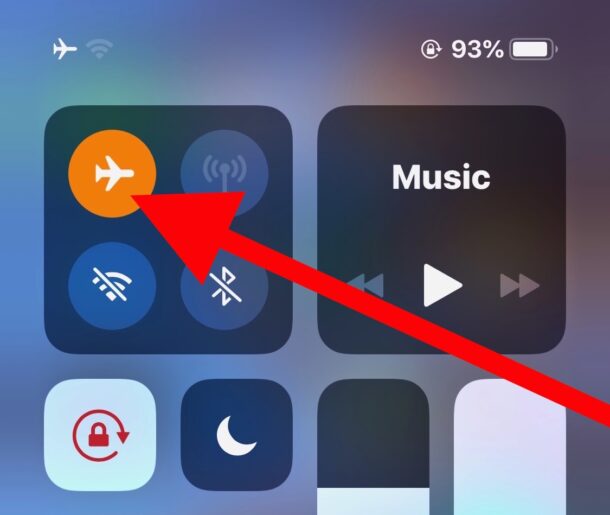
You can disable AirPlane Mode by toggling the same AirPlane icon OFF again. If the AirPlane logo is highlighted in orange, and you see an airplane icon in the status bar, that means the feature is currently enabled.
How to Turn On or Off AirPlane Mode through Settings on iPhone
The other way to access AirPlane Mode on iPhone is through Settings:
- Open the Settings app on iPhone
- Tap on “Airplane Mode”
- Toggle the switch next to “Airplane Mode” to the “On” position to enable Airplane Mode
You can disable AirPlane Mode by toggling the same AirPlane Mode setting to the OFF position.
Why does my iPhone show an Airplane logo icon at the top of the screen?
If you see the Airplane icon in the status bar of your iPhone, or where your cellular signal and carrier are typically seen, this means the iPhone is currently in AirPlane Mode.
To disable AirPlane Mode, simply return to Control Center and toggle the Airplane button OFF, or go to Settings > AirPlane Mode > and turn the setting OFF there.

