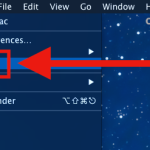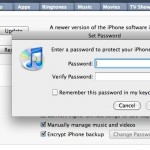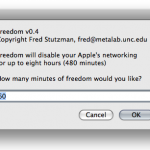“Another device on the network is using your computer’s IP address” Mac Error Fix

This is a rather strange error message which you may see in Mac OS X, you’ll get the notification “Another device on the network is using your computer’s IP address” and then you’ll lose internet access with the dialog box telling you to try connecting again later. No thanks, we need internet access now! So … Read More