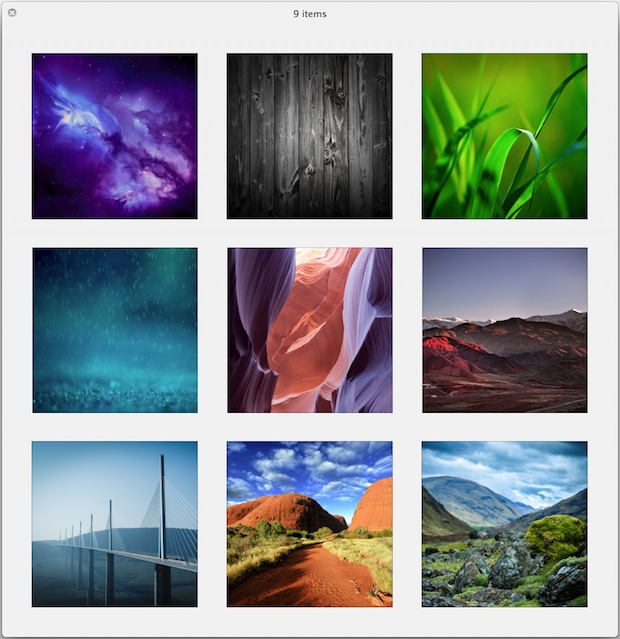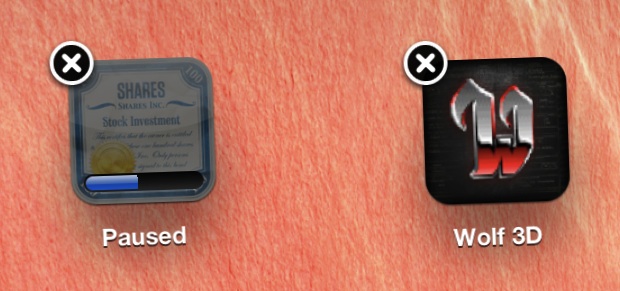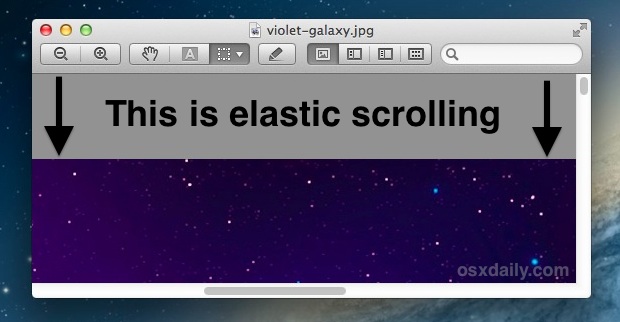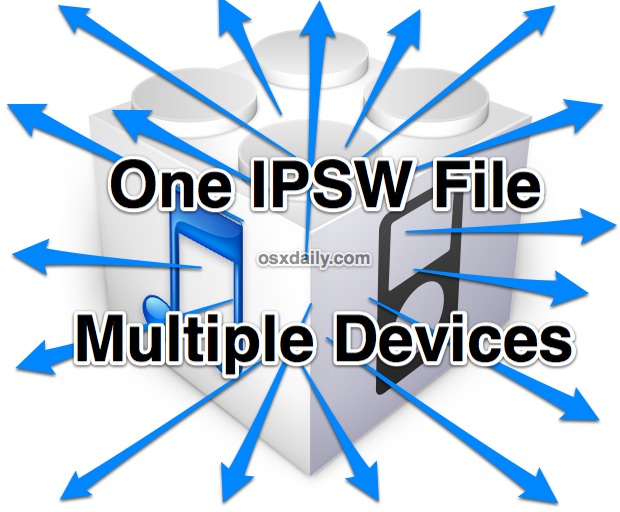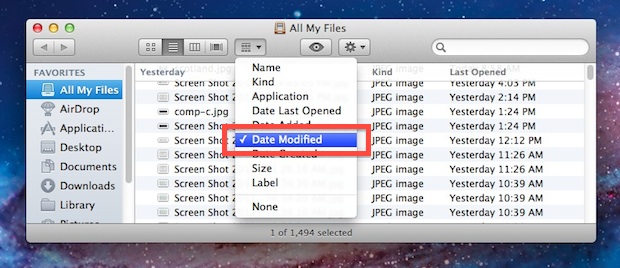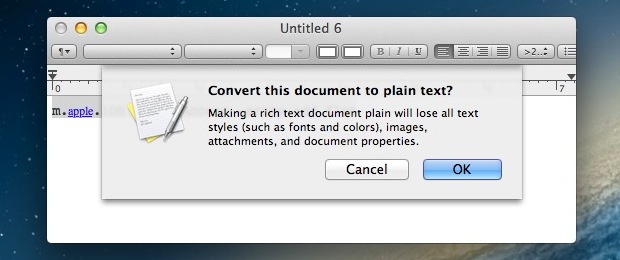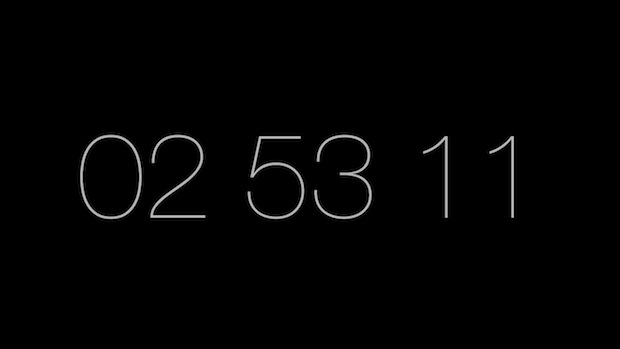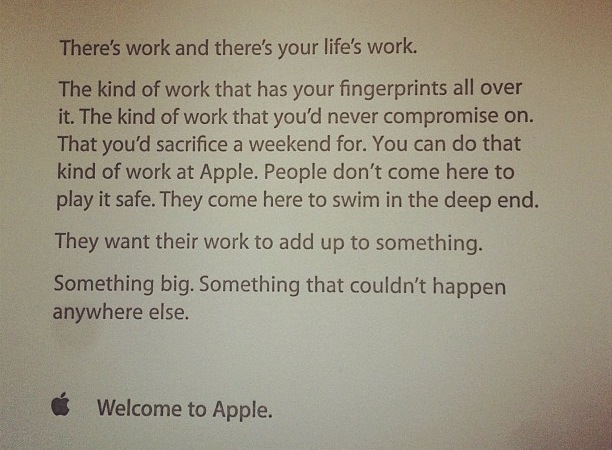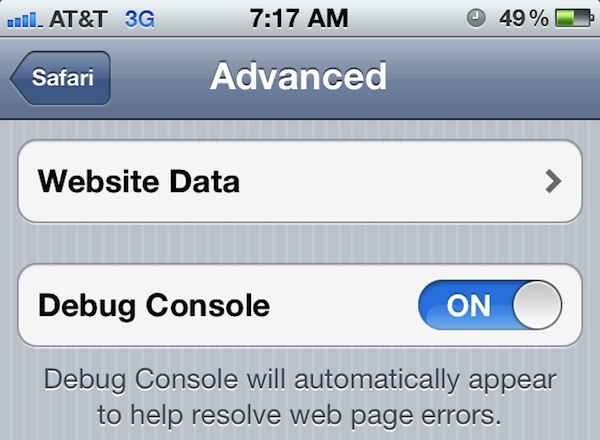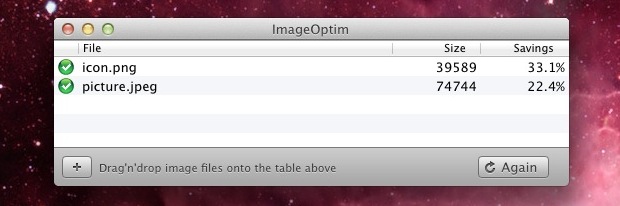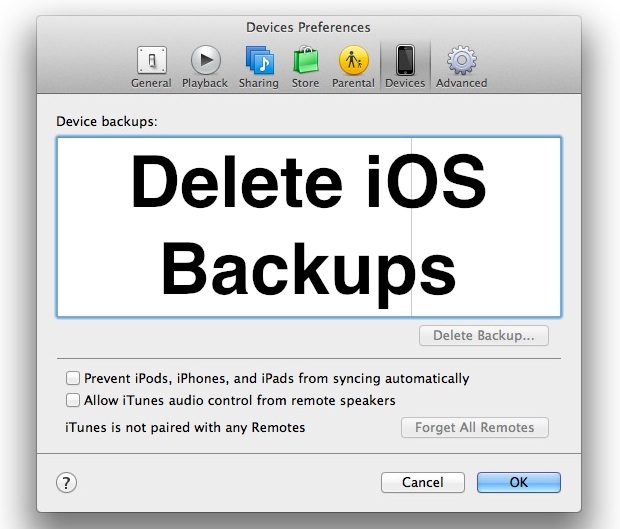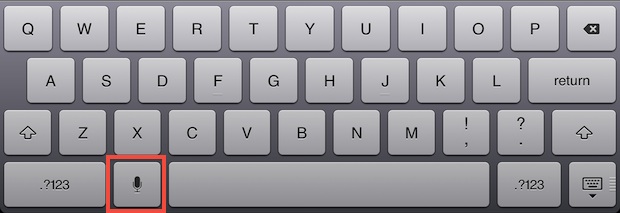Change the Font Size of Web Pages in Safari for iOS with Bookmarklets
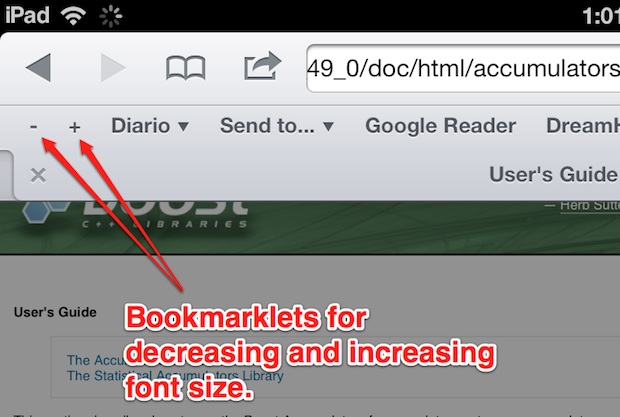
Everyone has run into a webpage where the font size is unbearably small on an iOS device, typically a reverse pinch gesture will make the text legible but on some pages that have a fixed width you then have to scroll sideways in addition to up and down. You can sort of get around that … Read More