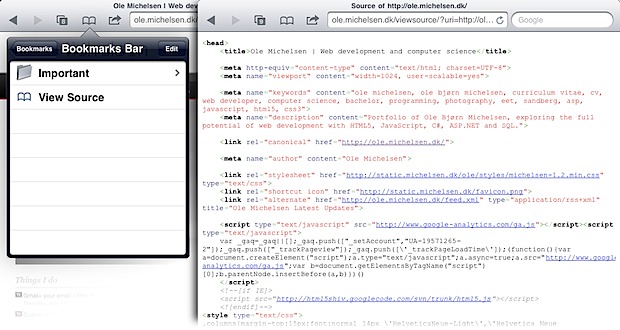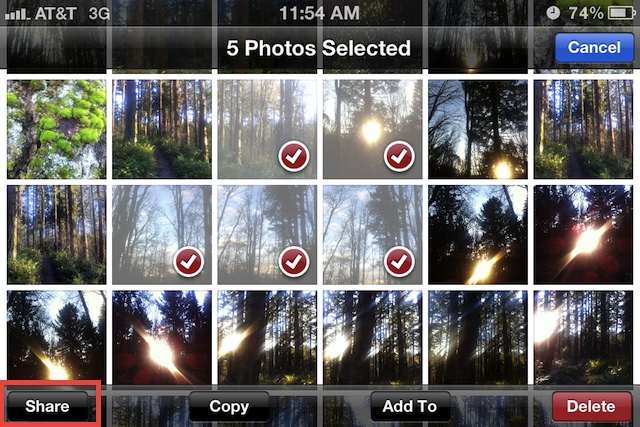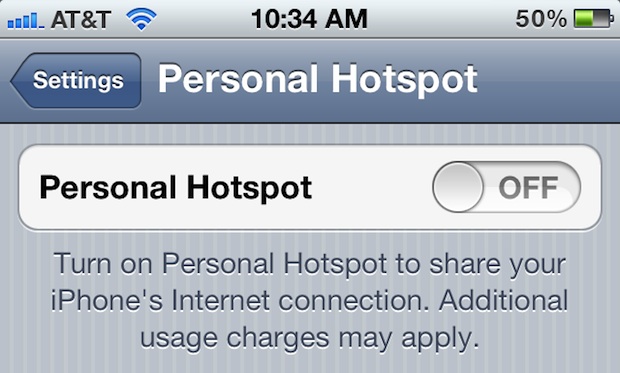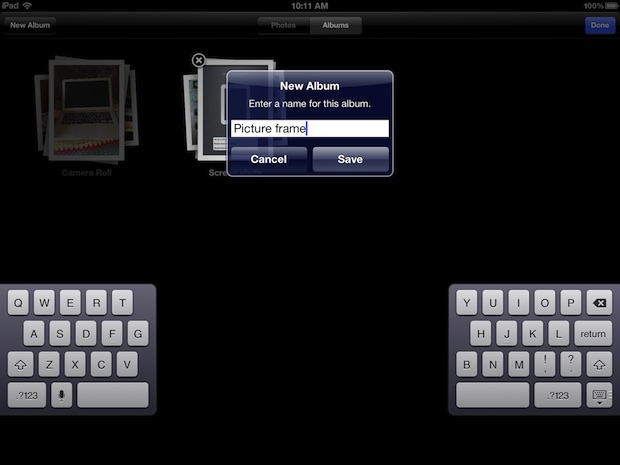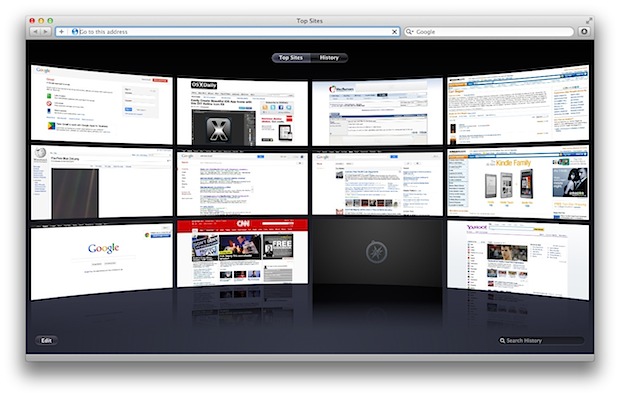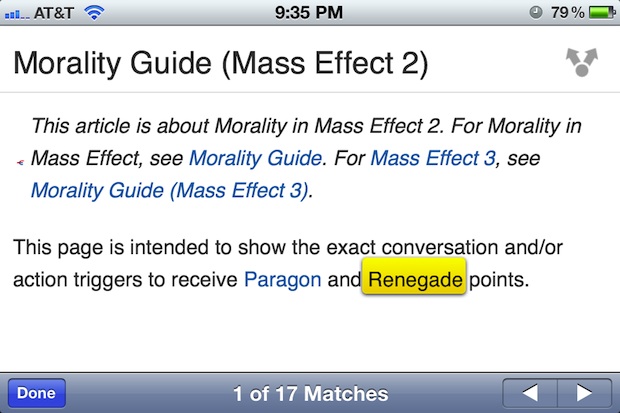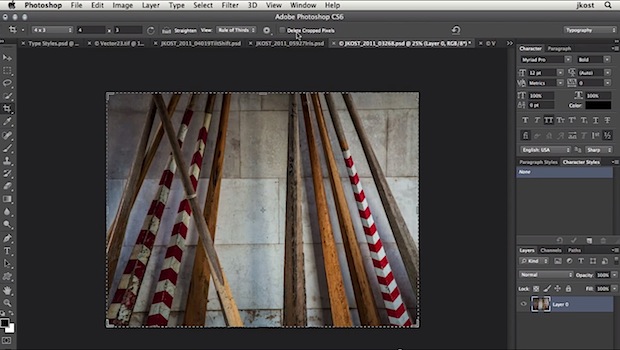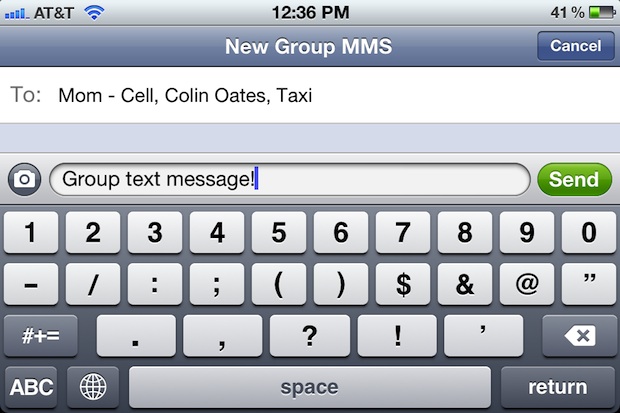6 Tips to Improve Typing on the iPad
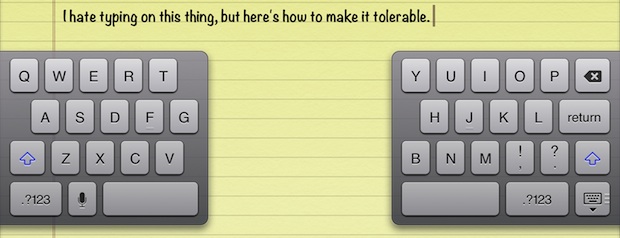
Typing on the iPad can be natural for some users, but unnatural or difficult for others. If you’re in the latter camp, you will appreciate this collection of typing tips for iPad which can help improve your typing on the device. Personally I love the iPad but I really hate typing on it. Though touch … Read More