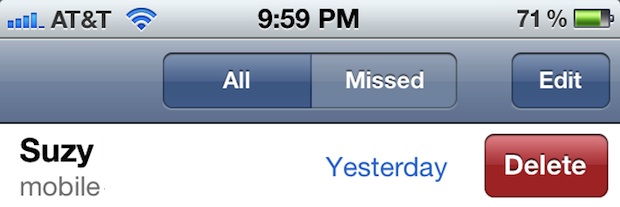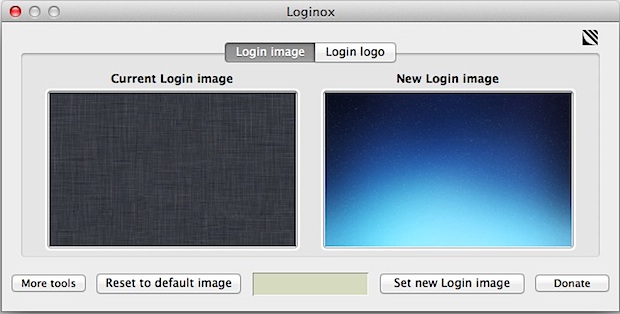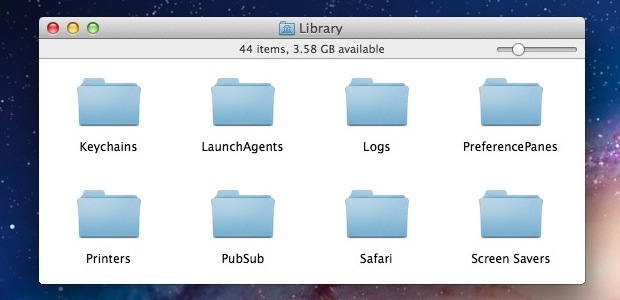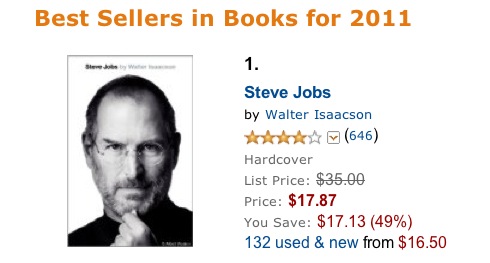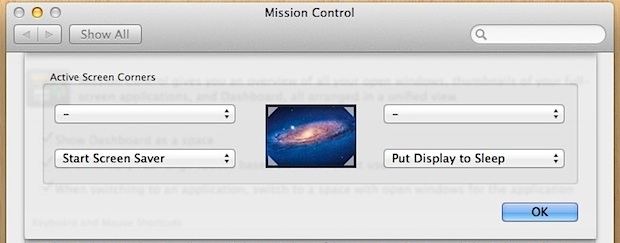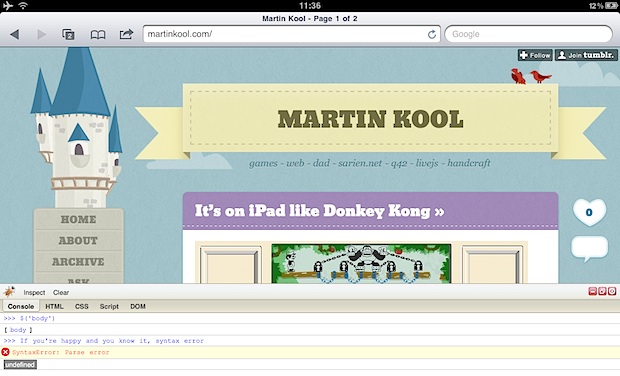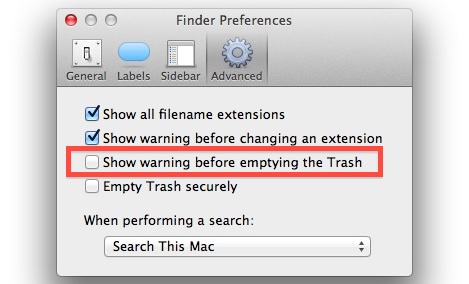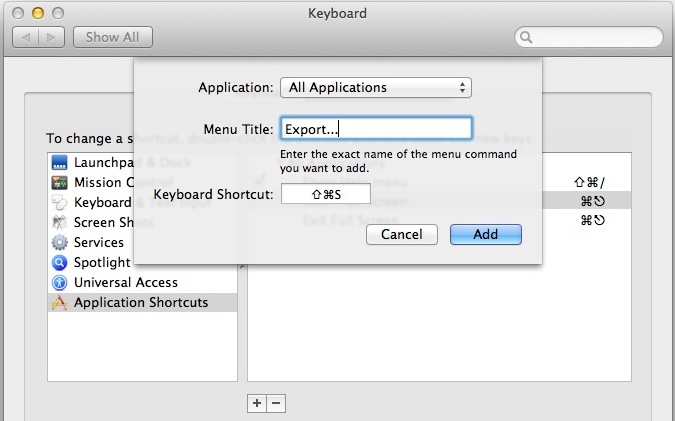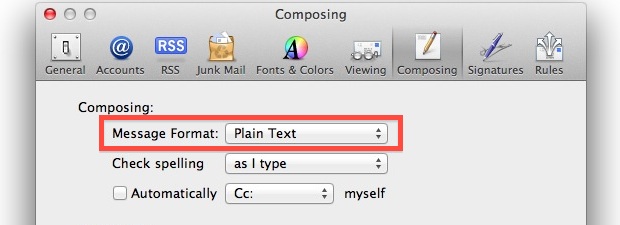The Cheapest Place to Buy an iPad 2 is from Apple’s Refurb Store, Save $80 – $100!

Looking to get an iPad 2 for the holidays? By far the cheapest place to buy one right now is directly through Apple’s very own online refurb store, where prices are discounted up to $100. If you’re thinking that refurbished gear is sketchy, think again, because Apple’s refurbished iPads all come with the exact same … Read More