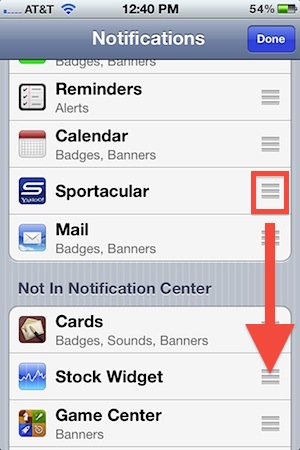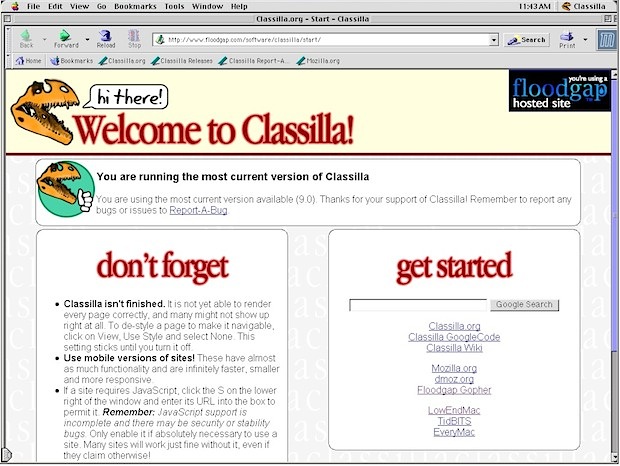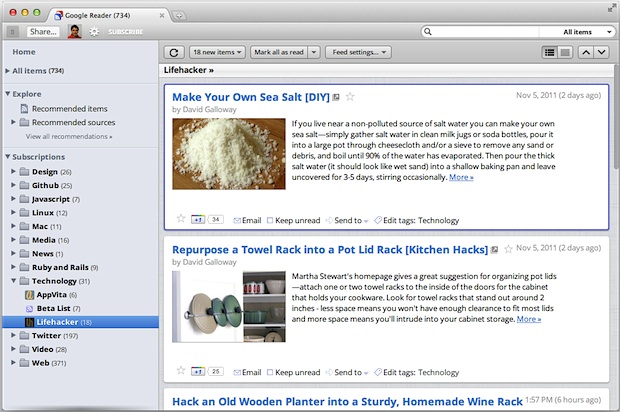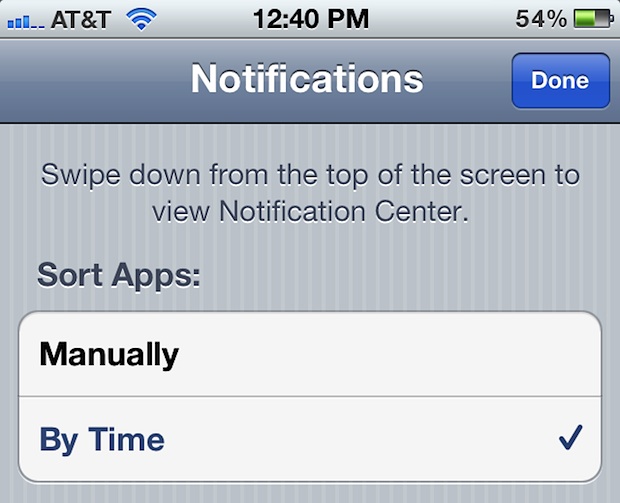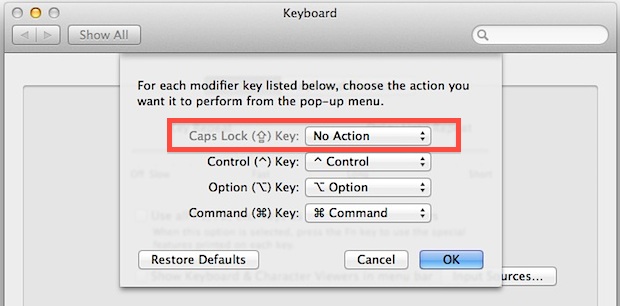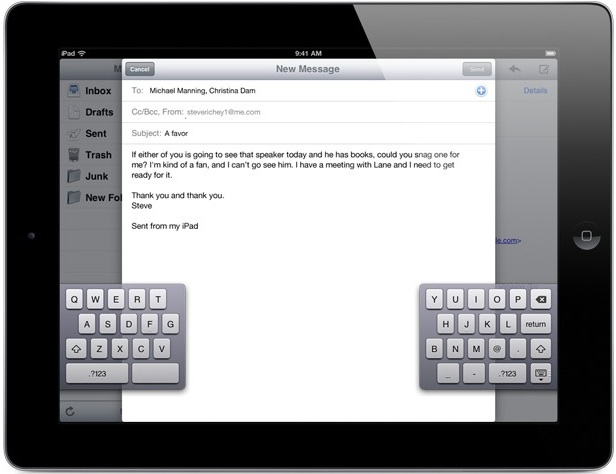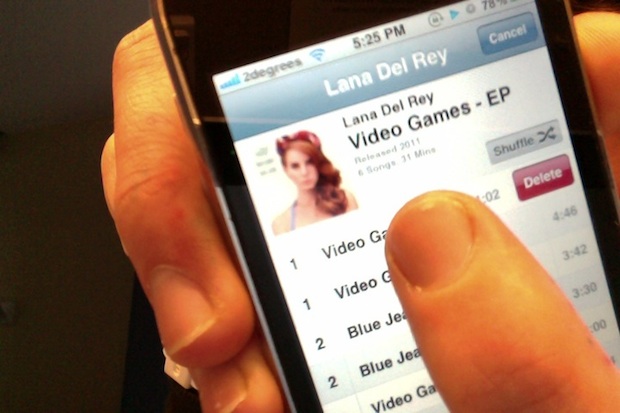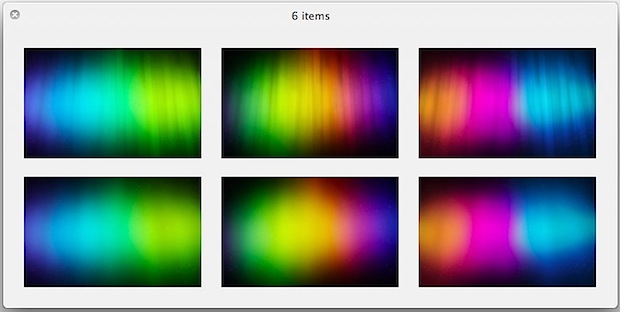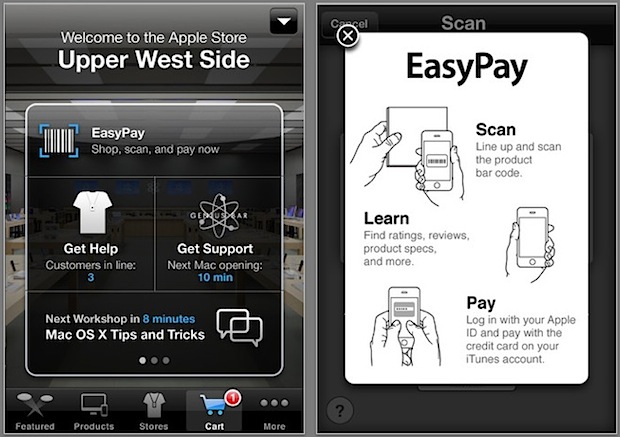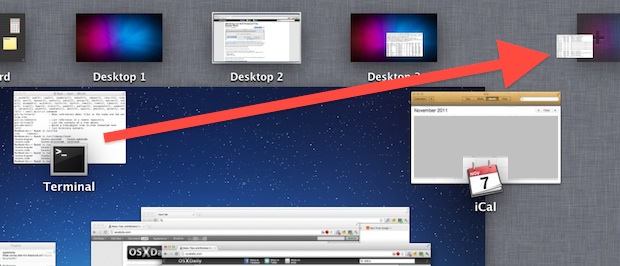How to Make a RAM Disk Easily with TmpDisk for Mac OS X
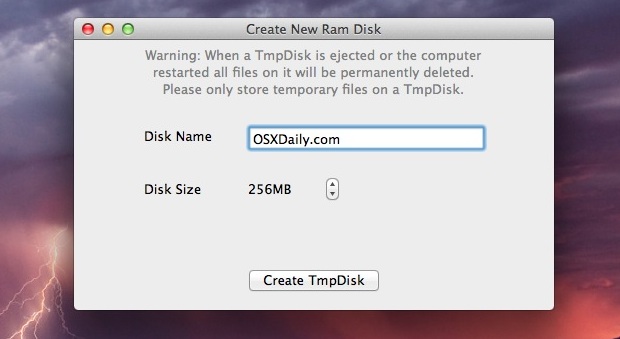
If you want to quickly make a RAM disk for use on your Mac, you could create one manually through the command line, or you can make it even easier by downloading TmpDisk for Mac OS X. The open source application uses a menu bar item to quickly make ram disks from anywhere and of … Read More