Hold Shift Key to Use Launchpad in Slow Motion
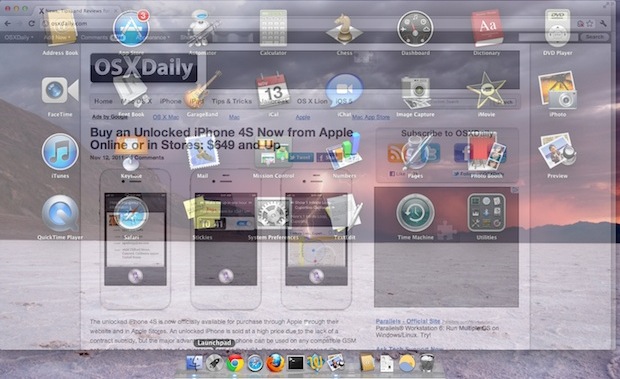
Like most of the other transition effects in Mac OS X, you can hold down the shift key to force the animation to render in slow motion. In the case with Launchpad, this will cause the app icons to slowly rise out of the background, or for the Launchpad screens to very slowly switch between one another.
Trying this out for yourself is simple enough, just hold down the Shift key and open Launchpad either by clicking the dock icon or using a four-fingered trackpad pinch, the slow motion effect is obvious enough that you can’t miss it when it’s working.

This is mostly an eye candy trick but it can be useful for taking screenshots of the transitions, and there’s probably some other purpose out there too.
If you were wondering, it doesn’t stack with the blur effect.


John, I have the EXACT SAME problem. I want my freaking multi-selection back!!!!!!
Great. now how do you TURN IT OFF?
ctrl+shift+up iand ctrl+shift+down interferes with keyboard bindings in Sublime Text, and I’d rather not remap Mission Control or Sublime Text keybindings.
[…] transitions. If you’re not certain, hold down the shift key and see if the transition is in slow motion. stLight.options({ publisher:'fe5e0a84-1fac-40de-8014-9f89fc1cbe6a' […]
[…] the 2011 National Geographic Photo Contest make for some spectacular wallpapers, one of which was shown in a recent tip screenshot and requested. You can find them split between TheAtlantic and National […]
Very Cool Thx!!
share this wallpaper with us ..
It’s from the National Geographic Photo Contest entries, there are many of them:
http://cdn.theatlantic.com/static/infocus/ngpc111111/n19_2902011-.jpg
https://osxdaily.com/2011/11/13/45-wallpapers-from-the-national-geographic-photo-contest/
compartilha esse papel de parede com a gente..
Cool!! :D
The shift key trick works with almost all OS X animations since 10.0 afaik: minimize and maximize windows, Dashboard, etc.
haha! nice…
Nice trick. Clicking on the background while holding the shift key also makes the icons to slowly disappear.