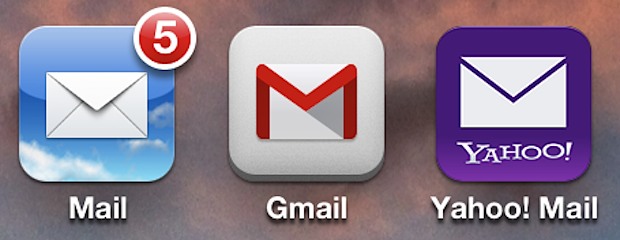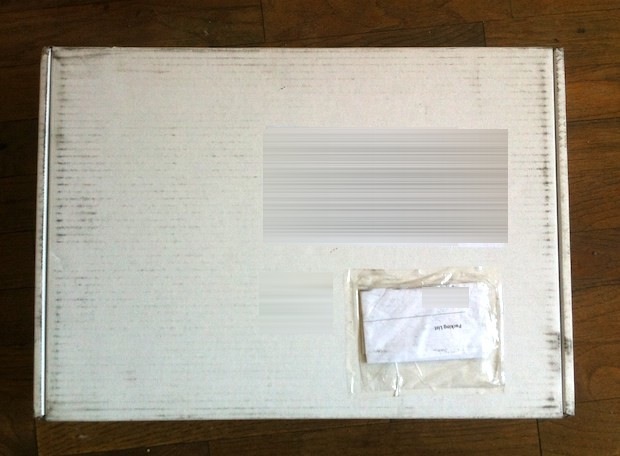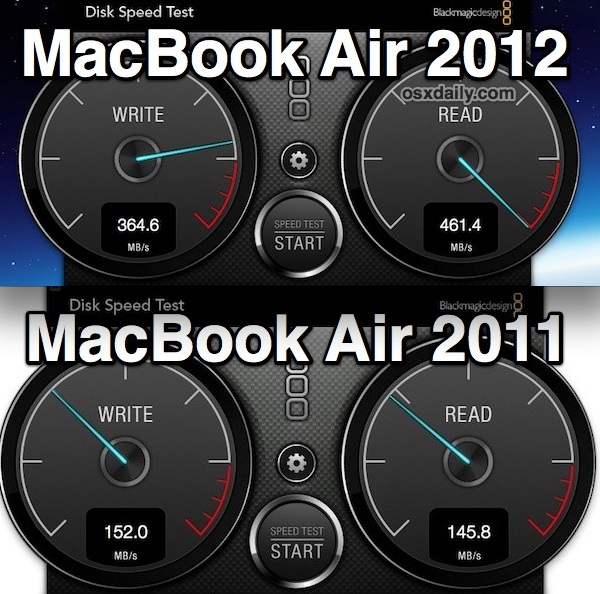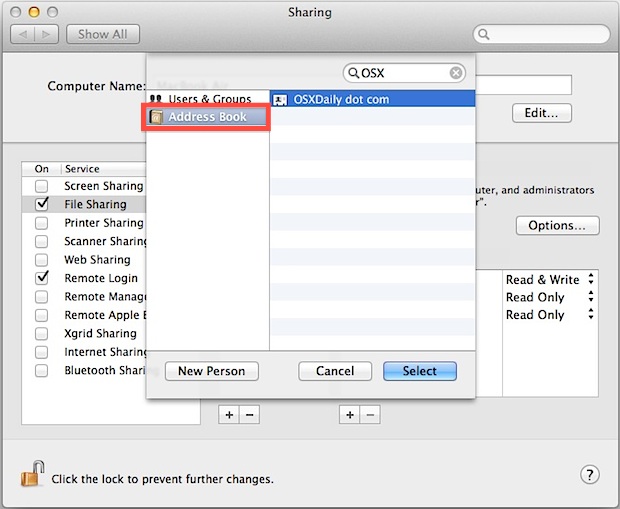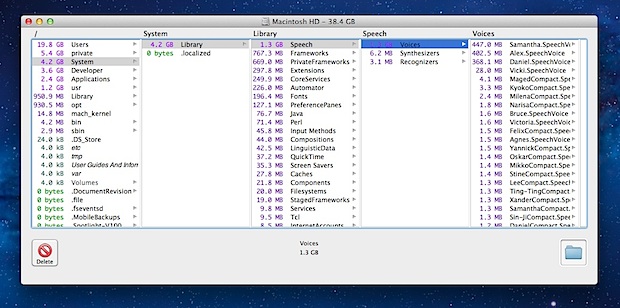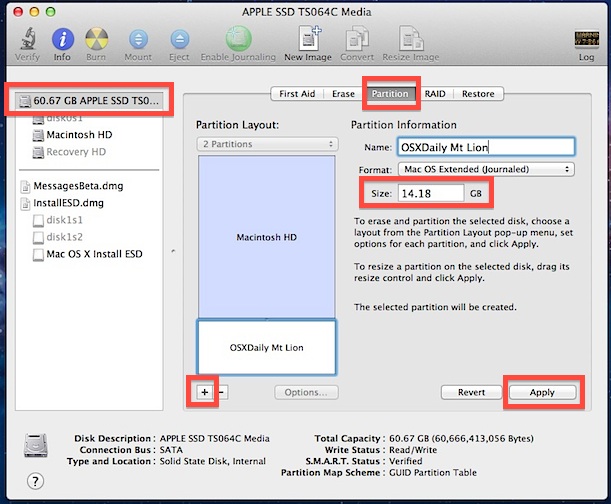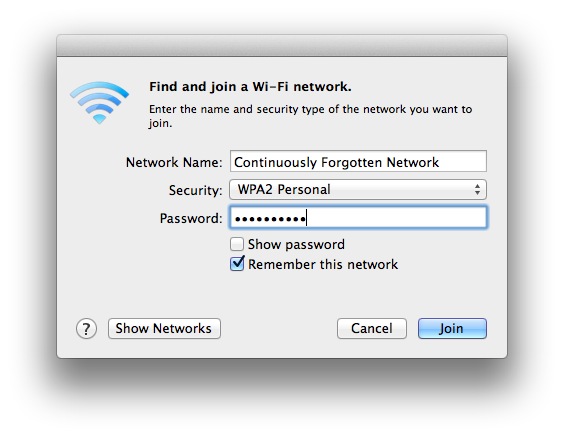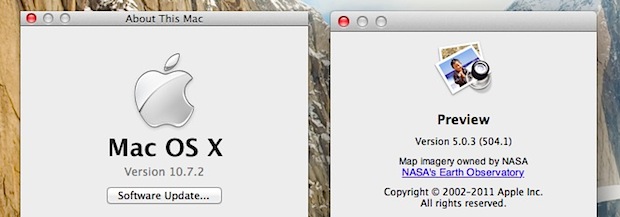Speed Up Mail App on Older Macs By Turning Off Image Attachment Previews
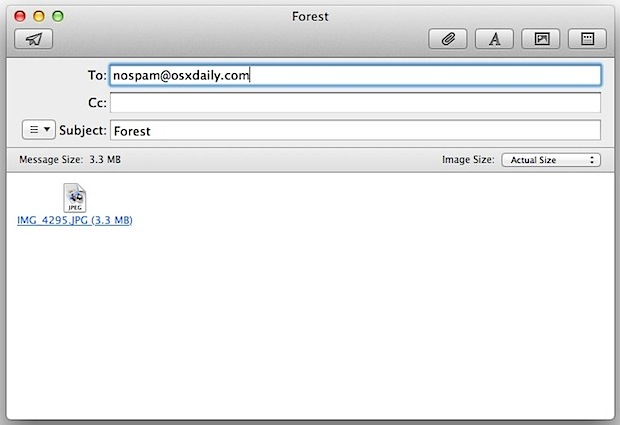
Anytime an image or PDF is attached to an email in the Mac OS X Mail app, you will be presented with a preview of that picture or document. Likewise, if someone emails you photos those images are then drawn on screen within that email as previews. While this is a great feature for most … Read More