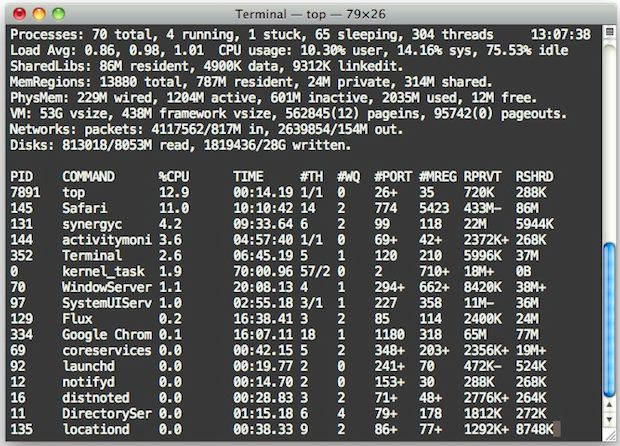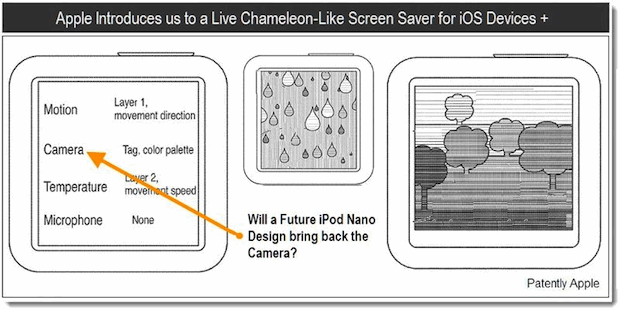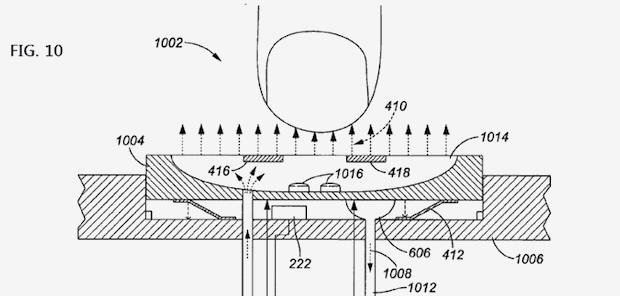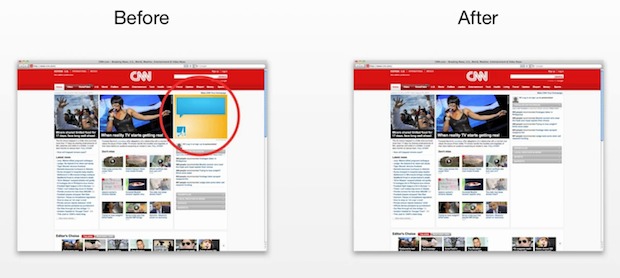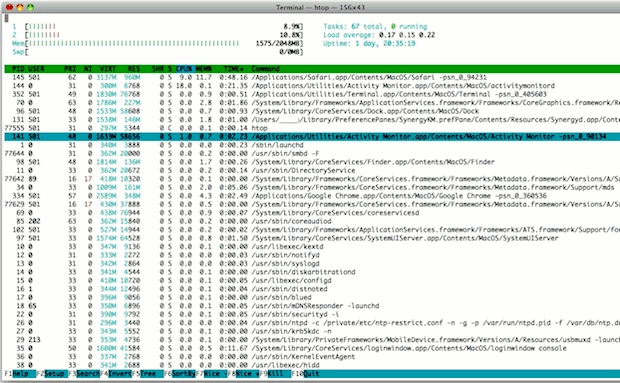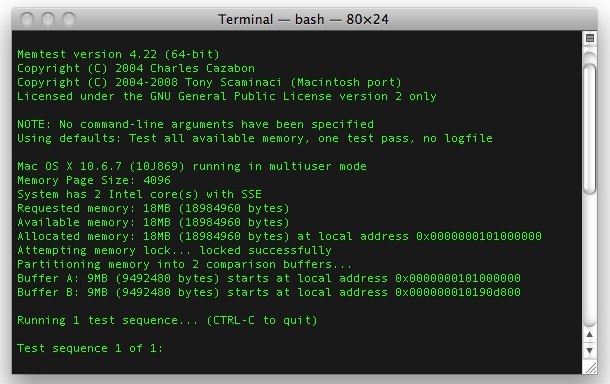Adjust Text Size of Artist & Song Info in iTunes Cover Flow

You can increase and decrease the text size of artist and song info when you’re in iTunes Cover Flow view, all you need to do is right-click on the Cover Flow view and select “Use Larger Text” or smaller, if that’s your preference. The text size is fairly adjustable, but annoyingly, you have to repeat … Read More