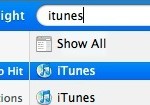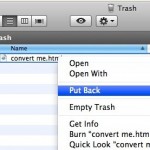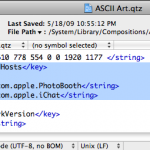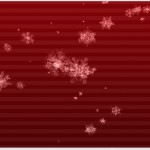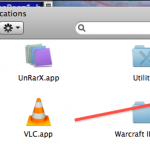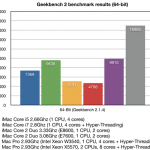Fix iPhone Cellular Data Problems by Resetting Network Settings

Have you ever had an iPhone experience cellular data problems? Maybe the iPhone has an inability to connect to a cellular network, or some other cellular connection issue occurs that makes it unable to send and receive data or even calls. If an iPhone is experiencing cellular connectivity and cellular data issues or problems, you … Read More