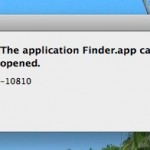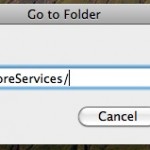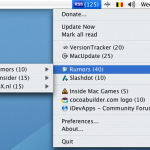Mac Setups: Hackintosh Dell Mini 10v with 42″ LCD TV

Here’s a unique Mac setup, a Hackintosh Dell Mini 10v hooked up to a 42″ LCD flat screen, and the same Mini with an external 22″ Dell display doing iPhone development! Ok ok, so it’s not really a Mac setup, but it’s running Mac OS X and it’s also our favorite Hackintosh netbook, so I … Read More