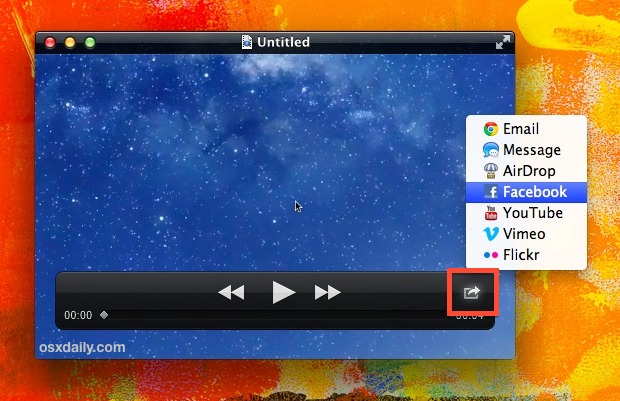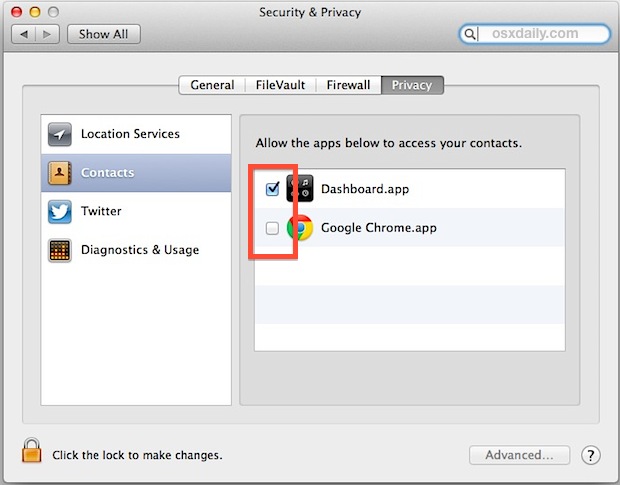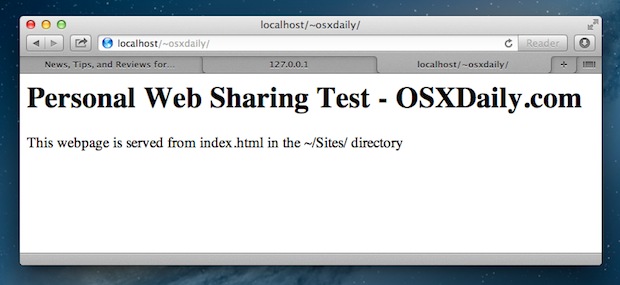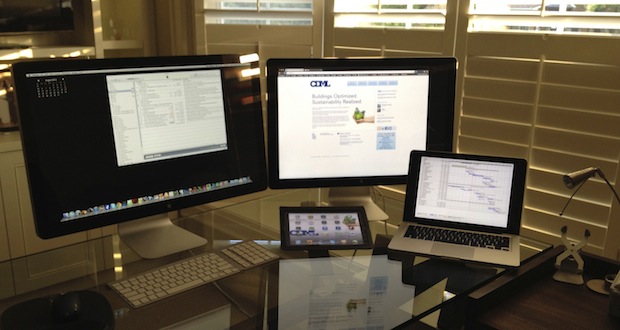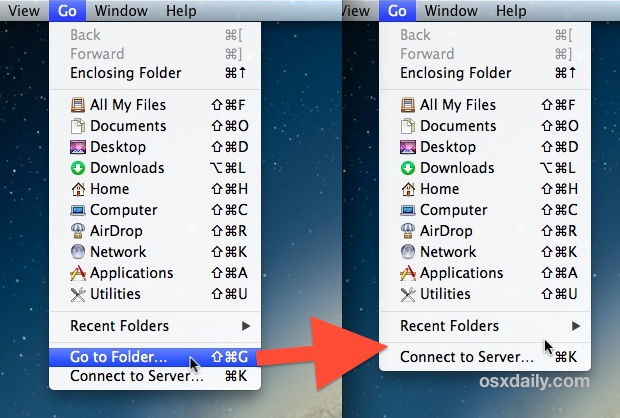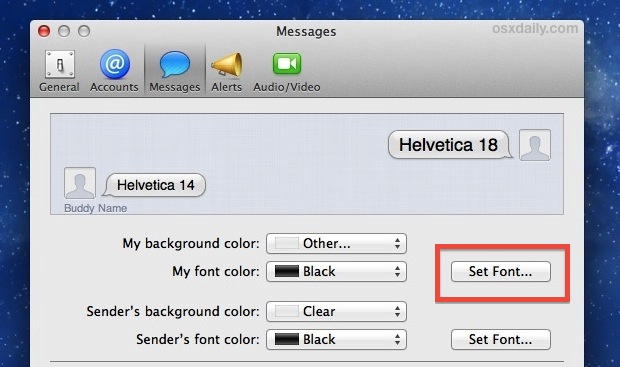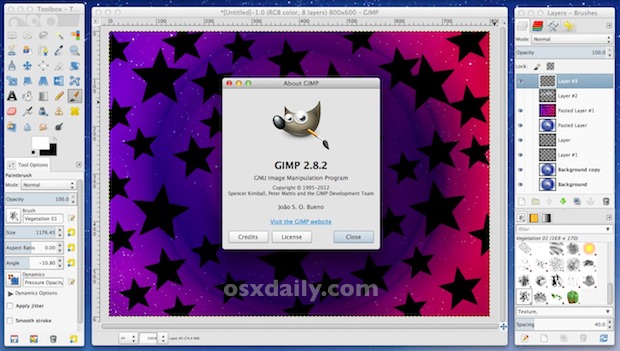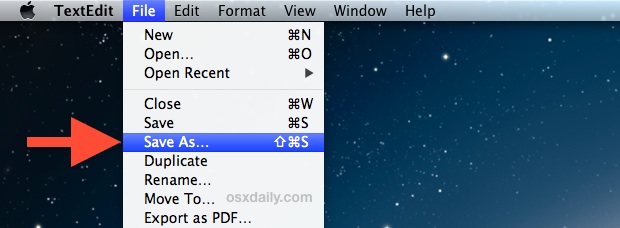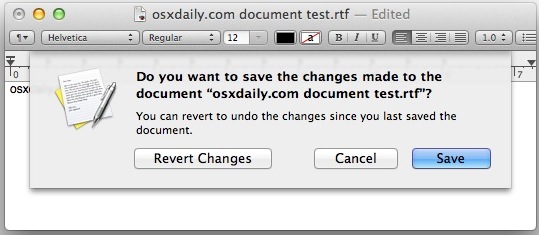How to Disable Java in Safari, Chrome, Firefox, and System-Wide
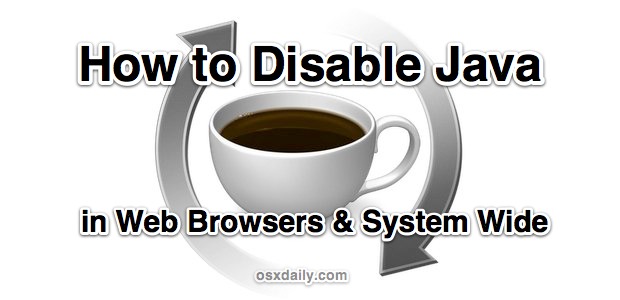
If you are tired of keeping up with all the Java security updates and potential vulnerabilities, you can avoid a potential problem completely just by disabling Java. For the average user, we’ve recommended keeping Java disabled as one of the primary means of protecting a Mac against potential malware, viruses, and trojans. In fact, the … Read More