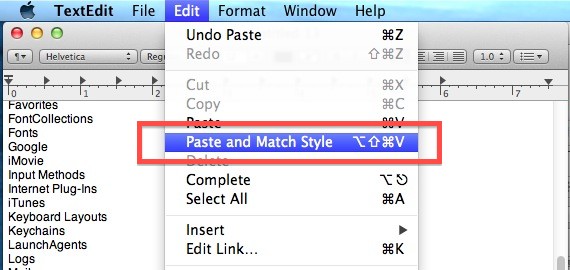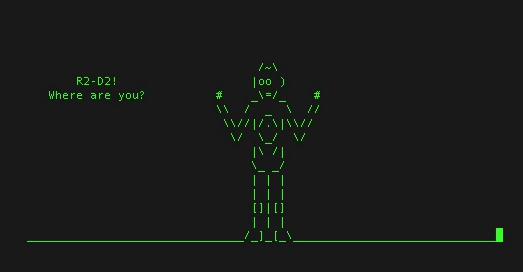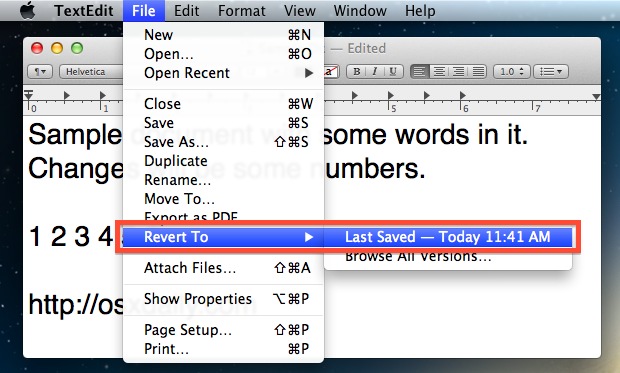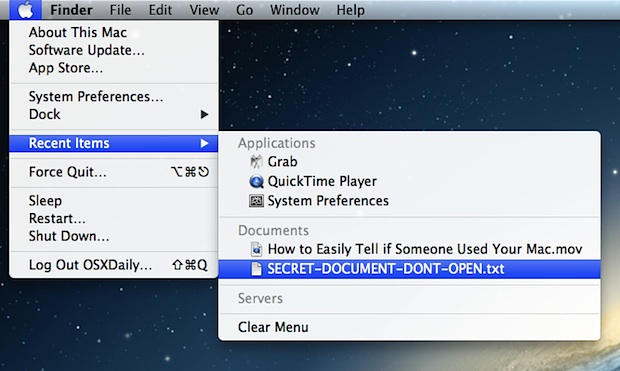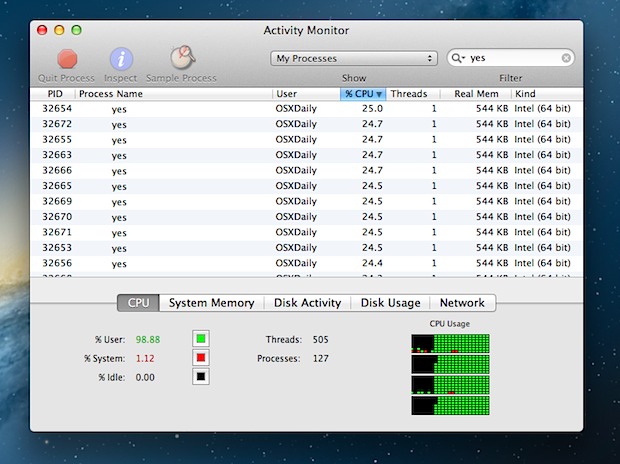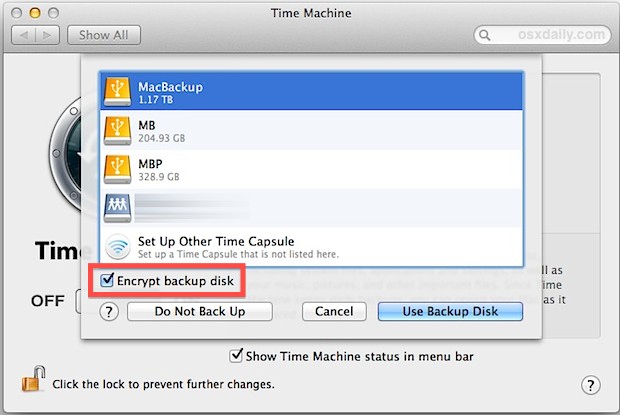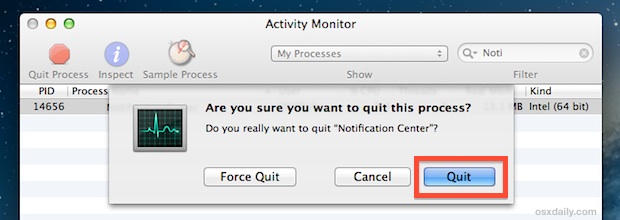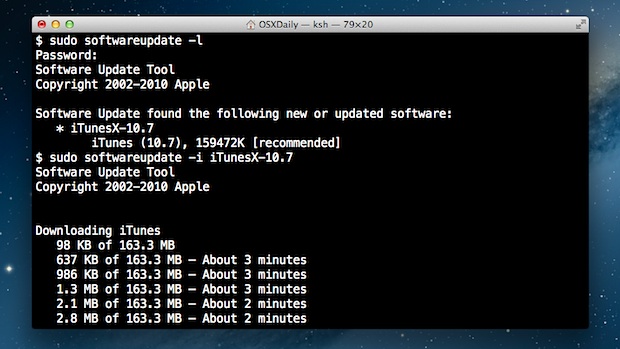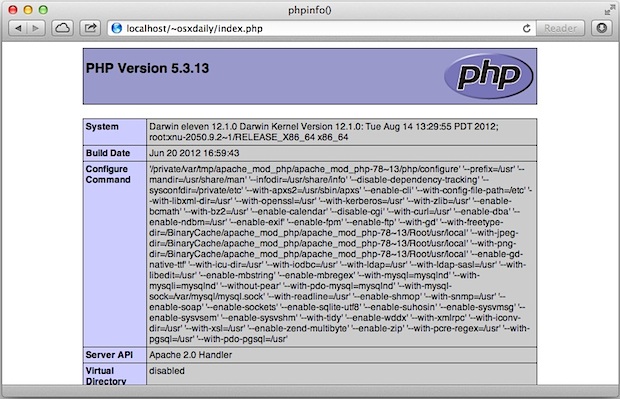Sync Mail, Calendars, & Notes from Mac OS X to Android Phones & Tablets

Macs can sync Mail, Calendars, and even Notes with Android phones and tablets with virtually the same seamless nature as Macs sync through iCloud with other Apple devices like the iPhone, iPad, or iPod touch. The only requirement to sync a Mac with an Android device is that you have a Gmail (Google) account, which … Read More