Make a Website Your Mac Wallpaper with Plash
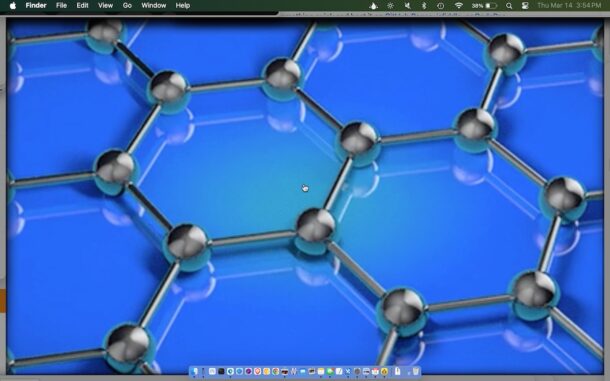
A unique third party Mac app allows you to turn any web page, including YouTube videos and links to animated GIFs, into your Mac desktop wallpaper. Sound like fun? Well it definitely is, and depending on how creative you want to be, you can accomplish some really fascinating wallpaper experiences on the Mac with this free tool, called Plash.
Plash has a simple interface, simply open it on your Mac and then provide it with a URL, and you’re ready to go. The URL or webpage is initially interactive, so you can zoom in, or navigate to the particular area that you want to show (for example, maybe a weather or pollen forecast, or a YouTube video, or animated GIF, etc). Then you can lock it down by exiting out of “Browsing Mode”, and the website, video, or animated gif will remain playing and active in the background, just like any other wallpaper on your Mac.
One important thing to note about Plash is that it’s fairly resource hungry if you’re using it to display something like a video or animated GIF, so if you want to have some really fancy eye-candy effect then don’t be surprised if you notice the Mac feels a little slower, or you find that CPU and RAM are being used a bit more than usual. That’s just an expected effect of having something continuously drawn in the background, so if you’re super keen on maximum performance you will want to exit out of Plash whenever you’re wishing to have optimal speed on the Mac.
There are other free tools that are kind of similar to Plash, whether for turning animated GIFs into wallpapers on the Mac, or even using an animated GIF or a web page as a screen saver, and then either of those could be used to turn into a wallpaper, but Plash is unique in that it focuses specifically on wallpapers. If this sounds like something you’re interested in, or curious about, or have a use-case for, check it out!
The app resides in your menu bar as a menu icon, and the interface itself is quite simple. Add and paste in any URL/link to a webpage (including https://osxdaily.com if you feel so inclined) and it’s that simple.
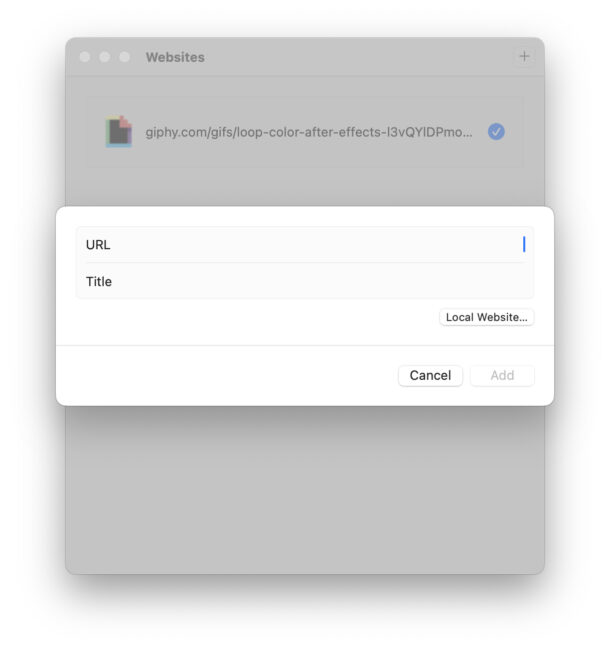
The animated GIF below is large in file size but demonstrates using Plash to turn an animated GIF from a popular gif website as an animated GIF wallpaper in MacOS:
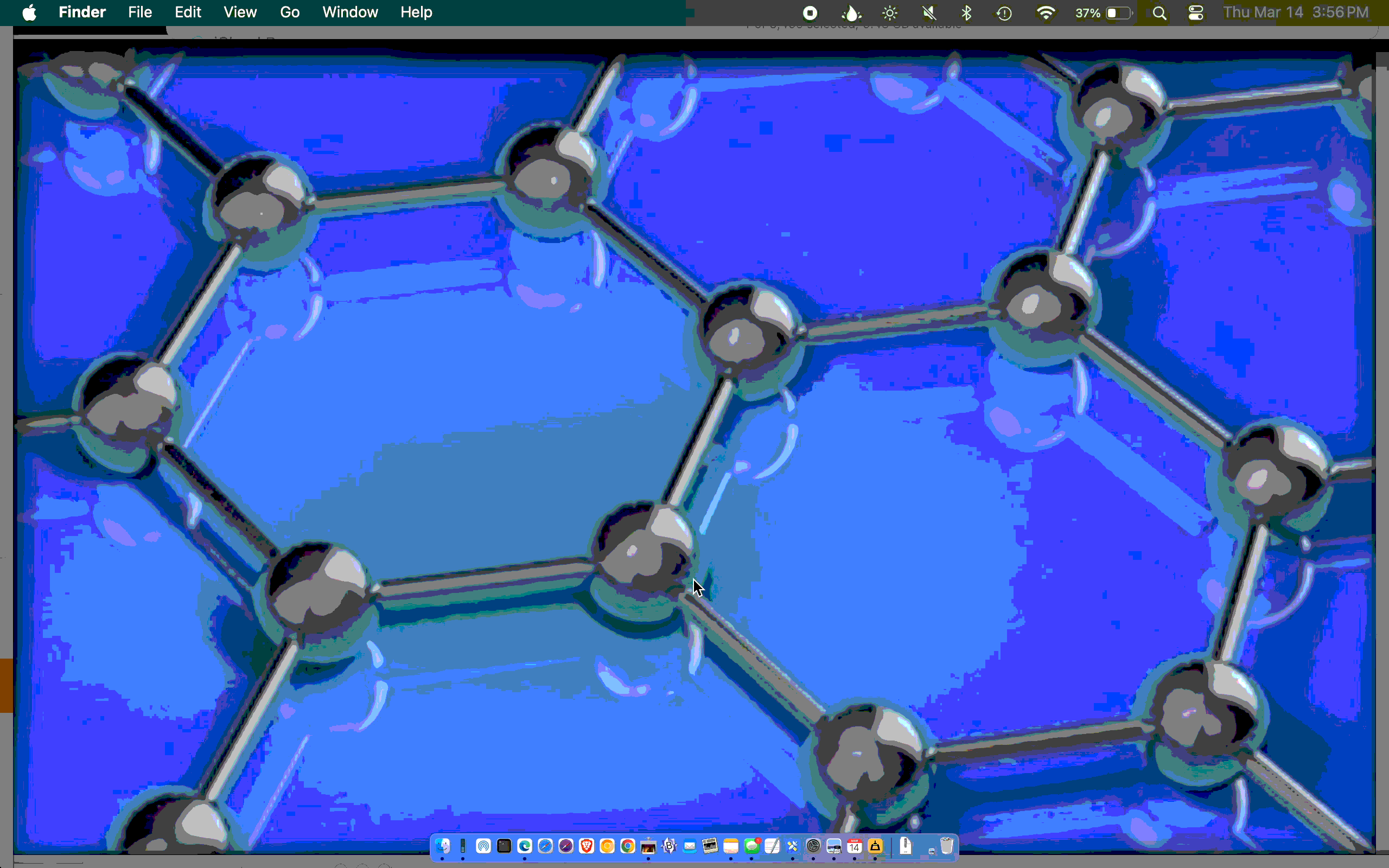
Do you think this is a fun utility with potential for an interesting use case? Or is this not something you’d ever use? Share your thoughts in the comments.


Fun, yes. For sure. But as an animation, it would be too distracting for me. I have a large collection of jpegs, collected over the years, that I can use for desktop wallpaper.