What do Blue Underlines on Text Mean in Microsoft Edge?
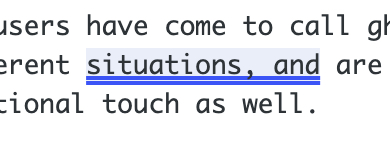
If you use Microsoft Edge as your web browser, whether for free GPT 4 access or and DALL-E use, for cross-platform syncing, or any other reason, you may have noticed that you will often see blue underlined text when you’re typing within the browser.
If you’re like me, you’re probably wondering what on earth the blue underlines on text mean or signify in Microsoft Edge, and so that’s what we’re going to discuss here; what blue underlines mean on text, and how to turn them off if you don’t like the feature.
What do blue underlines mean in Microsoft Edge?
Blue underlines on your text in Microsoft Edge signify there is a grammatical issue or punctuation issue that has been detected with that word, phrase, or text.
This is part of the Microsoft Editor feature that is enabled by default in Microsoft Edge, which will automatically attempt to correct grammar, punctuation, spelling, and style.
If you click on the blue underlines under text, you will see the recommendation or the suggestion regarding that underlined text. Typically this is punctuation, or grammatical.
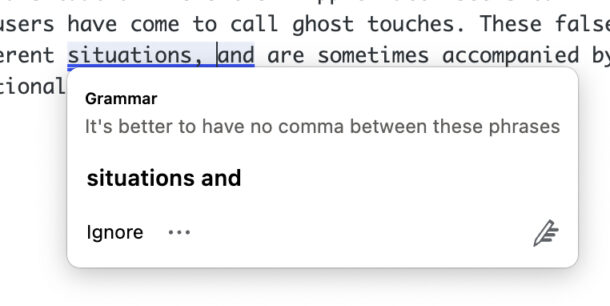
Wait, so are typos blue underlined too?
No, the blue underline means there’s a grammatical or punctuation error.
Any incorrectly spelled words detected by Edge will have a red underline underneath them instead.
How do I turn off blue underlines in Microsoft Edge?
The simplest way to disable Microsoft Editor and the blue underlines is to open the Edge browser and then enter the following URL into the address bar:
edge://settings/languages#Writing
Then, find the setting for “Enable grammar and spellcheck assistance” and turn that to the OFF position.
You can also toggle the Microsoft Editor to “Basic” which will make the feature less aggressive.
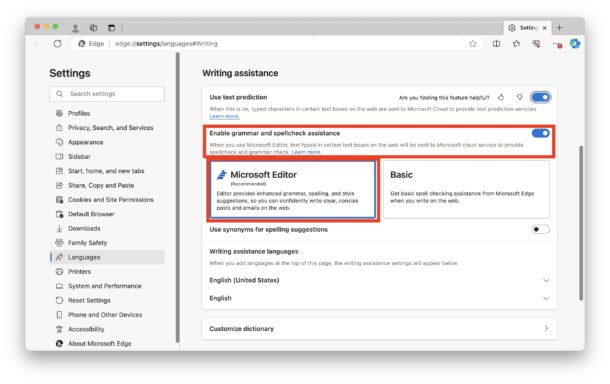
With these features disabled, you’ll have to just rely on the built-in macOS spellcheck and grammar tools, which are still fantastic and work quite well, but are not necessarily as robust or picky as what is available with Microsoft Editor’s recommendations.
Do you have any particular preferences or opinions about Microsoft Edge and the blue double-underlines or underlining your text in blue as you type? Share your thoughts in the comments.

