Opinion: Shiny Keys on MacBook Air & Pro Are Ugly and Shouldn’t Happen
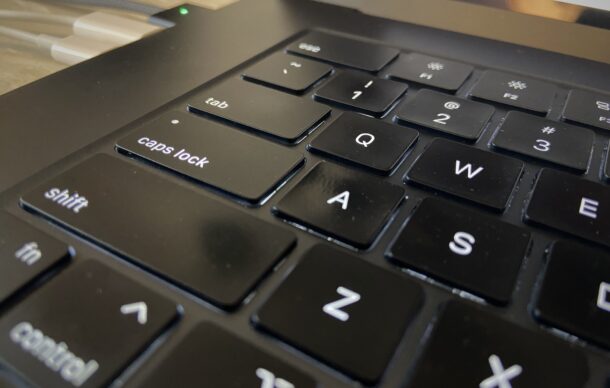
One of the worst things about the MacBook Air and MacBook Pro is the shiny key issue. If you’re unfamiliar, the image above demonstrates the beginning stages of the shiny key development on my otherwise beautiful six month old MacBook Air, visible mostly on the shift key, but “A” and “S” are also beginning to display the hallmark worn key shine.
The shiny keys are unmistakable, and the wear occurs after routine use of MacBook keyboards. For some users they develop within weeks(!) and for others it can take a year or more to appear, but it seems that virtually every MacBook user who types on their built-in keyboard will eventually experience the shiny keys issue.
Many users assume the shiny key appearance is caused by skin oils or grime staining the keys, and then try unsuccessfully to clean them. But after digging into this a bit myself, it turns out the shiny keys are likely the result of physical wear to the plastic itself, whereby they’re getting polished and worn from continual usage. The shiny keys are basically the keys that are getting used the most.
I’ll cut straight to my opinion; the shiny keys look bad, marring the appearance of these otherwise beautiful, expensive, and premium Apple laptops. I think it gives the MacBook keyboards a cheap, dirty, sometimes even grotesque appearance since it makes it look like the keyboards are perpetually greasy from french-fry-munching fingers, and this simply shouldn’t be happening.
Mostly Cosmetic, But Not
Yes this is mostly a cosmetic issue, since the keys continue to function fine despite looking like they’re been greased by crisco. But it’s not entirely cosmetic either, because there are many people who hunt-and-peck to type, who are learning to type, or who simply aren’t touch typers, and the shiny keys eventually wear down even more and eventually lose the letters and numbers on them, and thereby lose the visual indicators of what keys are what.
It’s not just you (and I), worn shiny keys are common!
Many popular Apple and tech bloggers have experienced and griped about shiny keys on the MacBook Pro and MacBook Air, so we’re certainly not alone here.
MG Siegler, tech blogger turned VC, expresses frustration and resignation to the problem:
This is my single biggest problem with all Apple laptops over the past several years. The black key caps look absolutely disgusting over time. There is no avoiding it. And no cleaning it. Believe me, I’ve tried.
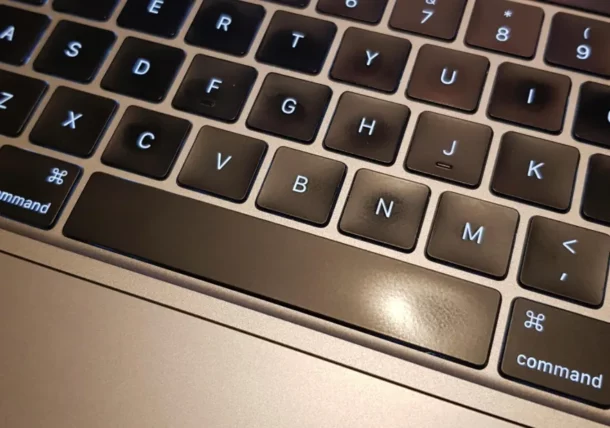
(MG Siegler’s shiny key shown prominently on spacebar and worn look developing on the “N” key)
John Gruber @ DaringFireball suggests the shiny key issue is due to the usage of chintzy plastics:
Here’s a gripe. The keys on Apple’s modern keyboards all develop a shine over time, starting with the most-used keys. It looks like oil from your skin, but it’s not — you can’t clean it off. It’s erosion of the plastic. Long story short, ABS plastic is more commonly used on keycaps because it’s cheaper; PBT plastic is more expensive. ABS plastic keycaps develop a shine the more they’re used; PBT keycaps do not. Apple has solved this problem before — the Extended Keyboard II I use at my desk was manufactured in the 20th century but the one and only key with any shine to it is the space bar. They should solve it again.
To be clear, I have no idea what kind of plastic Apple uses for its keycaps. I’m just saying that it’s well known that cheaping out on the materials used to produce keycaps results in keys that get shiny over time. Apple is a company that prides itself on its materials engineering and the durability of its products, and so they could fix this if they cared. And they should care.

(M1 MacBook Pro showing worn shiny keys with polished greasy appearance, image from colleague)
Apple blogger Michael Swengel also blames the type of plastic used, and has not found a solution either:
It’s a fact of life for MacBooks that after a short period of time, their keys start to wear and get shiny. No, it’s not dirt. It’s not oil. It’s caused by the ABS plastic of the keyboard’s keycaps wearing ever so slightly.
This is something that Mark Ellis and others have pointed out, and they’re right. It is a problem, but it shouldn’t be.
I noticed mine starting to exhibit signs of wear after about two weeks of owning my Mac. Frustrated, I immediately tried to find a solution. A keyboard cover isn’t a great idea because that can put pressure on the display when the laptop is closed — potentially leaving marks on the display’s glass or even causing the screen to crack.
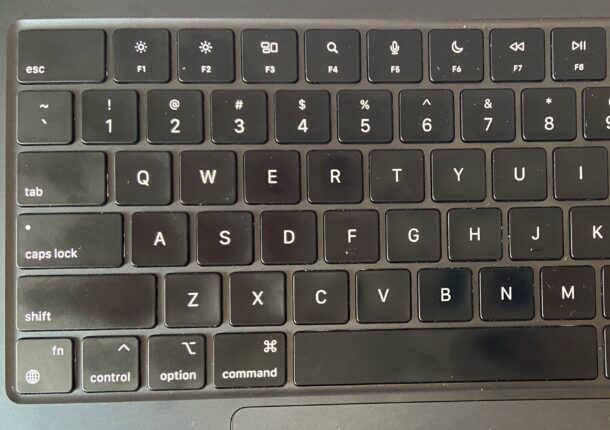
(Reader submitted shiny keys appearing worn on M2 MacBook Air)
There are also tons of forum posts and pictures about shiny keys, worn keys, polished keys, stained keys, people refer to them differently, but they’re appearing on Apple‘s own support discussion forums, MacRumors Forums, myriad reddit threads, and elsewhere. And yes, it does happen with some third party keyboards and PC keyboards too, but we’re focusing on the world of Apple laptop keyboards here.
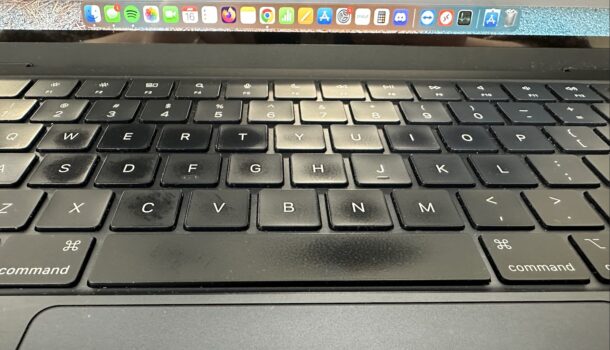
(Above shiny key image of an M2 MacBook Air keyboard via this Apple support thread)
Is there a fix for shiny keys?
Some users have been able to successfully get Apple to replace their keyboard that shows shiny keys under the AppleCare warranty, but it’s only a matter of time before the new keys get shiny again too. Others have tried to replace the keyboard that exhibits the shiny key look and have been rejected from warranty coverage, apparently being told it’s expected normal wear and tear.
Some users just resign themselves to it, with comments like “shiny keys are just the way of the world when it comes to these devices”, and many seek solutions.
Some blame themselves, assuming they must be typing with dirty fingers, or perhaps their particular skin PH or skin oils are the issue, and have borderline neurotic routines before typing on their laptops, to no avail.
You’ll find some recommendations to use key cap stickers, or a keyboard cover.
Some people are even resorting to using sandpaper to buff the shine off the keys (this seems like a very bad idea, I do not recommend!).
Ultimately it doesn’t matter how much you clean the keyboard itself either, because the keys apparently are actually physically wearing, rather than getting greasy or dirty.
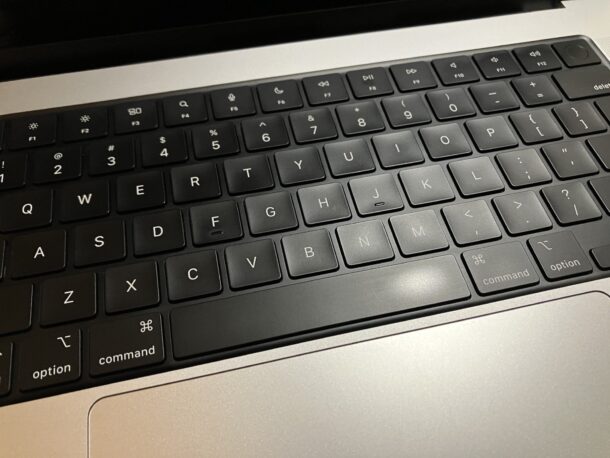
(4 month old MacBook Pro 16″ model showing development of shiny keys via MacRumorsForums thread on the subject)
No excuses for premium products?
Given that MacBook Air and MacBook Pro laptops cost anywhere from $1000 to a whopping $7200, depending on your particular configuration, are easily worn out shiny keys to be expected? The shiny keyboards look like they belong on cheap nearly disposable $250 PC laptops (though it should be noted that some PC laptops do not have the shiny key problem, quoting Mac’O’Clock: “My Dell XPS […] exhibits zero signs of wear on the keycaps”,), this is really not something you’d expect on a premium product like the MacBook line.
Ultimately the cause does not matter much, because the worn shiny keys on the MacBook Air and MacBook Pro look bad and are unbecoming of premium products, and I think Apple should remedy this problem. Better plastics? Better coatings? I don’t know, but Apple had an R&D budget of $30 billion for 2023 so I trust they can figure it out! Also, considering that Apple recently modified the coating on the Midnight color MacBook Air so that it shows fewer fingerprints, why not take a similar treatment to the keyboards of these otherwise fantastic laptops?
Chime in! Do you have shiny worn keys? Do you care?
Have you experience the worn keys or shiny key issue on your MacBook Air or MacBook Pro? How long did it take for your Mac laptop to demonstrate shiny keys? Do you care about the cosmetic aspect of your keys enough to gripe about this issue? Am I simply neurotic to dislike the shiny keys?! Share any and all of your thoughts, perspective, and experiences in the comments below.


I spent a lot of my career in Cupertino. Was extremely proud of the products that we produced. Apple culture sweated every detail regardless of whether it was important to everyone.
Shiny keys should be addressed because some of you care about it. Those that don’t won’t mind if it’s corrected.
This needs to hit the let’s solve for this list the same way as we did to dial in the scratch resistance on Gorilla glass. Miss Steve and his sense of perfection!
Shiny keys are a sign of use and I think that’s fine. Proudly used as a tool instead of still covered in protective plastic like an “heirloom” baseball card.
But that turning into the key letters eventually rubbing off is not fine, that’s defective design. As is the KB leaving marks on the screen, however I’ve had my 14″ M1 for over a year with no KB marks so I wonder how much of that is people cramming their laptop in a pack and thus bending the screen, pressing/scraping it onto the keys below.
I’m confused. This is an issue? It’s not.
Given the planned obsolescence of all things Apple (Releasing a new OS every ~2 years and only supporting 2-3 of previous versions) and people still readily “upgrading” each time a new product comes out, Apple has no real need to worry about durability or build quality or any incentive to start.
Shinny keys aside, which I also concur are bad on Macbook Air. My gripe is with those shinny keys making an impression on my screen when my Macbook Air is closed. I have used Macbooks for a long time, and Apple messed up the keyboards when they introduced those terrible butterfly design and have not really got back to the stellar previous designs. No matter if its skin oils, or the break down of the plastic. It does start to look bad after several months which is not a good sign given Macbooks are supposed to be better quality in every way.
You know what makes it even better? Telling a customer that this is considered a cosmetic issue by Apple. The Visual/Mechanical Inspection (VMI) Guide for Mac Laptop Top Case specifically identifies this problem as cosmetic. Then asking if they would like out of warranty service for their in warranty computer?
Fun times in customer service.
I read most of this opinion piece then looked at my own Macbook Pro. It shows the beginning of a similar issue. Then I went and looked at the keys of my Acer Aspire 15. That trackpad is quite shiny but those keys look fine, but they have a much bigger problem. They operate Windows 10 whereas the keys on my Mac operate OS X. No comparison.
“One of the worst things about the MacBook Air and MacBook Pro is the shiny key issue.” Really? Do you mean Apple has listened to customers and fixed the price (especially of memory upgrades) and its deceptive marketing “8GB on Mac is equal to 16GB on Windows”?
First world problems.
In July 2023, I bought a midnight color 15” MacBook Air. The plastic keyboard shinny keys is one problem! The other even bigger problem is that the midnight shell is a fingerprint magnet. Anywhere I touch the body of the MacBook, leaves a discoloration. A microfiber cloth helps, but some of the marks don’t seem to come off no matter what. Why on earth, would Apple release such a compound for their MacBook Air shells?
Yes that puzzled me too. However, the newest midnight M3 MacBook Air has a new finish that is intended to be less of a fingerprint magnet, so Apple was obviously aware of that and changed the materials accordingly.
Why can’t they do the same for the keyboards?
I agree with all comments re shiny keys but I find it far more aggravating that Apple makes these premium products obsolete in around 5 years. I have payed the high prices commanded by Apple for a range of their products only to find they become obsolete.
Plastics engineer here… Yes, some types of plastic will wear better (longer) than others but eventually all will eventually “polish” up to a glossy surface. The only real solution would be to make the keys shiny to begin with. Not so sure everybody (anybody?) would be happy with that.
I wish I only had the shiny key problem! I’m on my MacBook all day long and the most commonly-typed letters are gone. Luckily, I “touch type” so I don’t really need to see the letter. But it’s ridiculous that a supposedly “premium” product that costs thousands of dollars has this problem. I’ve used external (and cheap) bluetooth keyboards that hold up for much longer than the native MacBook keyboard.
I have the same issue, my keys actually wear off completely and then end up transparent. If I wasn’t a lifelong touch-typer I would be totally lost!
Does Apple even offer to repair the shiny or worn keys under warranty? Is it something we can pay for? Seems a little silly to want to pay $100 every year to make the keyboard look new.
And yea, I have a PC laptop for work, it’s from 2018 and has been used for thousands of hours, and the keyboard still looks brand new! Materials matter, I suppose?
After reading this I investigated some solutions on my own keyboard which is a Mac desktop keyboard for a MacPro 2019 7.1 computer. It to was starting to show shine. While I totally agree with the comment that sandpaper not be used as grit can come loose and create long term issues, what I found that worked is the following:
There are fiber finishing pads, used for woodworking that are similar to the scrubbing pads used for non-stick pans that are generally available in hardware stores. They contain no adhesive bonded particles but are plastics rough enough to finely scratch other plastics such as keyboard keys. They also come in various ‘grits’ This ‘grit’ is embedded into the plastic fibers and does not come loose unless the product is used to the point that the fibers that make up the pad start to come loose but if they do the are large enough not to get between the keys and the keyboard. This is why I suggest using a new pad to start with and use it only for fixing keyboards as the light pressure needed will not result in the fibers coming loose. I would suggest a medium light ‘grit’ or fine pad. Carefully and lightly rub a section of the pad over the individual keys, one at a time. This will dull the surface. Follow this with an automotive product named 303 protectant which is designed to protect plastic and rubber for vehicles. It is available at auto supply stores or on Amazon and not terribly expensive. I have used it on dashboards for over 30 years and never had one become glossy or crack. It was originally created for aircraft. Wet a section of a paper towel with this and lightly wipe all your keys with it. Then wipe and residue off with a clean dry part of the towel. This will leave a super slick semigloss invisible coating on the keys that is pleasant to look at and protect the keys from further wear. It also provides a nice key feel. I would suggest reapplying it monthly as it just takes a couple of minutes to apply it to insure continued protection. It actually bonds into plastic providing a virtually non-stick surface. This can be quite useful if you happen to have sticky fingers from eating.
So why does Apple do this? I am of the opinion that under the leadership of Tim Cook Apple has migrated from a customer centric company into a profit centric company. As such by using poor quality plastic for the keys, that likely cost less, rather than a more resistant and better quality plastic, they can increase profits and also encourage keyboard or computer replacement, thus profits, as who enjoys typing on an ugly keyboard.
I see this as proof that you actually use your computer. Like other items that I use, I want them to look like I used them! Do you want a handyman to show up to your house with shiny new tools or tools that look like they’ve been used?
Whine, whine, whine. Get a life. I bet your house, car, and shoe soles are all spotless and show now wear!
@Nicks: my $7000 shoe soles don’t show it…
I use a keyboard cover with my 2 yo Air, so no shiny keys yet. A couple of the keys, particularly the spacebar, have picked up residue from the inside of the cover, but that’s a different issue.
I put the cover in place to protect the keyboard from dust, crumbs, and the odd spill. It’s apparently helped forestall the Curse of the Shiny Keys.
Yes, Apple should address this.
Great article. I assumed my MacBookPro had an unusual problem. Thanks for the insight. It does look unsightly as the letters turn into smudges of white. Never had this on none-Mac PCs.
I have a MacBook Air (Early 2015) and not only are the keys shiny but the “a” “s” “e” “n” letters have rubbed off as well as the right side of the space bar. I have no intention of replacing the keys on this laptop but I would expect quality from Apple, including the keys on the keyboard. It’s a good thing I am a touch typist!
I completely agree with the author of this article. Congratulations
Apple should implement PBT instead of using ABS plastics … but, they won’t.