Mac Randomly Double Typing Keys or Double-Spacing Between Words? This Might Fix It
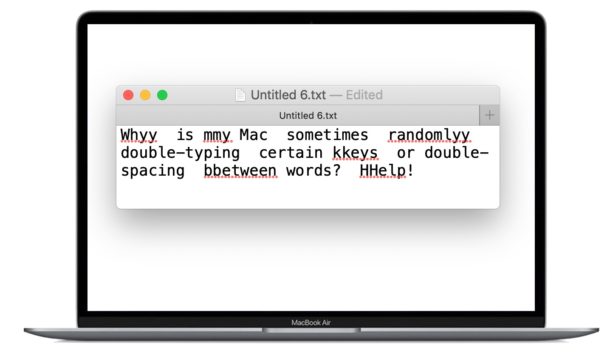
Have you ever been typing on a Mac laptop keyboard and noticed that hitting the spacebar sometimes randomly inserts double spaces between words? Or maybe you’re typing some other letter and randomly two of that key is doubled-typed? Some MacBook Pro, MacBook Air, and MacBook users have discovered this happens seemingly at random, where hitting a key or the spacebar actually inserts two spaces or two characters instead of one, which is a nuisance at best and problematic at worst.
Mystery double key presses are a well-documented issue with some MacBook Pro, MacBook Air, and MacBook computers, and while it’s not clear what causes the issue or how widespread the problem is, if you’re encountering the double typing issue yourself, you may find a settings change in Mac OS can help reduce the frequency, or even fix it entirely. We’ll also cover a few other possible troubleshooting options for addressing double typing issues on Mac laptops.
How to Fix Double Typing Key Problems on MacBook Pro & MacBook Air
Note this settings change may not resolve the double typing problem for everyone, but for some Mac laptop users it does appear to completely remedy the double typing key and double spacebar issues. It’s a simple settings change either way and thus is worth a try, here’s what to do:
- Pull down the Apple menu and go to “System Preferences”
- Go to the “Keyboard” preference panel, and choose the Keyboard tab
- Locate the “Key Repeat” slider setting and adjust it to the “Off” position
- Exit out of System Preferences
- Open any typing application (TextEdit, Word, Pages, etc) and try to replicate the double-typing issue by typing sentences and phrases as usual, the double space and double typing issue should be resolved
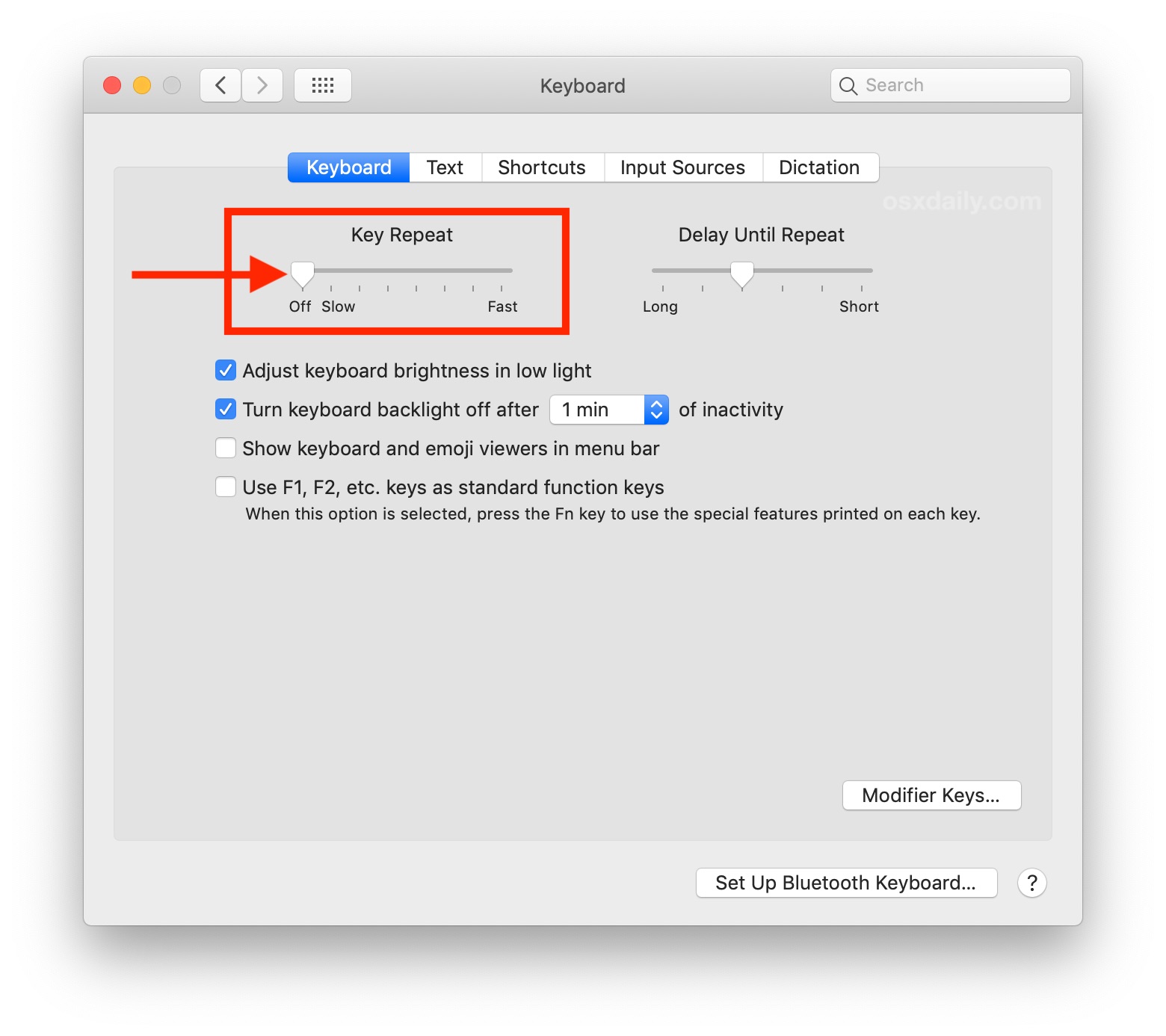
If you’re able to successfully type sentences, phrases, spaces, keys, letters, numbers, and anything else without double-typing occurring, then your issue may be resolved entirely by this simple settings change. If the double typing problem is now resolved when this feature iso ff, that could indicate a bug associated with the Key Repeat functionality in MacOS, though that’s purely speculation.
Unfortunately not all MacBook, MacBook Pro, and MacBook Air users will have such luck, and some Mac laptop owners may discover they issue persists despite changing the key repeat settings.
Mac Laptop Still Double Typing? Clean the Keyboard!
If the Mac is still double typing characters and spaces, the next thing you should do is clean the Mac keyboard, which can be made easier with an app called ‘Keyboard Cleaner’ that temporarily blocks the keys on a computer so that they can be pressed down without inserting any characters. Typically wiping down the keys with a very lightly damp cloth or
If you have a 2016 or later MacBook Pro with the newer flat keyboard design, then you can also choose to follow this official instruction set from Apple on cleaning a MacBook / Pro keyboard which involves a series of gymnastic movements of the computer with precise angle instructions, rotation suggestions, and directional recommendations on how to blast a keyboard with a third party compressed air canister. It’s a fascinating support guide, and the method described using compressed air might work to resolve key issues for you.
Help, my MacBook Pro / MacBook Air keyboard is still typing double-spaces and double keys!
If you cleaned the keyboard and made the above settings change to Key Repeat and yet you find your Mac laptop keyboard is still randomly repeating keys when pressed once, it is possible the MacBook Pro, MacBook, or MacBook Air keyboard has a physical hardware problem.
The good news is that Apple actually has an extended service program for faulty keyboards on some Mac laptop models, including all 2016 MacBook Pro models, all 2017 MacBook Pro models, all 2015, 2016, and 2017 12″ MacBook models (note the keyboard program does not include any 2015 MacBook Pro or Air model, which had a completely different keyboard design). In fact, the first keyboard issue identified by Apple with the faulty keyboards on some Mac laptops is “Letters or characters repeat unexpectedly”. Thus if your Mac laptop falls in that model release year, you may be able to get a free keyboard repair. If you aren’t sure which model year Mac you have, you can check when a Mac was built and what the Mac model is with these instructions.
The “Keyboard Service Program for MacBook and MacBook Pro” from Apple covers many modern Mac laptops with the new flat key keyboard design. Interestingly, the 2018 model year MacBook Pro and 2018 MacBook Air are not included in the keyboard repair program list, despite those Mac laptops having the same flat keyboard design, and despite some users have issues with double-repeating keys as well (yours truly included with a max-spec 2018 Retina MacBook Air, hence part of the motivation of this article).
Regardless, if you have a 2018 model year Mac laptop that is experiencing the double-key press issue, and cleaning the keys or disabling the aforementioned ‘Key Repeat’ does not work to resolve the double-typing keyboard issue for you, you might want to reach out to Apple Support anyway, because many 2018 Mac laptops will still be covered under the limited warranty.
Did the above key repeat trick stop your Mac laptop from erroneously and randomly typing double spaces and double key entries? Did you find another solution? Share your experiences with the random double key press issue (assuming you’ve encountered it) in the comments below!


thank you so much turning off the key repeat fixed my problem immediately.
What is the unshaky app? Searched for that and nothing. I am so tired of this keyboard problem. My “a” key will sometimes type 4 of them with one stroke! All of my most used letters, the keys have worn down, you can no longer read what letter it is, and they look terrible too. I am not pleased with Apple; they are definitely very spendy but have continued problems.
Updating from Big Sur to Monterey fixed it
Upgraded to Monterey, still had the problem.
Took my MacBook Pro 2018 in to the local Apple store and the genius there rebooted it several times using different key configurations, and one of them “fixed” it. Took over an hour, tho, as he was using some kind of database to look up solutions.
Sadly his fix only worked for two days.
Now it’s back to repeating letters.
He also ran a diagnostic and it reported the keyboard was fine. 🤷♂️
Wish I had asked which keys to hold down during the reboot, as the only one I know, COMMAND-OPTION-P-R, isn’t helping.
Really disappointed with Apple on this since it’s been a known issue for many years. Actually thinking about getting a Windows machine now. Ugh.
THANK YOU!! Since upgrading to Catalina I’ve had this problem and thought I was going crazy, had a problem with my keyboard and/or forgot how to type. Turning off the Key Repeat worked!
Thank you, thank you, thank you! Been going crazy with this problem. Was doing my masters and after typing I would look back and spend hours fixing all the double letters. I was about to take the computer apart to see if there was stuff under there. Even adjusted the way I was typing because I thought maybe I was leaving my fingers on the keystroke too long. Come a bit too late, about to graduate, but it will make a huge difference going forward.
I have found the perfect solution. Download the unshaky app. It is works like a charm and solves all the double repeat. If you have a problem with a particular key, you can set the repeat individually for each key. The app recommends 40ms.
Thanks a lot, this fixed my key repeat problem.
So far so good :)
What is the unshaky app? Searched for that and nothing. I am so tired of this keyboard problem. My “a” key will sometimes type 4 of them with one stroke! All of my most used letters, the keys have worn down, you can no longer read what letter it is, and they look terrible too. I am not pleased with Apple; they are definitely very spendy but have continued problems.
Very annoying problem. Saved me.
I have a Macbook Pro from 2017 and the keys E, R, T and sometimes A and S repeat themselves unexpectedly. I just noticed this problem yesterday and I tried everything from cleaning the keyboard to changing the systems preferrences. I just updated to the new software and the problem persists. I am also waaiting for the other update to install. It has been drriving me nuts because I am a college student and I have to write papers and discussion posts. Luckily, I have Grammarly to autocorrect some of the words on certain platforms. I want to makes sure that I’ve tried everything before taking it tto Apple and spending money to get it fixed… (I purposely left the misspelled words and so far only T and A).
This just saved my day! I am so annoyed by this keyboard repeat issue, but I thought it was a hardware problem (although I am using a protector) and I would have to take the keyboard apart. So thrilled it was so easy to fix!
That Wacom trick has saved me! I have just removed everything to do with the Wacom tablet on my system to ensure that whatever was conflicting on the computer is now gone, and it seems to now be working great! I had my keyboard replaced for the doubling up of keys issue years ago so I figured it was unlikely to be that.
Thanks for all the effort you put into collating all the information at the top. Made my day that it was such an easy fix for me.
Yup! Same here! I almost bought a new computer! Really! Thanks a lot for the Wacom trick!
what is the Wacom trick?
This is becoming a nightmare. Since upgrading to Catalina I have had this problem incessantly, despite NVRAM and SMC resets. I thought it was the keyboard and bought a new one – waste of money! For me this really is a game changer. If something as fundamental as typing is going to be an un-addressed issue it’s time to look elsewhere.
I h ave been having the same problems as you can probably tell when I start typing this message. (I have not corrected the double spacing issues in this message)
I hav have updated to Catalina 10.15.4 and I still have this issue. Like so many of the comments that are in the feed, I t oo am trying to get my university work done on my laptop – my laptop is a MacBook Pro (Retina, 13-inch, Early 2015).
I am considering (even in these uncertain times) buying a new macbook pro. I have also called Apple support and yes they were very nice people and I h ave done everything pretty much so in this article and nothing seems to fix it. I have tired using an external mac keyboard, I have updated to ensure that I have the latest Catalina.
Moral of this story. I never should have upgraded to Catalina as I have only had these issues since I upgraded. This is his is where the issue is with this double spacing and repeated characters when typing.
I am literally dying inside with this issue.
It’s likely the age of your Macbook– I have the exact same Macbook pro and the O key has lost it’s mind. It either is completely unresponsive or it will just keep adding Os until I close whatever I’m working on and just give up entirely. I’m still using High Sierra 10.13.1
It’s too bad that our model isn’t covered under the repair. My battery is suddenly pooched as well, so it’s going to be a hefty bill. There’s just no way I can afford a new macbook right now– I’m a student as well. :(
The 2018 models are now included in the program
OMG! You saved me.
I have been spending around 2 to 3 minutes to unlock my password software every single day for the past 2 years.
It has an extremely long password, and the double key presses pretty much ensured that it took 6 or 7 tries before the password could be correctly entered.
Now… I can open the password software on the first try, and I can type faster, with more confidence when opening the password software, and also in general daily computer use.
A huge amount of stress has been released thanks to this post!
What trick did you use???
I too have the issue. Random repeats on d, e, n, o, space, b, p. I’m running Catalina 10.15.3. No OS update or settings change has improved the situation, which randomly flares up from time to time. The suggestion by Subaru_Bob at https://discussions.apple.com/thread/7840547
seems to help, but is not a total fix.
I think this, along with many other problems with Apple, is an indication of very poor leadership on the part of Tim Cook. This is a problem that seriously undermines the user experience with extremely expensive devices, and it’s persisted from 2015, through many model changes, to today. There has also been a very clear erosion of quality in many other ways, and a lack of innovation. I’d like to see a movement emerge to demand that Tim Cook be forced out in disgrace. I don’t have time to lead this myself, but I would definitely contribute if someone else takes it up.
Apple users need to make a big push to migrate to other platforms and play a very active role in dissuading others from adopting Apple. We should try as much as possible to damage Apple’s reputation and damage it financially.
I think Microsoft is the direction to go. The Surface Pro, by most accounts, is a superior product to the iPad. The problem is that they dropped their phone platform. I’d like to see a petition to Microsoft that they revive their phone platform. Perhaps if a large enough fraction of iPhone users are willing to make a hard commitment to dropping iPhone for it, they’d consider it. That would be ideal because I think undermining iPhone is key to bringing about a collapse of Apple’s ecosystem and revenue stream.
I have no problem if other people want to make similar petitions to switch to Google/Android. The bottom line is to do the best we can to destroy Apple, until Tim Cook is forced out.
Christmas would be the time to hit really hard. I imagine setting up booths near Apple stores where ex-Apple users can warn shoppers about the poor quality and dhigh cost of Apple products, demonstrate the superiority of competing products, and provide support to people making the switch.
Having exactly the same issue even after keyboard replaced. Almost entire words or parts of words repeat making any task a total nightmare. Same issue occurs when using external bluetooth or external wired keyboard. Running Catalina 10.15.2. MacBook Pro 2017 w Touch Bar. Was told to reinstall OS. Did so. No change. Clearly not hardware if keyboard was replaced AND external keyboards continue to replicate error. As Ts Tricky said, my external keyboards work flawlessly when connected to my iPad Pro or Mac mini.
I am having the same exact problem. Using an external Bluetooth keyboard (tried 2 different ones) and another keyboard. Nothiothng works! See how the word “nothing” just typed – that is how my words are repeating and coming out, so annoying. Especially since I am typing my dissertation right now ughhhhh.
Same problem here too. I have two, nearly identical late-2015 iMacs running Catalina 10.15.3. One has the problem and the other doesn’t. The one with the problem has had the bluetooth keyboard replaced, but the problem persists. Curious to hear if anyone has found a solution yet. I can only imagine it’s a software issue – some kind of glitch with a system utility that one machine has that the other does not? Everything else is identical. So maddening.
i hate apple products. not innovation just the opposite of what someone already invented but just did it backwards.
For those having this problem after updating to Catalina, resetting the NVRM seemed to have worked for me.
I am on a late 2015 macbook pro
Link:
https://support.apple.com/en-us/HT204063
This problem is sometimes encountered while using a MacBook. After reading your post, I think this problem can be easily resolved. Thanks for sharing these useful ideas!
I’m leaving apple after buying two $3000 MacBook Pro computers with keyboard problems. Everything is falling apart at Apple unfortunately. All those who purchased a MacBook Pro with a faulty keyboard deserve a new keyboard that doesn’t break in a year, IMHO. Their current keyboard replacement program is BS since they are just giving us another bad keyboard!
My mac will not stop double-spacing and it is driving me bonkers. I am a student and typing papers is hard enough let alone having to make sure there aren’t a trillion double spaces. I have key repeat all the way off and the problem never stops. I have no idea what to do anymore.
i really love that “hardware issue” started after upgrade from Mojave to Catalina. f*ing apple never again
Yeah I have this exact problem.
The problem occurs when I use the Mac keyboard, but also when I use an external keyboard, so it doesn’t seem to be a hardware issue for me.
It’s especially prevalent when I use my control key. So, when switching between browser tabs it’s flicking across two tabs at once. Not fun.
It’s only just started occurring today (22nd Oct 2019), since upgrading to Catalina a week or two ago.
Oct 29 Update.
I took my 13′ 2017 MacBook Pro in to the Apple store for repairs, and they happily and quickly took it in for a free keyboard replacement and were very helpful (they also said I have a new 12 month warranty on the new keyboard).
I just got it back this morning, but I still have the same problem.
Most comments on here so far are saying this is a hardware issue.
In my case at least, this is NOT a hardware issue.
I get double typing, occasionally double spaces, but sometimes I’m getting repeated sequences of keystrokes also, like whole words repeating themselves, or if I ctrl+tab, to switch between browsers, it will quickly flick across two pages.
It still occurs on both the Mac keyboard and on external keyboards.
(FWIW: I also actually love the new Mac keyboard, and I’m getting kind of tired of hearing all the hate for it. I only use my external keyboard when I’m using an external display)
As stated in the previous comment, this only started occurring after installing MacOS Catalina. I don’t know if it has anything to do with that, but it’s quite clear my issue is not with the hardware.
If anyone can shed any light on any other possible reasons I would love to know.
(Also FWIW: People are also complaining a lot about apple’s lack of customer service. This has not been my experience at all. If anything, apple have demonstrated some of the highest quality customer service I have *ever experienced*. I am as impatient as anyone with shitty customer service, but apple has so far been beyond reproach)
October 30 update.
After seeing Nathan’s comment below, I checked for any recent updates.
I updated to Cataline 10.15.1
The problem appears to have been completely resolved.
Thanks for calling out the external keyboard aspect of the problem. I too have seen the same issue while using my external keyboard. So I suspect it’s a software issue.
Unfortunately, the problem still appears to occur for me despite following the above steps and having the latest updates.
For me, the problem is with the “e” key and doesn’t appear to happen with any other keys.
I’ve got exactly the same problem. Just the ‘e’ key. All the other keys are working just fine. Upgrading to latest Catalina version did not fix the problem.
November 17, 2019
I have a MacBook Pro(mid-2015) and this problem is driving me insane. I have two external screens connected to my MBP and hence an external keyboard that has had a protective cover since I bought it back in 2015 and the same applies to the laptop keyboard. I updated to Catalina a few days ago and has been the worst thing ever for my typing experience. If anyone has found a bug fix please share. It is obviously not a hardware issue as it happens on both keyboards that have been very well protected against ware, tare and dust.
Please help.
Thanks
This is a problem that’s driving me insane. I bought a 2018 MacBook Air and I’ve already had the keyboard replaced but the issue keeps happening. The space bar repeats spaces intermittently (I’ve already stopped to delete extra spaces 7 times so far) plus outputs double ‘o’s as well. The problem is so bad that I can’t actually write using my MacBook Air – I’ve never had a laptop that’s had so little use. I bought it to replace a 2011 MacBook Air (as despite having swapped the battery a couple of times, you’re restricted to places where you have a plug) but I find myself now back to using the 2011 laptop model instead.
I find it incredible that something so expensive has such fundamental issues. I can get a £300 laptop that has a better keyboard than this.
Frustrating.
I agree, the keyboards on current MacBook computers are terrible and have a fundamental flaw that causes this repetition or loss of keys, I run into it all day every day on my 2018 MacBook Air and I hate this keyboard with a passion. Good computer otherwise, but easily the worst keyboard I have ever used though.
max-spec 2018 15″ MBP – looks like this software fix did the trick. at least for the moment. thank god! it was driving me insane. thanks for the post!
Hey I just noticed your comment. What software update specifically are you talking about?
Life saver awesome !! It was so annoying thank you.
Thanks for the tips. I had this problem with my Macbook 12″, retina (early 2015) and Apple replaced the keyboard under warranty. The “genius” at the store removed the space-bar key and then broke it trying to put it back. They had to get a whole new top-half of the lower section. Now it’s starting again. I get double and triple spaces (which is better than the first time when I would get no spaces. I wonder if they’ll do the repair again. Anyone know?
THANK YOU! This worked!! I did this before and then I forgot how I fixed it, so this is the second time it had happened. I think I am through with macs….TOO expensive for all this grief.
Redirected a help file from Terminal and got Double typing.
$ man find > ManFind.txt
got this:
FIND(1) BSD General Commands Manual FIND(1)
NNAAMMEE
ffiinndd — walk a file hierarchy
SSYYNNOOPPSSIISS
ffiinndd [–HH | –LL | –PP] [–EEXXddssxx] [–ff _p_a_t_h] _p_a_t_h _._._. [_e_x_p_r_e_s_s_i_o_n]
This seems to be a mac issue, not just a mac keyboard issue.
This is because by default, man outputs formatted text. Use `man find | col -bx > file.txt` to get the output you expected. For some reason, the man command on mac uses overstriking instead of standard terminal formatting characters, which causes characters to be repeatedly added and backspaced. The way you are viewing the text file is not showing the backspaces.
I finally couldn’t take it anymore.
This thing is slowing down productivity even for ordinary typing in Word. I have too keep checking messages sentt because it happens in a flash.
I figured out the system preferences soolution and turned repeat ooff. The problem was reduced, but as you seee, it still exists.
When you pay good moneey foor a product, continuous replacement cannot be the answeer. I shoould geet back some of my money because the product is noot worth as much as I paid foor it in my opinion.
You need to contact Apple and have them replace your keyboard for free, if your keys repeat or stick or stop working as expected from this entire generation of laptops they will replace the keyboards for free.
https://support.apple.com/keyboard-service-program-for-mac-notebooks
This is the worst designed keyboard in Apple history in my opinion, I have one and it jams, fails, double-types, it’s a mess too. Not as bad as yours yet, but maybe only a matter of time. I have yet to send my in to get fixed because I need to use my laptop constantly so it’s a huge hassle to be without a computer for work. The entire purpose of buying an Apple product is that they’re supposed to just work. Ugh!
Problem solved. Thank you!
I have a MacBook Pro 13-inch 2018 model that has this problem with the “e” key and intermittently with other keys. I did try cleaning it and that didn’t work, though it would have to be pretty sensitive to have needed a cleaning since I have mostly used an external bluetooth keyboard since purchasing it. I only use the built-in keyboard when I travel (which is infrequent) so it has very few opportunities to get dirty. I tried the system preferences option too, which did nothing. It’s incredibly frustrating.
Do you know if any newer models have different keyboards that might not have this issue?
Every MacBook, MacBook Pro, and MacBook Air made between 2016 to CURRENT 2019 models have the failure prone keyboards. Apple will replace them for free because they are notorious for problems.
https://support.apple.com/keyboard-service-program-for-mac-notebooks
I am currently typing on a 2018 MacBook Air that has problems with the keys, I have yet to send it in to repair because that’s a huge pain in the rear. Nonetheless this is a common issue, it’s basically a poorly designed keyboard.
Thanks! I’ll takee it in and get them to check it out.
I have the same problem with my MacBook 2018. When I tap the space key, it often add a unwanted space and/or a period! I tried to solve the issue with your technique, but nothing changed. Also the issue doesn’t happen when I use a Magic Keyboard Pro with my MacBook. So I think it’s definitely an hardware issue.
Yes mine does the same thing, the keyboards are faulty and there is a hardware problem.
Apple will replace the keyboard for free. Unfortunately they replace it with the same keyboard, so it will likely happen again. Until they do a completely different and proven keyboard design, the keyboard failures will probably keep happening. This is common to these computers, very annoying, and totally unacceptable to be ongoing for years. This has damaged the public opinion of MacBooks, it makes you wonder who at Apple is in charge of the keyboards.
Go here to learn how to get your free keyboard replacement from Apple, and do it. And when it fails again, do it again, keep replacing the junk keyboard while you can.
https://support.apple.com/keyboard-service-program-for-mac-notebooks
Personally I’ll eventually replace this keyboard by that Apple program, then sell this Mac and get something else. My older Macs lasted 10+ years, this keyboard is failing after 3 months and it’s a $2000 computer. I am bothered by this, obviously. It is not money well spent.
I have the ‘space repeating’ issue on my MacBook Air 2018 (despite turning off key repeat) and I thought I might be able to use the System Preference / Keyboard / Text option to replace two spaces with one space, however, the UI just ignores it when you try to enter two spaces and replace with one space. I’m sure there is a file which contains all these text replacements and perhaps I could edit it to insert the above replacement, bypassing the UI. Any suggestions on how to do it?
The keyboard is probably failing on your MacBook if the keys are repeating. The modern keyboard design on every modern Apple MacBook, MacBook Pro, and MacBook Air laptop has keyboards that Apple acknowledges are prone to failure. Fortunately, they will replace the failing keyboard for free.
You can get more details here:
https://www.apple.com/support/keyboard-service-program-for-mac-notebooks/
All of these software workarounds are just that, they are workarounds to a failing keyboard.
Compressed air in the can is the answer. It will mostly help at least for some time, then you can repeat the process when needed. Keyboard replacement is short term solution as eventually the problem will reappear.
Compressed air is not the answer. There is no PC laptop out there that jams up and fails with this regularity and where canned air is required to use the keyboard. No other Mac laptop prior to the horrible redesign needed this either, this is a keyboard design failure.
The answer is replacing the bad keyboard because the keyboard design is defective, which is why Apple has a program to replace keyboards for every single Mac laptop for sale.
My keyboard is double typing spaces and periodically missing letters when I type, only the ‘autocorrect’ feature saves the latter problem because at least it figures out usually what I was trying to type. The double spaces is SO annoying for Python, development, command line, etc where EXACT SYNTAX IS NECESSARY and spaces are considered characters. This keyboard is just plain awful and unreliable. And I don’t like the Touch Bar either, having no Escape key is a bad experience, and accidentally touching the goofy Touch Bar is annoying too. Worst laptop lineup from Apple they’ve ever had if you ask me, and I’ve been using Macs since the Powerbook 140.
same issue is happening here brand new keyboard and it’s impoossible to type after 8 months I am typing as is s youo . can see what happens this is all happening now!
Do not buy macbooks they make this fancy touch bar which is useless but they keyboard doesnt even work
I had this issue. The dash – kept repeating even when i was not hitting the key on the keyboard. It would just keep inserting dashes into my text.
Took it to apple. No help. Really disappointing. All they could say was: “Sorry, we can’t fix it. It’s out of warranty (by 6 months) so just buy a new one for $150 AUD.”
Hmmm. No thanks.
while Iwas waiting for them to get me a price on anew keyboard I googled it and YouTube was helpful.
Came home and performed surgery.
Lifted the key out.
Cleaned it with isopropyl alcohol (although it didn’t look dirty). Blew on it. Still repeating…cleaned it a few more times. Still going.
Finally decided to wedge a very thin piece of cardboard (taken from the keyboard box itself (the bit that holds the charging cord), cut very thin and wedged it between the thin plastic that holds the circuitry and the aluminium as these sit on top of each other.
No idea why this worked, but it did. Happy days.
Problem solved.
The the = sign started doing the same thing.
Repeat the same surgery.
Problem solved.
$150 saved.
Apple is losing its brand reputation in a big way.
I used to rave about apple and their customer service. They would go out of their way to help you solve any problem.
Nowadays, they just seem to be about the $$$ and looking cool.
Such a shame. Products used to be so good.
Michelle it sounds like you’re describing an external keyboard rather than a MacBook Pro keyboard? Is that correct?
I haven’t heard of keyboard failures with the Apple Magic Keyboard but I am sure they happen sometimes.
The consistent keyboard problems are associated with the 2016, 2017, 2018 MacBook Pro and 2018 MacBook Air, and is very frustrating to say the least! Design is how it works, and these keyboards don’t work reliably for a good number of people and they are not enjoyable to use either, I guess that means bad design?
This . problem is persistant and I can’t figure out w hat i s wrong with the keyboard. I have tried many different . things to fix it and nothing is working my laptop is brand new and I can’t even type a paper without double keys being pressed. Even writing this paragraph you can see the double typing that has happened. This is pathetic and the keyboards should be recalled as soon as possible.
Before you give it to the Apple Service, I advice you to install free utility called “Unshaky”. It helps a lot, and in this case, double keystroke will almost disappear
I don’t think you should use a hack if you can get the hardware replaced by Apple.
The fault is with hardware, not software.
These third party hacks like Unshaky or even disabling the repeat-type thing in this article are simply workarounds to an obvious hardware problem that has existed since 2016 when they first intro’d this keyboard. I am using this keyboard right now and it’s the least reliable and most unpleasant I have ever typed on, I get repeat keys, double spaces, etc. It’s a mess. Apple should do a full product recall and replace them all free of charge with a new fixed keyboard. And I’m on the “third gen” keyboard with MacBook Air 2018 and it’s still jamming up and messed up, so it was not fixed last year either despite putting the plastic sheet underneath it. If dust is jamming up a keyboard, the keyboard design is bad. End of story.
My opinion: if your keyboard acts up and is typing double or missing letters, get the keyboard hardware replaced right away by Apple. Keep replacing it and hounding Apple Support.
It’s a shame such a great computer is marred by this keyboard, the 2018 MacBook Air is really great except for the keyboard.
“Unshaky” seems to have worked for me.
Here’s the link.
https://unshaky.nestederror.com/
Get your keyboard replaced by Apple, it is covered under the extended warranty program. The keyboards are defective by design and need to be replaced when they start to fail.
Add another entry into the saga of this disaster of a keyboard
https://theoutline.com/post/7315/apple-keyboards-still-suck-insanely-bad
I’ve had the same problem with many keys. It usually goes away/changes keys after a while, so I’m assuming that it comes from dust. I just ordered a keyboard protector and I hope it fixes the problem because dust will no longer get within keys.
I have a keyboard protector and it makes no differencewhatsoever. In fact, Iremoved the keyboard protector thinking that was what was causing the problem. Didn’t help at all.
The problem is the keyboard design, not a software setting.
This is so well known, it is a complete and total failure on the behalf of Apple to let this go on for years now with no resolution.
Here is an excoriating article in the Wall Street Journal about this well known widely experienced horrible MacBook keyboard problem
https://www.wsj.com/graphics/apple-still-hasnt-fixed-its-macbook-keyboard-problem/
Personally, if you don’t want to go through apple and get it fixed “https://www.apple.com/ca/support/keyboard-service-program-for-macbook-and-macbook-pro/” there is a much better option than what is presented in this article.
https://github.com/Aahung/Unshaky
I have been using it for at least a month and have forgotten my keyboard was even broken.
FixItRight, thanks for mentioning this tool, I will test it out on my MacBook Air (2018 Retina model) and see if it resolves the key repeating issues with the spacebar.
I haven’t noticed extra spaces or repeats on the iPad.
I’ve noticed the question mark before the initial capital letter of a sentence. That was supposedly fixed. It’s not that often, but it’s reappearance is not encouraging.
Much worse is a severe degrading of auto-spelling that has been “learned.” I’ve been entering a lot of captions on photos for Pinterest that come from Instagram. It can’t do the word “Instagram” at all, for example. I get offered incomplete versions, then versions with numbers after them.
It worked fine for a while then started this problem.
Possibly related: at times the auto spell seems to be picking other text and putting it in front of the text I’m typying (in the left hand pane that is supposedly exactly what you are typing.)
I’ve never seen it so bad.
same MBA 2018 issue with spacebar: 3 months after purchase and it’s just gone into the Apple repair shop – but they were not admitting the scale of the problem; another general issue is that these keyboards are clacky and not great in libraries if you want to do serious typing…Come on Apple, your machines are priced to be perfect!
None of these steps worked for me. I ended up having my 2018 MacBook Pro completely replaced. That’s what fixed it.
That’s good to know but disappointing to hear that it required a full machine replacement to resolve the key press problems. How long were you using the MacBook Pro before the keyboard issues started? And how long have you had the replacement (without problems)?
For me, I bought the 2018 MacBook Air on release day in October 2018 and the keyboard double-pressing issues started this week, so it took a few months of regular use for the problem to surface. I’m hoping this software solution is sufficient so that it doesn’t require service.
So far, it seems to have worked! I will report back, but man, that keyboard was stressing me out.
…yeah, I was having these sort of problems from day one with my then brand new 2016 Touchbar MBP. The only fix that works, is to have Apple replace the keyboard under the extended warranty program, period!
After you had your MacBook Pro keyboard replaced by Apple, have the keyboard problems been resolved for you?
Yes! …and as an added bonus, because the battery is glued to the top plate, the keyboard replacement gave me a brand new battery !!!
Great tip, and apologizes to owner’s of keyboards that still have issues.
But the Key Repeat setting can be used as a fun practical joke.
When your friend, spouse, or enemy isn’t looking, set the Key Repeat rate to Fast, then run and watch the fun!
I have this problem on my iPad, and it’s driving me up the walls. It started a few months ago. The only way to stop it is to choose the word suggested over the keypad but that is only the word I want about half of the time
iHelena, have the double-typing issues occurred with only the onscreen virtual iPad keyboard, or with an external keyboard too?
You might try making some similar adjustments in your iPad Keyboard settings, found in the Settings app > General > Keyboards
I’ve had several keys repeating multiple times over the 2 years of owning my 2016 MBP, and my guess is that dust or other debris make their way under the key membrane. Note that the affected keys don’t feel sticky or something, they just register the key press multiple times.
What you cand do, besides blowing the keyboard with canned air (which i found out it doesn’t really help), is holding the laptop in different positions and pressing the key multiple times (you know, make it sound like a machine gun) so that whatever is under the membrane will get away. Just tilt it, hold it upside down, whatever. You should also try this with your laptop turned off, so the dust may not glue to your keyboard due to the electrical charge – this is just a guess btw, not sure if it really works that way.
After doing this you should already encounter this issue very rarely and it should be completely gone in a few days. Don’t try to pop the keys out yourself, as you might damage something and you might not be covered by the program. If you have this problem Apple might replace your keyboard, but if i’m right and it is dust, well the problem will return. Hope this helps somebody.
Thanks a lot!!! Great solution)
It helped me!!! Wow, thanks a lot.
I’ve never had the problem on any of my Macs, but it’s been an unending source of frustration with my iPad. So I employed the same advice (Settings/Accessibility/Keyboard/Key Repeat OFF) and for the first time in 2 years I can tap out text without having to go over it and take out all the repeats. Fantastic, thank you! It just gauls me that I didn’t think of it myself…..
I have a 2016 iMac Retina … that exhibits undesirable key repeats. I assumed it might just be wear and tear on the keyboard, though the keyboard seemed particularly prone to the problem from the start. I’ve turned off key repeat (I rarely used it anyway) and I’ll see if there’s any improvement.
It disappoints me to no end that some of these keyboards are doing this. I am not convinced it is software, I think it is hardware. I don’t know how widespread this is but it seems common enough to be concerning. I will say this though, I have never had a Mac keyboard ever jam or mistype until this new keyboard design, and I’ve been using many different Apple keyboards since the 1980s.
The iFixit teardown showed they tried to help the key issue by putting a plastic slip under the keys in the 2018 models, but there are many complaints that the 2018 MacBook keyboards have the same reliability problems anyway. I found this link to be a good overview of complaints from many well known Apple fans and prominent members of the Mac community.
https://mjtsai.com/blog/2018/10/16/the-2018-macbook-keyboards-have-the-same-old-problems/
It is hard to know how widespread the key repeating problem is, but there are many threads on Apple Discussion boards about this topic with a lot of attention. For example here is a thread called “MacBook Pro 15” (2018) Keyboard “t” key repeating issue?” where over 55,000 other people have clicked the “I have this question too” button, which could be indicating at least 55,000 keyboard problems for the 2018 keyboard on that particular model.
https://discussions.apple.com/thread/8536157
I fear that Apple is causing brand damage by allowing the keyboard problems to continue. Sorry to say it but we all know it that Steve Jobs would not have allowed this keyboard saga to continue. Where Apple is most lost post-Steve is in this kind of thing, addressing obvious issues that when left unfixed cause brand damage. Not a good idea! Steve was the ultimate user, the ultimate test case, now it appears nobody has that job at Apple. It also makes you wonder what keyboards people at Apple use? How does any of this pass a Q&A filter?
The butterfly keyboard problem is a well known and widely experienced problem with 2016+ MacBook Pro and 2018+ MacBook Air keyboards, my opinion is it should be recalled and the keyboard design should be abandoned
https://m.signalvnoise.com/the-macbook-keyboard-fiasco-is-surely-worse-than-apple-thinks/
https://www.theverge.com/2019/3/27/18284042/apple-macbook-keyboard-apology-issues-bad-design
I’m having a similar issue…But I’m certain that the issue (for me at least) is software related. I use an external keyboard at my desk and it has been exhibiting the same problem.
I hae been having the problem as well. But, I don’t ever have issues with my external keyboard.
I also have keyboard repeat problems on my MBP 2018 with an external (Matias Quiet Pro) USB keyboard.
I don’t have the problem when usiing the same external keyboard with my MBP 2013.