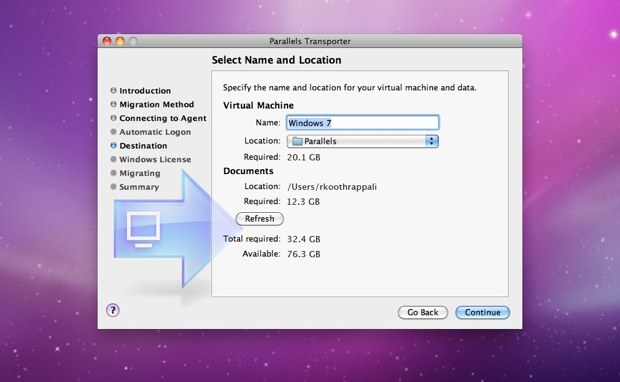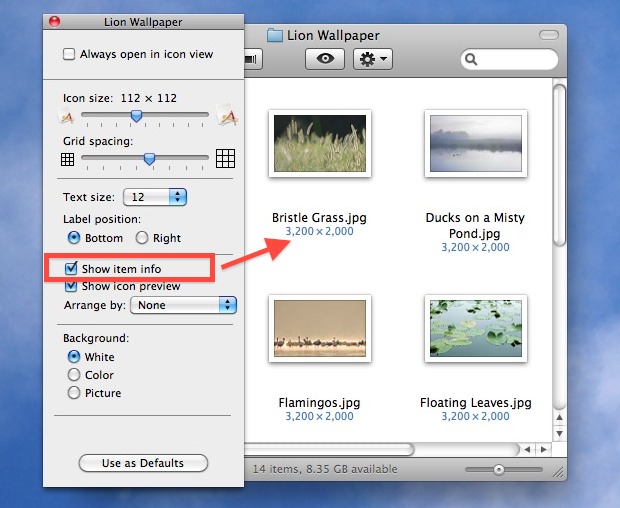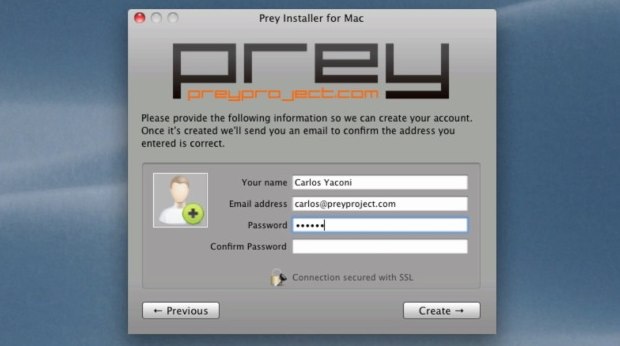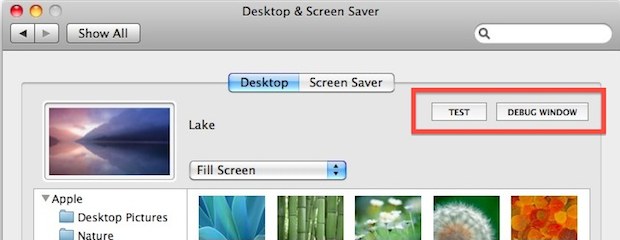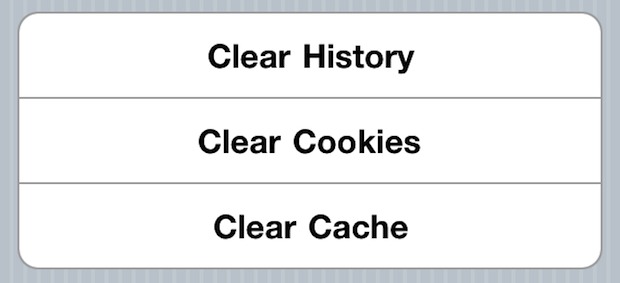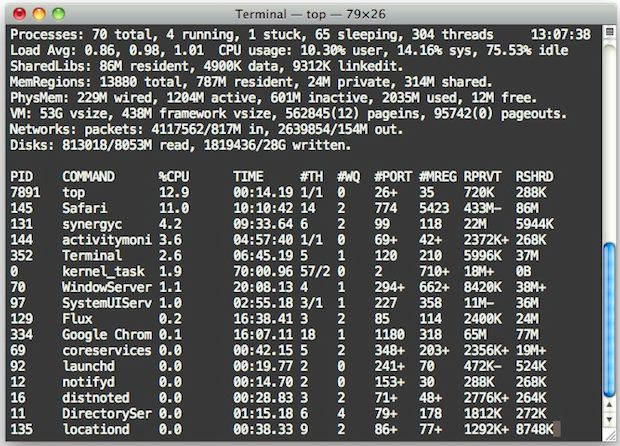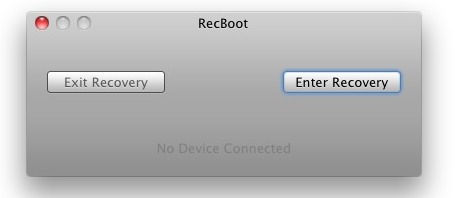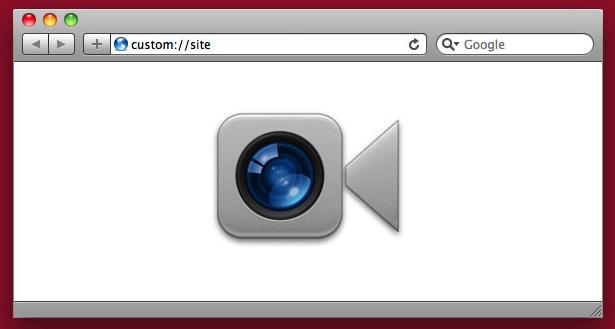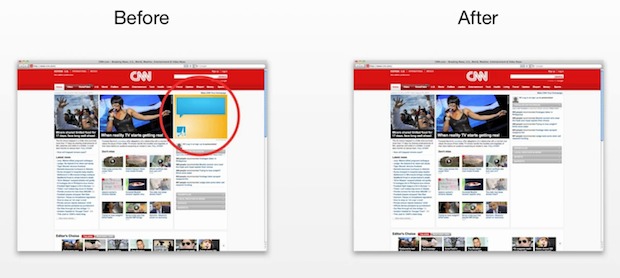Pause Downloads from the Mac App Store
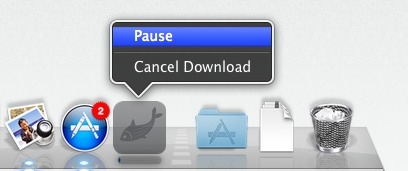
You can pause any active download from the Mac App Store by right-clicking on the apps icon in the Dock and selecting “Pause” from the menu. Resuming the download is just a matter of right-clicking again and selecting Unpause.