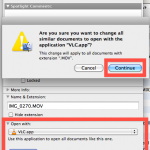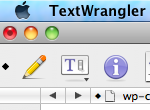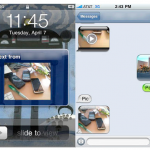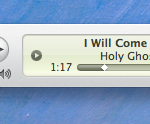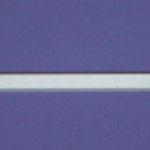Set a Local Domain to Ease Local Development
If you’re a web developer you probably do a fair amount of development on your local machine using either the built-in Mac OS X Apache server or, in my case, something like MAMP. Because a local web server like this is really handy for testing this, you can make your local development life a bit … Read More