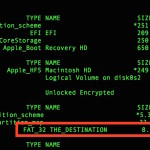Get MacBook Battery Life Percent Time Remaining from Command Line in Mac OS X

While most Mac laptop users will rely on the battery percentage indicator found in the menu bar of OS X, those who spend a lot of time at the command line may find it useful to know that MacBook battery life and battery charge percentage remaining information can be retrieved directly from the Terminal in … Read More