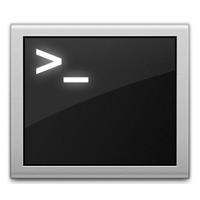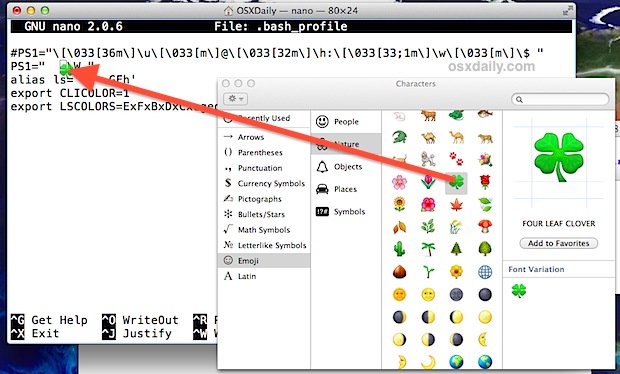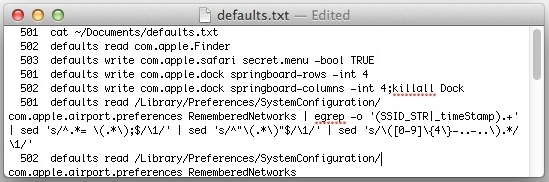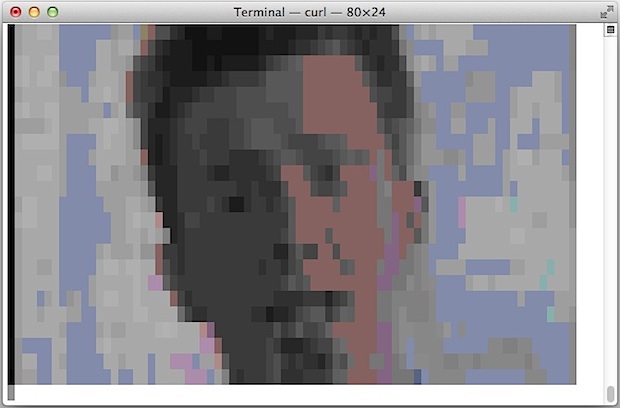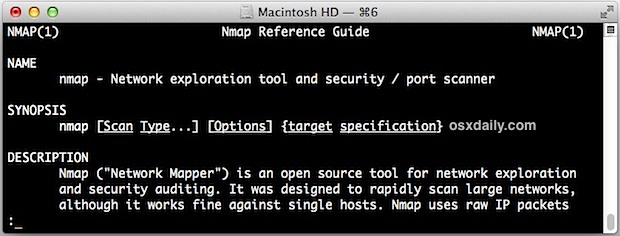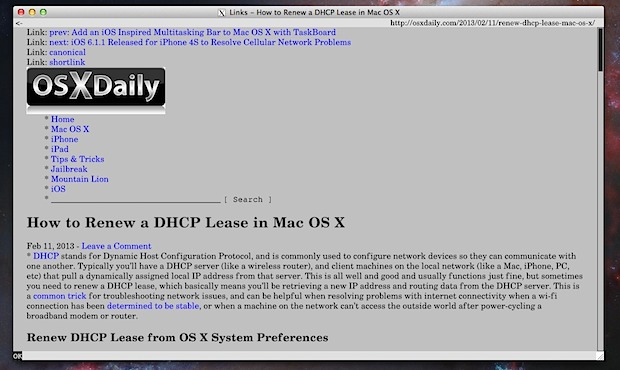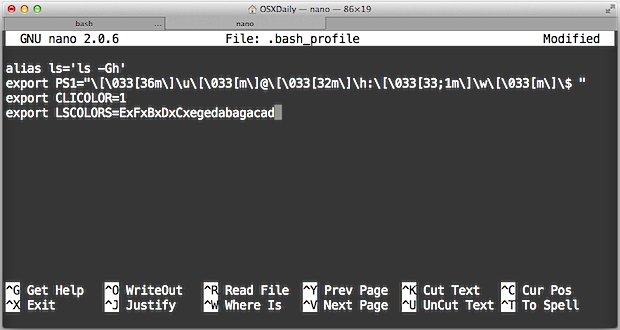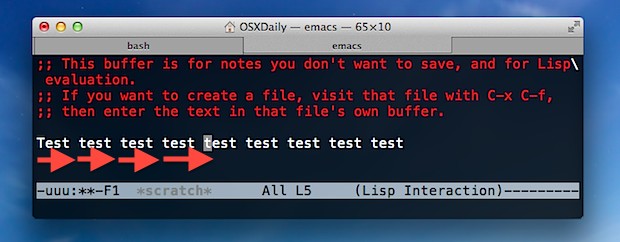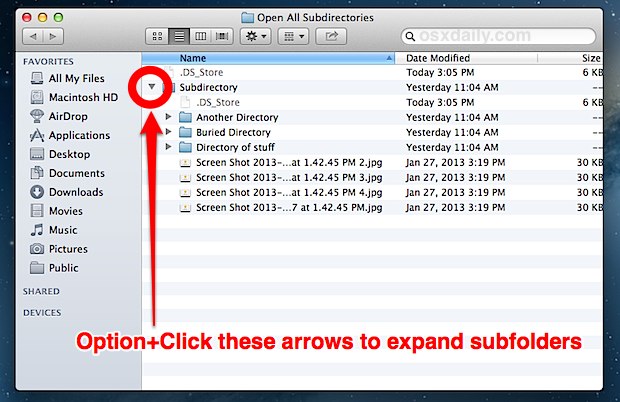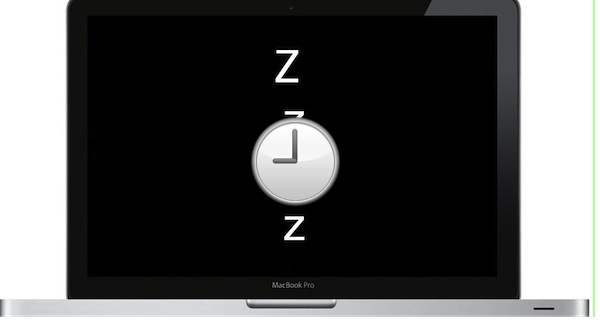How to Exclude Files from a Zip Archive
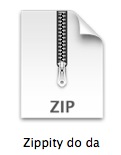
The easiest way to exclude many specific files or a group of matched files from a zip archive is by skipping the easy zipping utility built into Mac OS X’s friendly UI and turn over to the command line, where the powerful zip command resides.