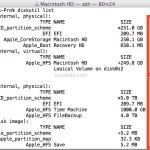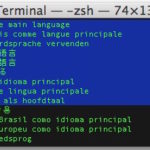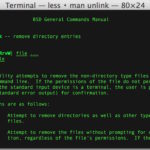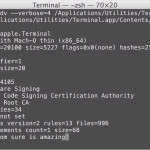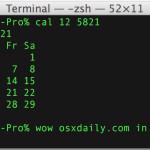How to Search Man Pages at the Command Line

Command line users are undoubtedly familiar with man pages, or manual pages, that contain details, help, and documentation to specified commands and functions. Referencing a man page can be essential when trying to learn proper syntax or how a command works, but with how large some manual pages are it can be a real drag … Read More