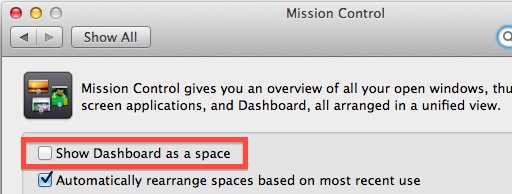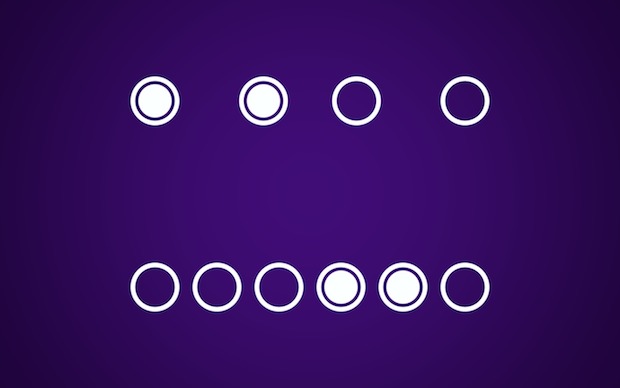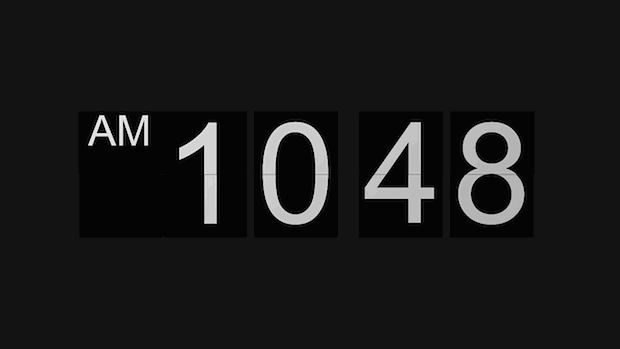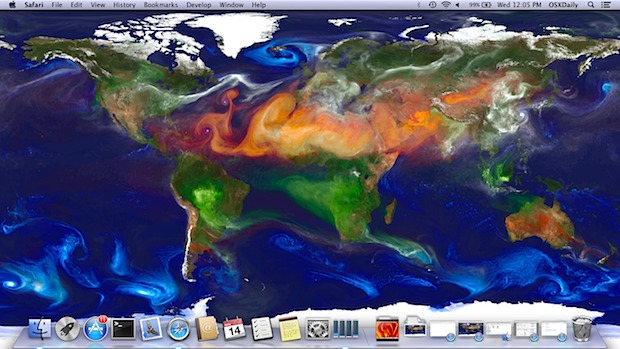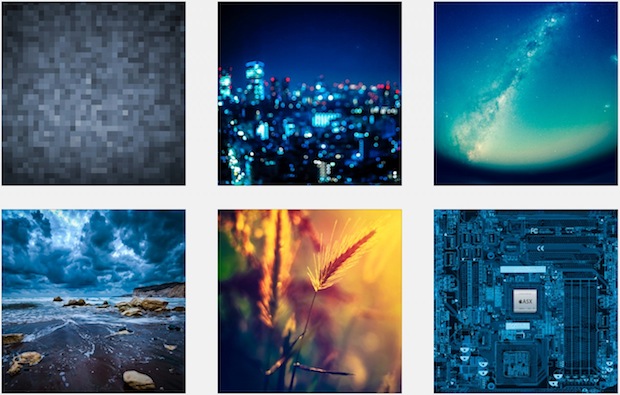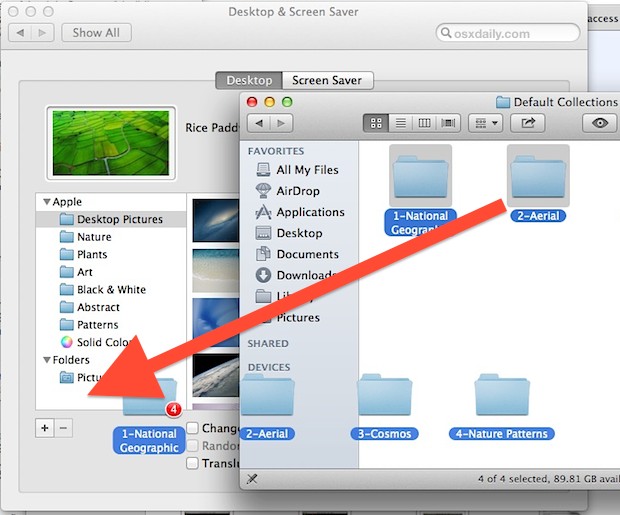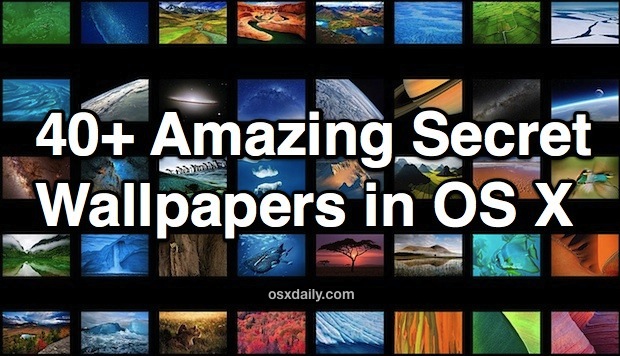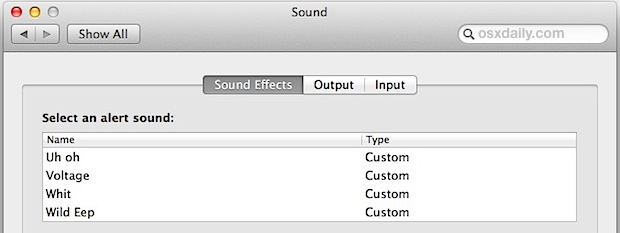12 Stunning High-Resolution Wallpapers

Getting bored with the current crop of wallpapers scattered across the backgrounds of your various Macs, PC’s and iOS devices? You’re in the right place. We’ve gathered a great collection of ultra-high resolution stunning images from NASA, Hubble, and National Geographic that encompass some crazy pictures from space to equally surreal photos on our own … Read More