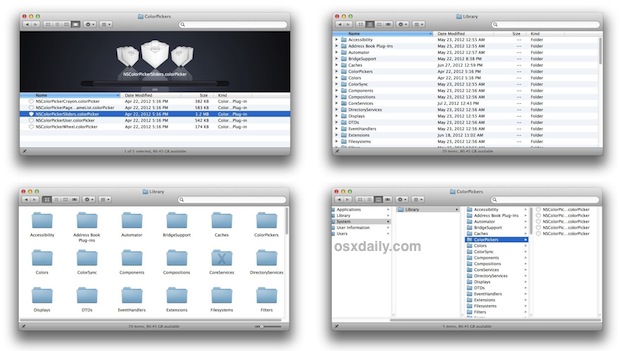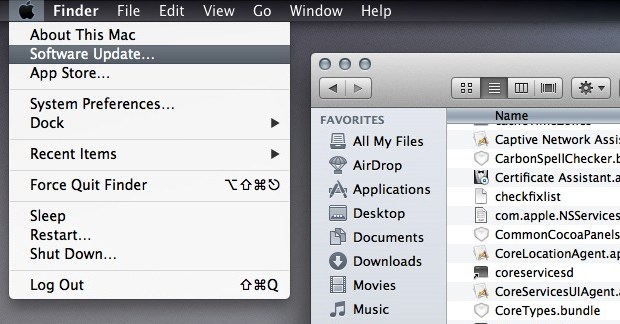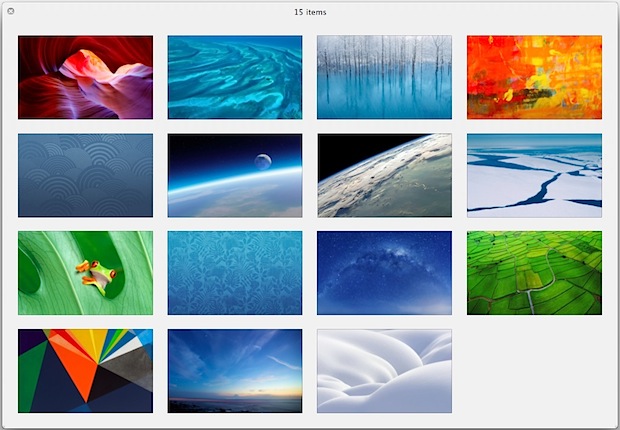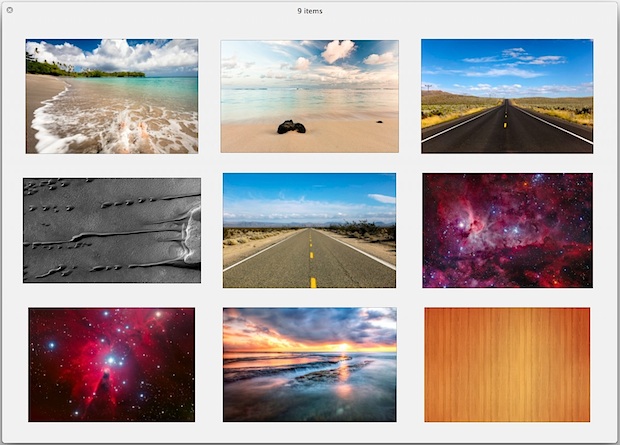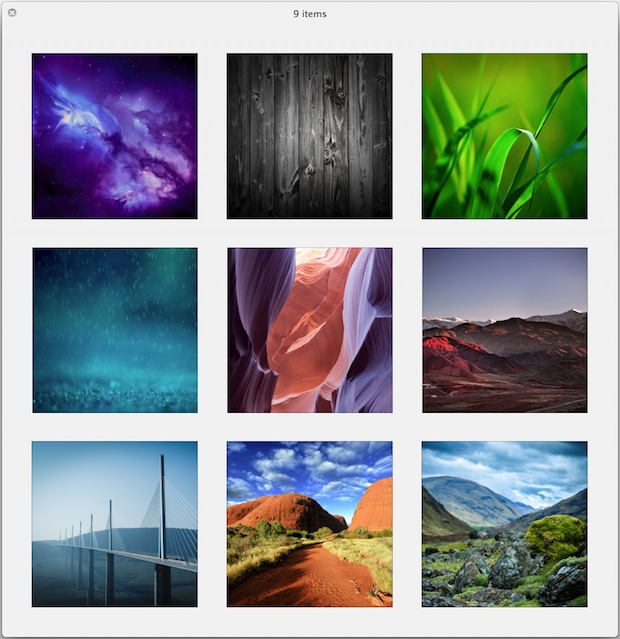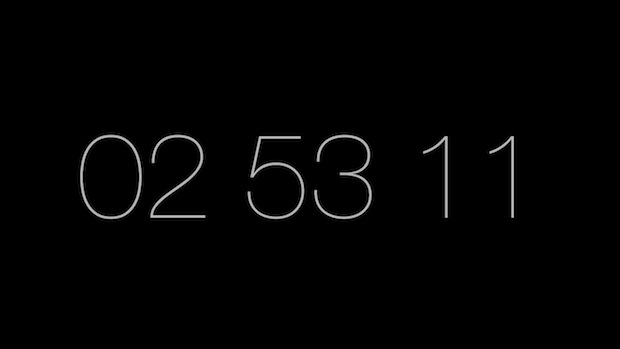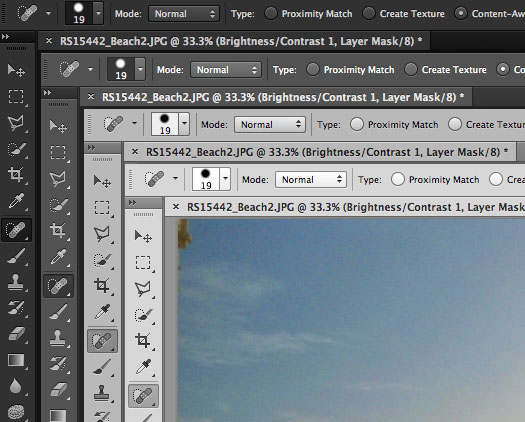Remove Leather Appearance from Address Book & iCal Easily with Lion Tweaks
There’s a strong love and hate relationship with the leather UI skeuomorphism that has adorned many OS X and iOS apps as of late, and if you’re in the “hate” crowd then you’ll probably be pleased to discover that a free tool called Lion Tweaks makes removing the leather appearance from the interfaces of Address … Read More