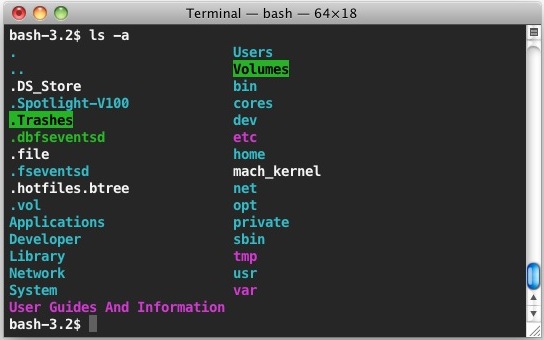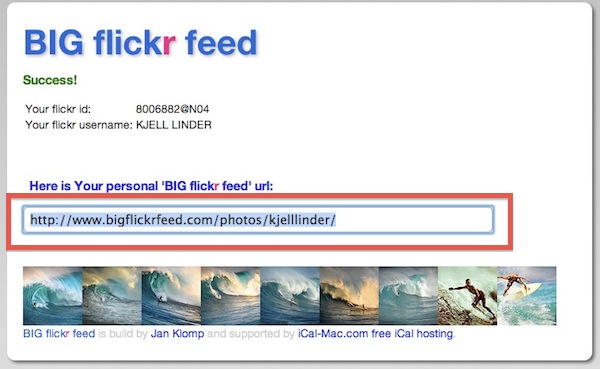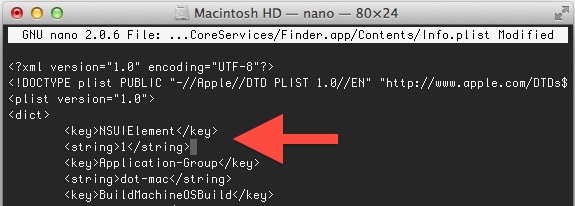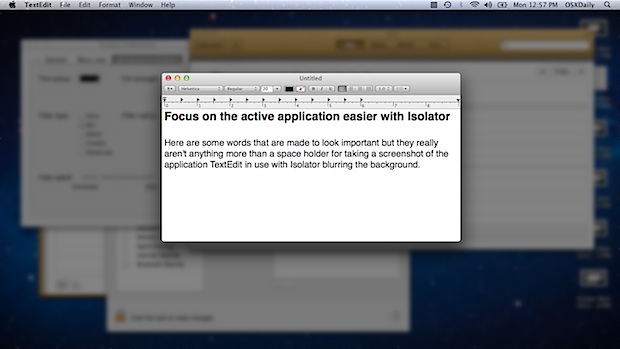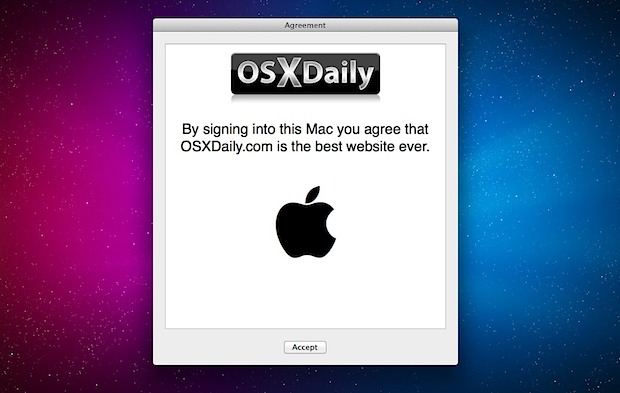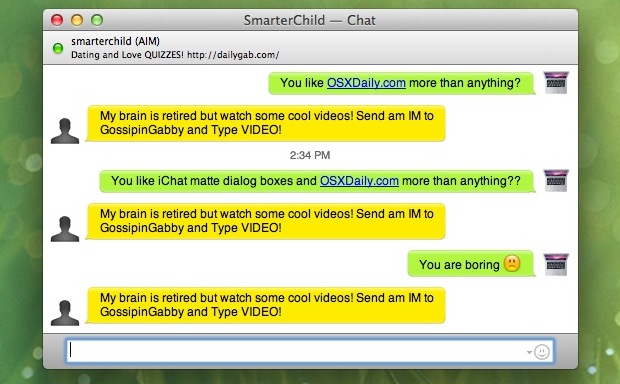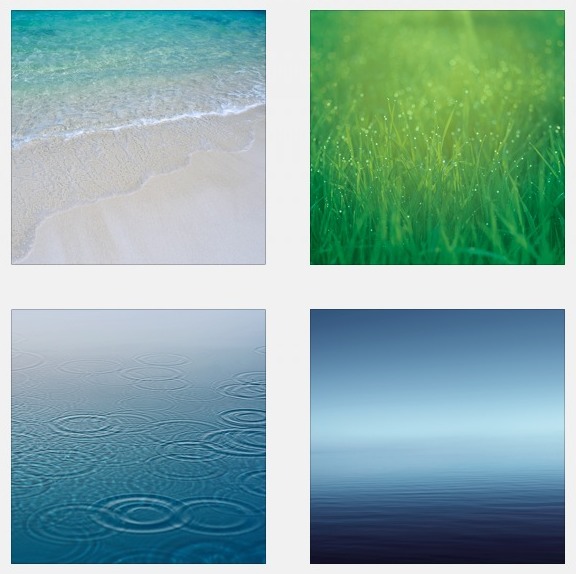Simplify the OS X Finder to Look Like a Retro Mac OS Classic Style
Many years ago before Mac OS X, the Mac OS Finder was much more simple. There was no toolbar, no sidebar, no drop shadows, and each folder opened in it’s own window showing you only the icons in that Folder. That was basically the default desktop experience from Mac OS 1.0 through Mac OS 9, … Read More