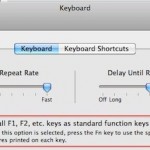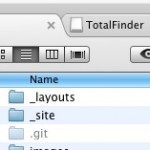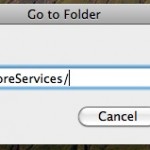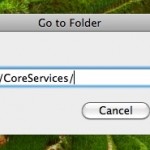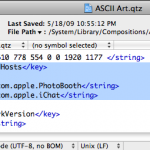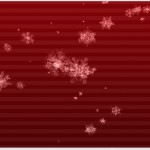Supercharge Mail with a Plugin

You may not know it, but OS X’s Mail.app has the ability to utilize plugins. Installing a plugin is not an overly difficult task. After the first install, the subsequent plugins become easier to get running. A lot of the plugins you download claim that installation is as easy as double clicking on the .mailbundle … Read More