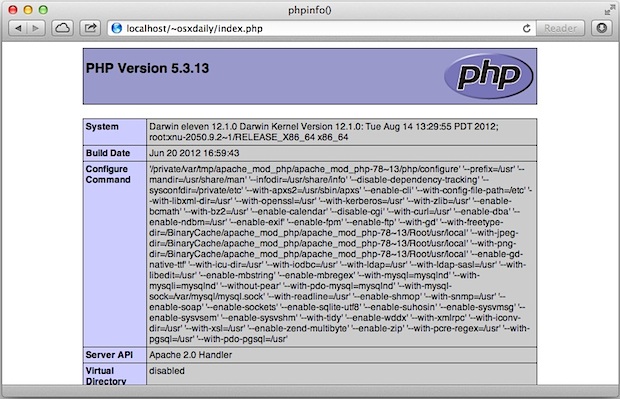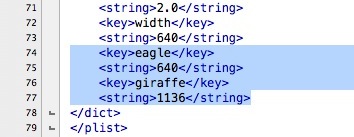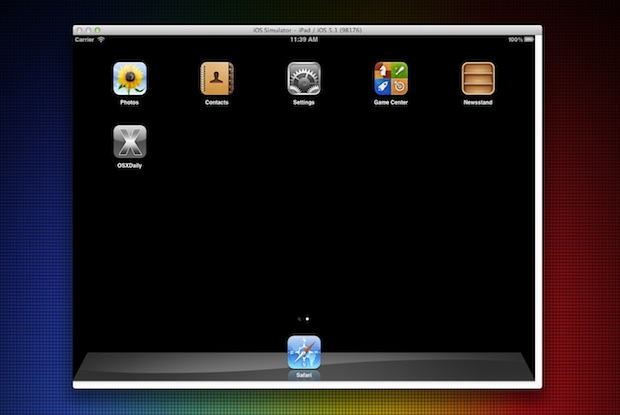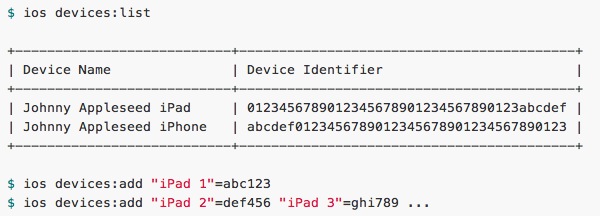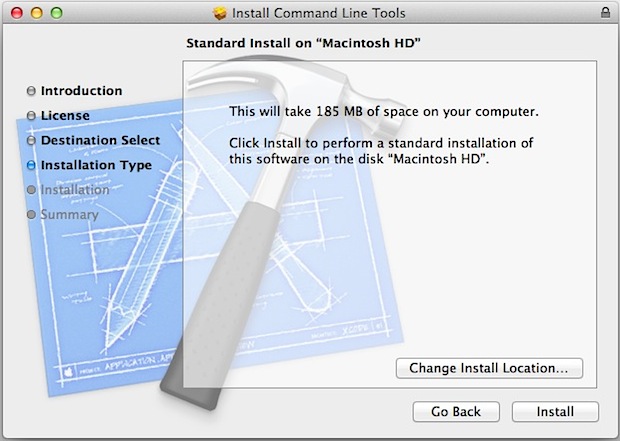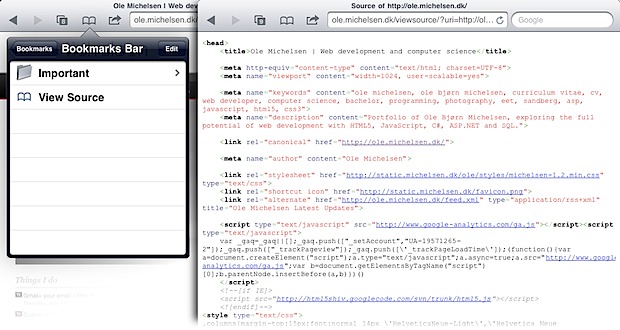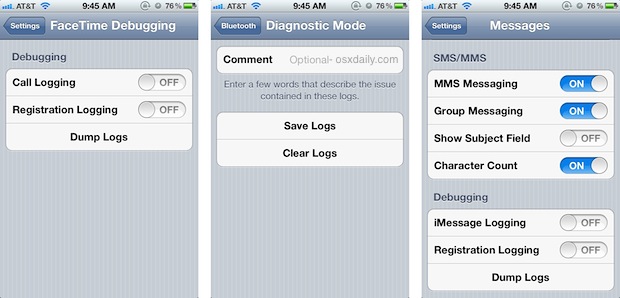How to Implement Smart App Banners on a Website to Promote App Downloads
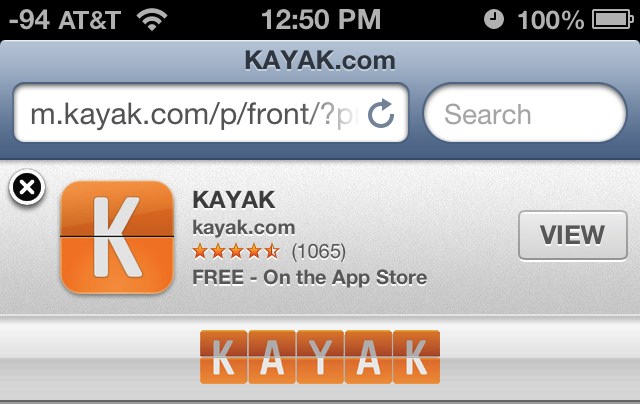
Have you noticed how some sites promote their own app to download when you visit their website while browsing through Safari on an iPhone, iPad, or iPod touch? This is done through a little pop-up menu that appears at the top of Safari when browsing some sites with iOS 6 onward, and it’s done through … Read More