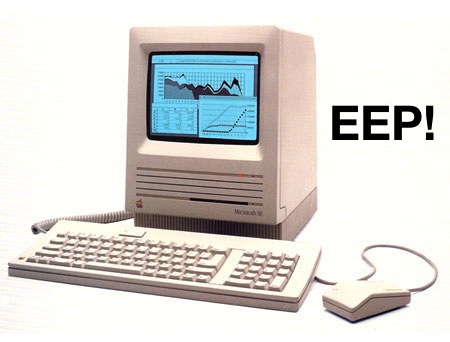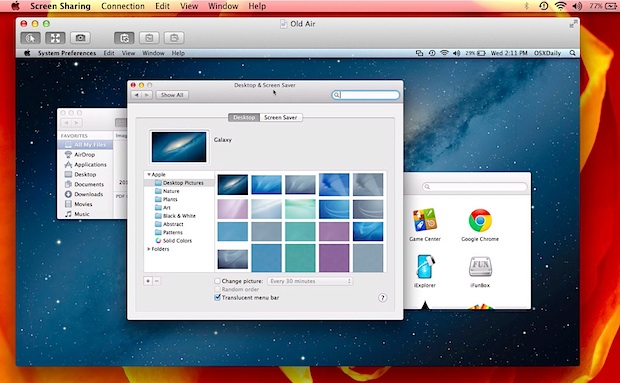MediaFork – Easy DVD Rips for your iPod, Mac, whatever
MediaFork is a lot like HandBrake, which is fitting because it is based on it. It allows you to easily rip any DVD or DVD source folder to various movie files that can be played on your Mac, PC, and iPod. MediaFork was created because HandBrake development has stagnated, so it’s really taking off where … Read More